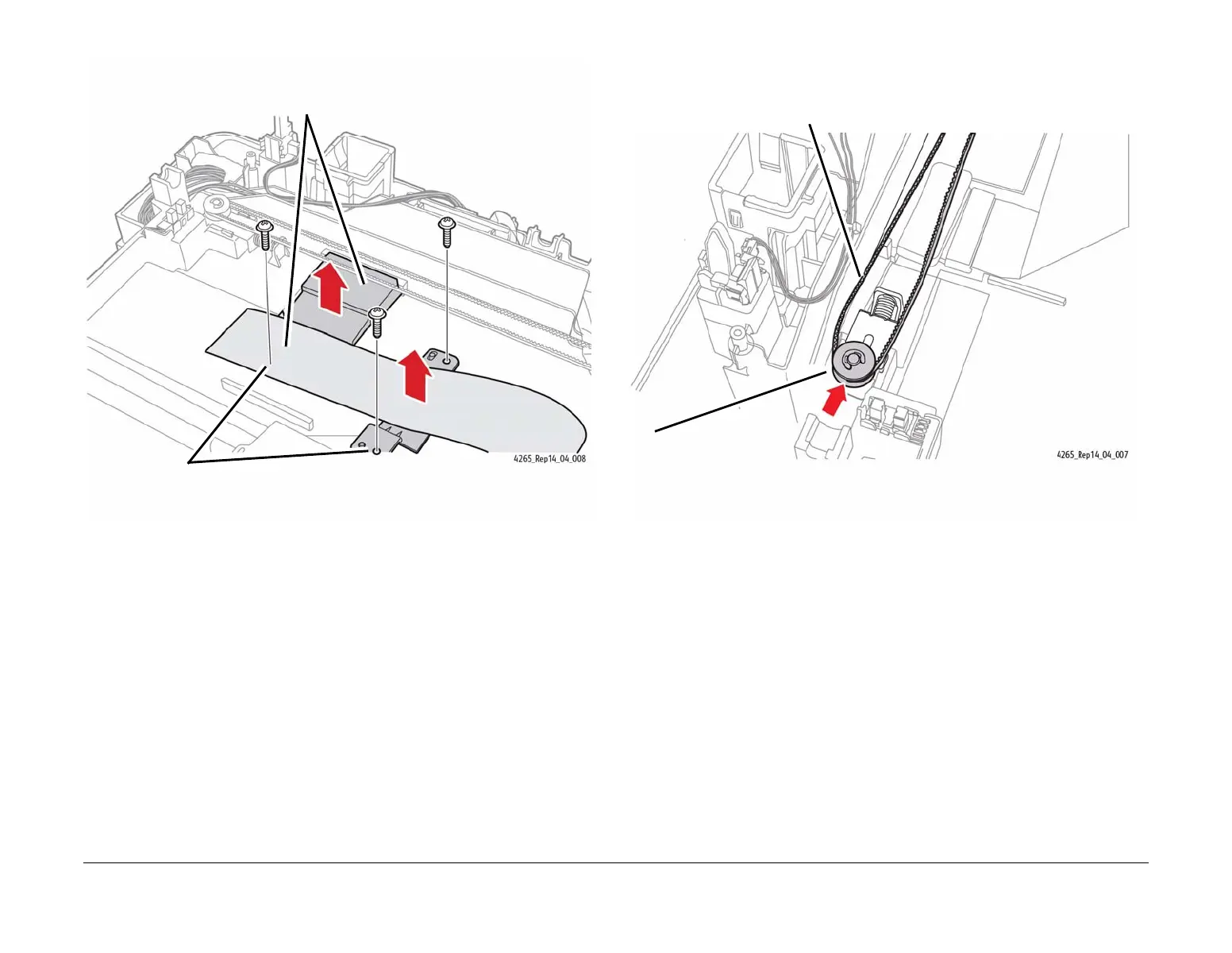January 2016
4-192
WorkCentre WorkCentre 4150/4250/4260WorkCentre 4150/4250/42604150/
REP 14.4
Repairs and Adjustments
Figure 8 Removing the Holder and Ribbon Cable (4265)
11. Release the scanner timing belt tension, then remove the scanner timing belt (Figure 9).
Figure 9 Removing the Scanner Drive Belt
12. Remove the scan motor assembly, PL 14.13 Item 4.
Replacement
1. Replacement is the reverse of the removal procedure.
1
Remove the three mounting screws.
2
Remove the Holder and Ribbon Cable.
1
Press the Scan Motor
Assembly inward to
release the belt tension.
2
Remove the Scanner Timing Belt
from the machine.
