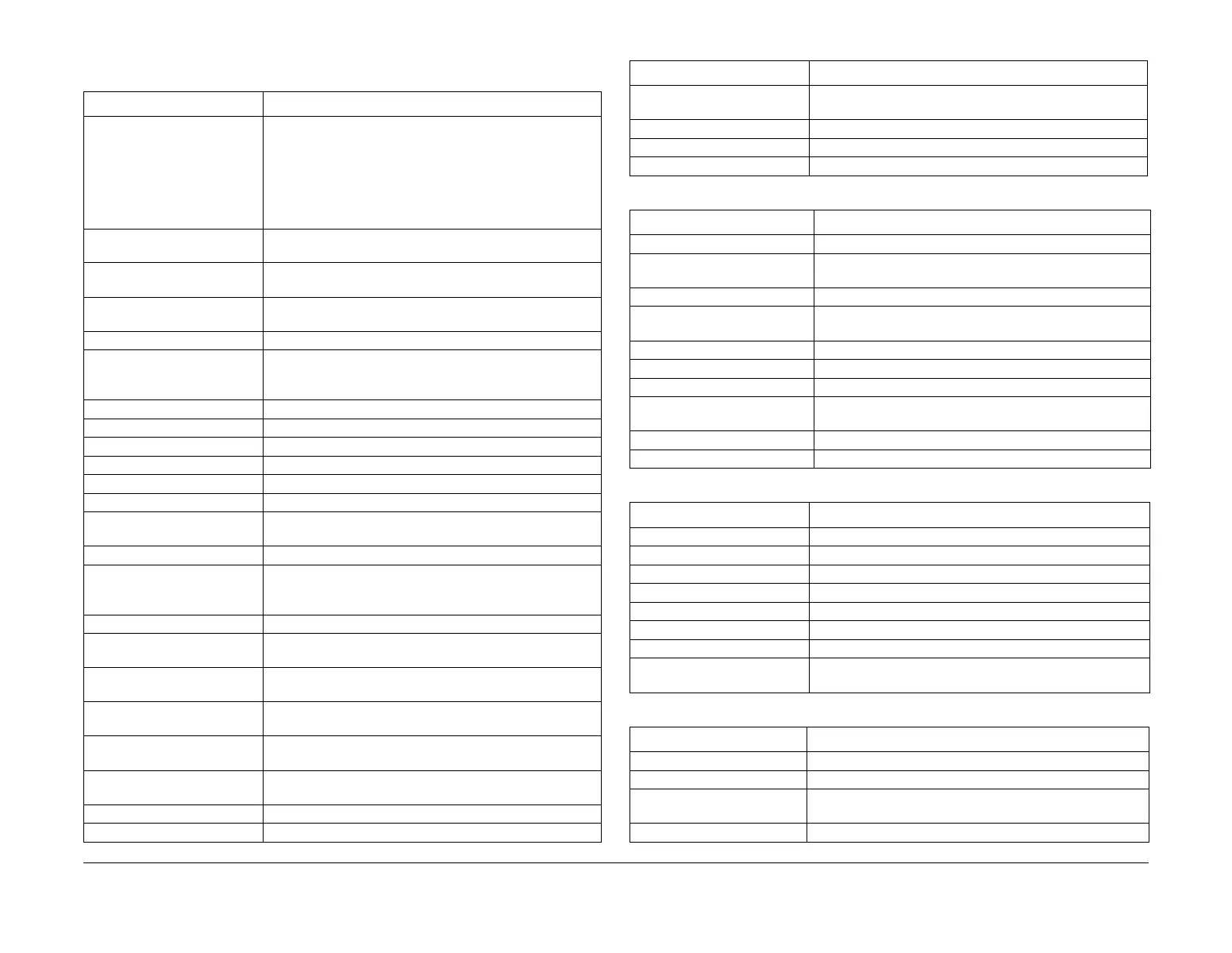January 2016
6-33
WorkCentre 4150/4250/4260WorkCentre 4150/4250/4260WorkCentre Work-
GP 7
General Procedures and Information
• Table 27 Finisher Specifications
Table 19 4265 General specifications
Item Description
Configuration 4265 S - Standard features: 100-sheet capacity Bypass
Tray, 2-sided printing, 55 copies per minute, 600 x 600 dpi,
Duplex Auto Document Feeder, 100-sheet Document feeder
capacity.
4265 X - Standard features and fax
4265 XF - Standard features, fax, 500-sheet Finisher, 2100-
sheet HCF, plus one extra 520-sheet Feeder.
Operating System Win98/ME/NT 4.0/2000/XP/XP64bit/MAC/Unix/Linex and
Citrix.
Printing Speed Simplex: 55 ppm letter, 53 ppm for A4.
Duplex: 50 ppm for 8.5x11, 48 ppm for A4.
Paper Tray Capacity 520 sheets (75gsm)
Bypass Tray: 100 sheets
Document Capacity (Input) DADF: 100 Sheets (75gsm)
Paper Capacity (Output) Output tray: 500 sheets
Optional Finisher: 500 sheets (50 sheets stapled)
High Capacity Feeder: 2100 Sheets
Interface IEEE 1284 (ECP)
CPU 400 MHz
System Memory 256Mb (plus 32Mb for Fax) (scan to email adds 32Mb)
Warming up Time From power on: 60 Sec. From power save: 15 sec.
Absolute Storage Condition Temperature: -20C ~ 40C, Humidity: 10% RH ~ 90% RH
Operating Condition Temperature: 16C ~ 30C, Humidity: 20% RH ~ 80% RH
Recommended Operating Con-
dition
Temperature: 10C ~ 30C, Humidity: 30% RH ~ 70% RH
Dimension (W x D x H) Basic: 621 x 511 x 624mm (24.5 x 20.1 x 24.6 inches)
Weight S Configuration: 42.41 kg (93.63 lb.)
X Configuration: 42.53 kg (93.89 lb.)
XF Configuration: 92.39 kg (203.9 lb.)
Acoustic Noise Less than 55dB (Copy/Printing scanning mode)
Power Rating 110 -127 VAC: 9A
220 - 240 VAC: 4.5A
Power Consumption - Continu-
ous Operation
< 900W (Print/Copy)
Power Consumption - Energy
Save Mode
< 1.5 W (Sleep Mode)
Power Consumption - Ready/
Standby Mode
< 30 W
Recommended System
Requirement
Pentium IV 1.2 Ghz, 64Mb RAM
Minimum System Requirement Pentium III 500 MHz, 32Mb RAM
Control Panel 4.3 inch LCD touch screen and keypad navigation.
Memory 2GB Base Configuration, 320 GB Hard Drive, 1GHz Proces-
sor.
File Formats JPG, TIFF, PDF, XPS
Connectivity USB 2.0, USB Flash Drive, Ethernet 10/100/1000Base-T
Remote Access Xerox CentreWare Internet Service
Table 20 4265 Fax specifications
Item Description
Standard Recommendation ITU-T Group3, Super G3
Application Circuit PSTN or behind PABX (PSTN: Public Switched Telephone
Network. PABX: Private Automatic Branch Exchange)
Data coding (Compression) MH/MR/MMR/JBIG (Color/Transmission)
Modem speed 33600/28800/21600/19200/14400/12000/9600/7200/4800/
2400bps
Transmission Speed Approximately 3 sec (33,600 bps)
Effective Scanning Width 208 mm (8.2 inches)
Grayscale 256 Levels
Paper Capacity (Input) DADF (Duplex Automatic Document Feeder): 100 Sheets
(75gsm)
FAX Mode Standard /Fine/Super Fine/Halftone
Memory 50MB
Table 21 4265 Scanner specifications
Item Description
Type Flatbed (with DADF)
Device Color CCD (Charge Coupled Device) Module
Interface IEEE1284 (ECP Support) USB (without HUB Mode)
Compatibility Scan to USB, direct connect TWAIN
Optical Resolution (H X V) 600 x 600 dpi
Halftone 256 Levels
Effective Scan width 208 mm (8.2 inches)
Maximum Scan Size Document Glass: 8.5 x 14 inches (216 x 356 mm).
DADF: 8.5 x 14 inches (216 x 356 mm).
Table 22 4265 Copy specifications
Item Description
Mode B/W
Quality Text/Photo/Mixed
Copy Speed 1- sided: 55 copies per minute. Duplex: 50 copies per minute
(on 8.5 x 11 inch paper).
Optical Resolution (H x V) 600 x 600 dpi
Table 19 4265 General specifications
Item Description
