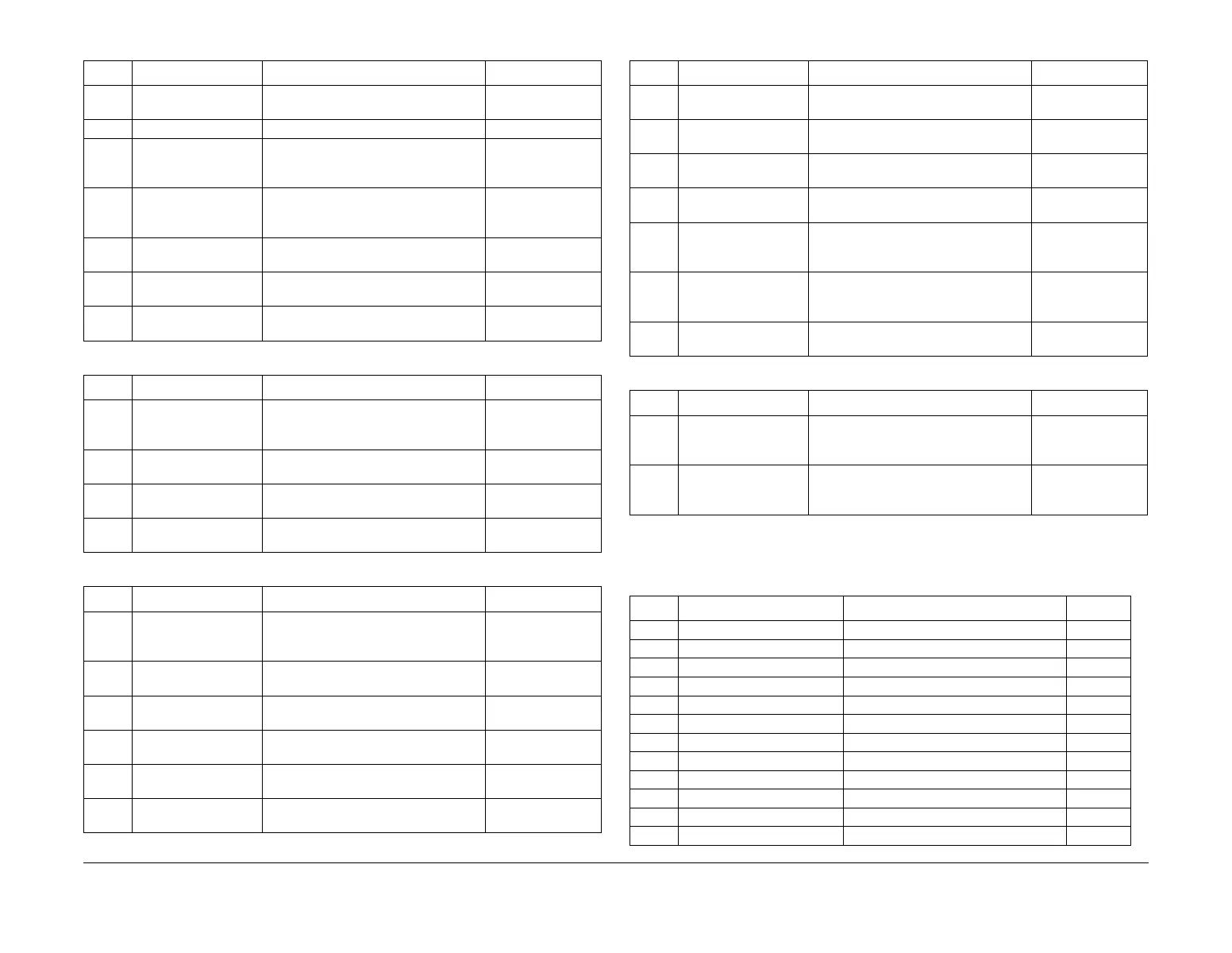January 2016
6-71
WorkCentre 4150/4250/4260WorkCentre 4150/4250/4260WorkCentre Work-
dC330
General Procedures and Information
NOTE: For the 4265 machine, the path to the Output Codes 20 is: Diagnostics > Fax and
NW Diagnostics > dC 330 Component Control Codes.
Table 16 Output codes 09
Code Displayed Name Description General
09-100 MHV Bias Energizes the charge bias voltage. Use
in conjunction with 09-110.
On/Off.
09-200 Dev Bias Energizes the developer bias voltage On/Off.
09-300 THV (+) Bias Energizes the positive transfer bias
voltage. Use in conjunction with 09-
310.
On/Off.
09-400 THV (-) Bias Energizes the negative transfer bias
voltage. Use in conjunction with 09-
310.
On/Off.
09-500 SMPS Fan Run Energizes the Switched Mode Power
Supply fan.
On/Off.
09-600 Toner Dispense Motor Energizes the toner dispense motor
(MOT09-600).
On/Off.
09-800 Detack Bias Energizes the detack bias voltage. Use
in conjunction with 10-800.
On/Off.
Table 17 Output codes 10
Code Displayed Name Description General
10-100 Fuser Power On
(Main)
Energizes the fuser to operating tem-
perature (180 degrees). The fuser
motor will also run.
On/Off.
10-400 Fuser Motor Forward Energizes the fuser motor (MOT10-
400) forward.
On/Off.
10-500 Fuser Rear Fan Run Energizes the fuser fan. Use in con-
junction with 09-510.
On/Off.
10-600 Fuser Bias Energizes the fuser bias voltage. Use
in conjunction with 10-810.
On/Off.
Table 18 Output codes 12
Code Displayed Name Description General
12-100 Entrance Motor Energizes the entrance motor (MOT12-
100) to run at the same speed as the
IOT.
On/Off.
12-110 Exit Motor Energizes the exit motor to run at the
same speed as the IOT. (MOT12-110)
On/Off.
12-200 Paddle Motor Energizes the paddle motor (MOT12-
200).
On/Off.
12-300 Front Jog Home Moves the front jogger to the home
position.
On/Off.
12-310 Front Jog Stand Moves the front jogger to the inboard
position.
On/Off.
12-320 Rear Jog Home Moves the rear jogger to the home
position.
On/Off.
12-330 Rear Jog Stand Moves the rear jogger to the inboard
position.
On/Off.
12-400 Support Finger Home Moves the support finger to the home
position.
On/Off.
12-410 Support Finger Stand Moves the support finger to the out-
board position.
On/Off.
12-500 Ejector Motor Energizes the ejector motor (MOT12-
500).
On/Off.
12-600 Stacker Down Energizes the stacker motor (MOT12-
600) to move the stacker to the down
position.
On/Off.
12-610 Stacker Up Energizes the stacker motor (MOT12-
600) to move the stacker to the up posi-
tion.
On/Off.
12-700 Stapler Activates the stapler when no stapler
cartridge is present.
On/Off.
Table 19 Output codes 14
Code Displayed Name Description General
14-130
(4250/
4260)
Flat-Bed Scan Motor
Forward
Energizes the scan motor (MOT14-
130) forward.
On/Off.
14-140
(4250/
4260)
Flat-Bed Scan Motor
Reverse
Energizes the scan motor (MOT14-
140) in reverse.
On/Off.
Table 20 Output codes 20
Code Displayed Name Description General
20-012 Sngl Tone 1100Hz Ln1 Emits a single tone 1100Hz on line 1. On/Off.
20-014 Sngl Tone 1650Hz Ln Emits a single tone 1650Hz on line 1. On/Off.
20-015 Sngl Tone 1850Hz Ln Emits a single tone 1850Hz on line 1. On/Off.
20-016 Sngl Tone 2100Hz Ln Emits a single tone 2100Hz on line 1. On/Off.
20-020 DTMF # Line1 Emits DTMF # on line 1. On/Off.
20-021 DTMF * Line1 Emits DTMF * on line 1. On/Off.
20-022 DTMF 0 Line1 Emits DTMF 0 on line 1. On/Off.
20-023 DTMF 1 Line1 Emits DTMF 1 on line 1. On/Off.
20-024 DTMF 2 Line1 Emits DTMF 2 on line 1. On/Off.
20-025 DTMF 3 Line1 Emits DTMF 3 on line 1. On/Off.
20-026 DTMF 4 Line1 Emits DTMF 4 on line 1. On/Off.
20-027 DTMF 5 Line1 Emits DTMF 5 on line 1. On/Off.
Table 18 Output codes 12
Code Displayed Name Description General
