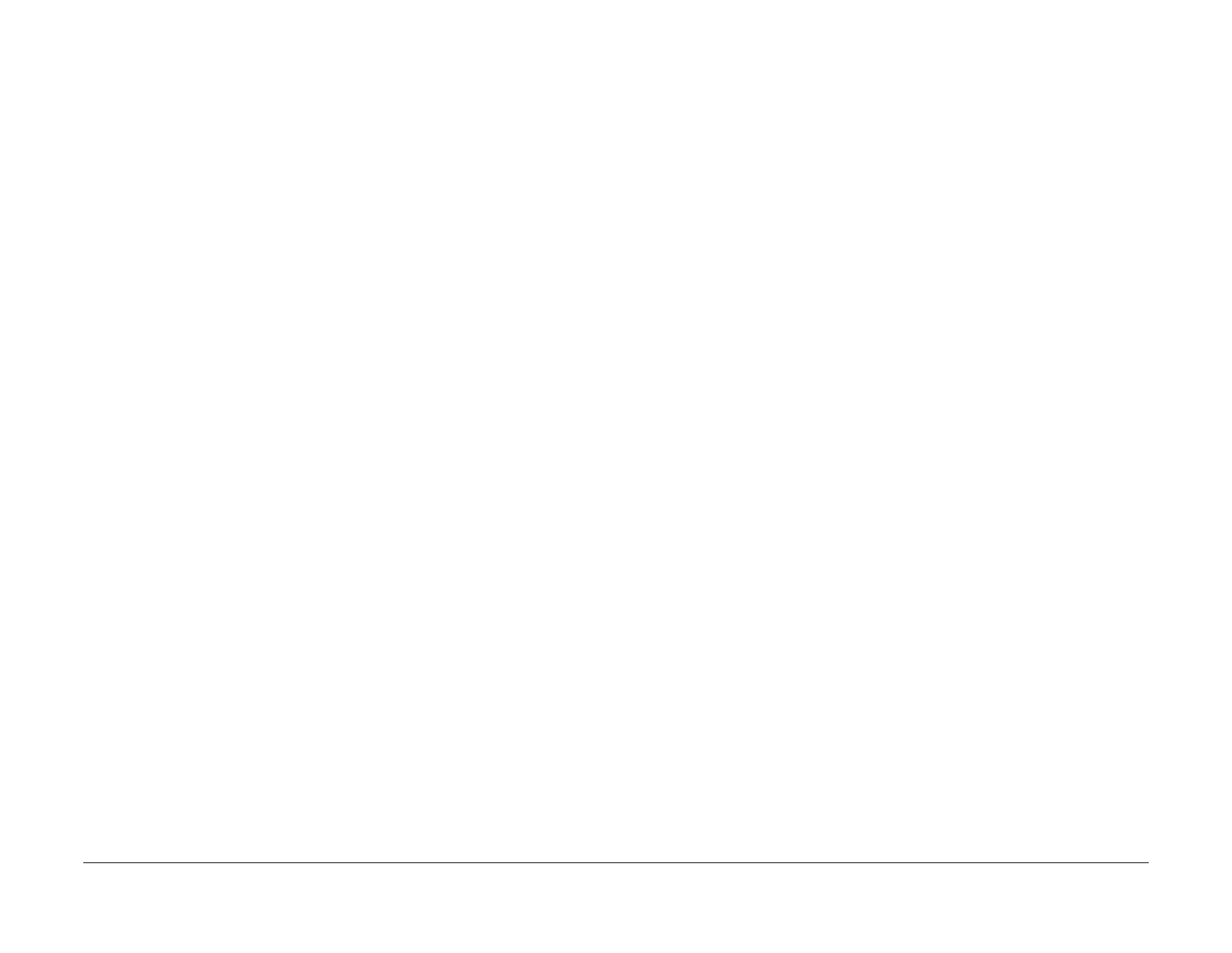January 2016
2-11
WorkCentre WorkCentre 4150/4250/4260WorkCentre 4150/4250/42604150/
03-100, 110, 03-120, 130, 140, 940, 950, 960
Status Indicator RAPs
03-100, 110 Finisher Interface Error RAP
03-100 The machine to finisher communications have failed.
03-110 The machine has detected the finisher, but a communications error has occurred.
Procedure
WARNING
Switch off the electricity to the machine. Disconnect the power cord from the customer
supply while performing tasks that do not need electricity. Electricity can cause death or
injury. Moving parts can cause injury.
Refer to:
• (4150) Wiring Diagram 7, Wiring Diagram 14 and Wiring Diagram 15.
• (4250/4260) Wiring Diagram 14, Wiring Diagram 15 and Wiring Diagram 27.
• (4265) Wiring Diagram 14, Wiring Diagram 15 and Wiring Diagram 43.
Perform the following:
1. Switch off the machine, then switch on the machine.
2. (4150) Check the finisher interface harness between J1 and J3 on the Finisher PWB and
CN32 on the Main PWB.
3. (4250/4260) Check the finisher interface harness between J1 and J3 on the Finisher PWB
and CN26 on the Main PWB.
4. (4265) Check the finisher interface harness between J1 and J3 on the Finisher PWB and
CN8 on the Main PWB.
5. Remove the finisher, REP 12.1. Check that the IOT set sensor actuator on the rear exit
cover, PL 1.10 Item 20 is not missing or damaged.
6. Enter dC330 code 12-875. Check the IOT set sensor (Q12-875), PL 12.10 Item 13.
NOTE: To check the IOT set sensor, unlatch then slide the finisher 5cm (2 inches) away
from the machine. Then latch the finisher back to the machine, refer to REP 12.1.
7. Check the wiring between the IOT set sensor and J7 on the Finisher PWB. If necessary,
install a new IOT set sensor, PL 12.10 Item 13.
8. Check that the finisher PWB DIP switch settings are correct. Refer to the 12A Finisher
PWB DIP Switch Settings RAP.
9. If necessary, install new components:
• Finisher interface harness, PL 12.10 Item 18.
• Finisher PWB, PL 12.10 Item 8.
• Rear exit cover, PL 1.10 Item 20.
10. Perform the OF5 Main PWB Check RAP.
03-120, 130, 140, 940, 950, 960 Machine to Tray 2, 3, 4 or
HCF Communications Fault RAP
03-120 The machine has detected tray 2, but a communications error has occurred.
03-130 The machine has detected tray 3 or HCF, but a communications error has occurred.
03-140 The machine has detected tray 4, but a communications error has occurred.
03-940 A main PWB to tray 2 PWB communications error has been detected.
03-950 A main PWB to tray 3 or HCF PWB communications error has been detected.
03-960 A main PWB to tray 4 PWB communications error has been detected.
Procedure
WARNING
Switch off the electricity to the machine. Disconnect the power cord from the customer
supply while performing tasks that do not need electricity. Electricity can cause death or
injury. Moving parts can cause injury.
Go to the relevant procedure:
• 4150 Checkout
• 4250/4260 Without an HCF Checkout
• 4250/4260/4265 With an HCF Checkout
• 4265 Without an HCF Checkout
4150 Checkout
NOTE: The main PWB has test points. The location of the test points is shown on the Main
PWB PJ location illustration.
NOTE: Trays 2, 3 and 4 are identical. Check the relevant tray module.
Refer to Wiring Diagram 7 and Wiring Diagram 12. Perform the following:
1. Switch off the machine, then switch on the machine.
2. Check the wiring between CN24 on the Main PWB and the tray PWB, PL 7.20 Item 6.
3. Install new components as necessary:
• Tray connector, PL 7.15 Item 32 or PL 7.20 Item 17.
• Tray PWB, PL 7.20 Item 6.
4. Perform the OF5 Main PWB Check RAP.
4250/4260 Without an HCF Checkout
NOTE: The main PWB has test points. The location of the test points is shown on the Main
PWB PJ location illustration.
NOTE: Trays 2, 3 and 4 are identical. Check the relevant tray module.
Refer to Wiring Diagram 12 and Wiring Diagram 26. Perform the following:
1. Switch off the machine, then switch on the machine.
2. Check the wiring between CN19 on the Main PWB and the tray PWB, PL 7.20 Item 6.
3. Install new components as necessary:
