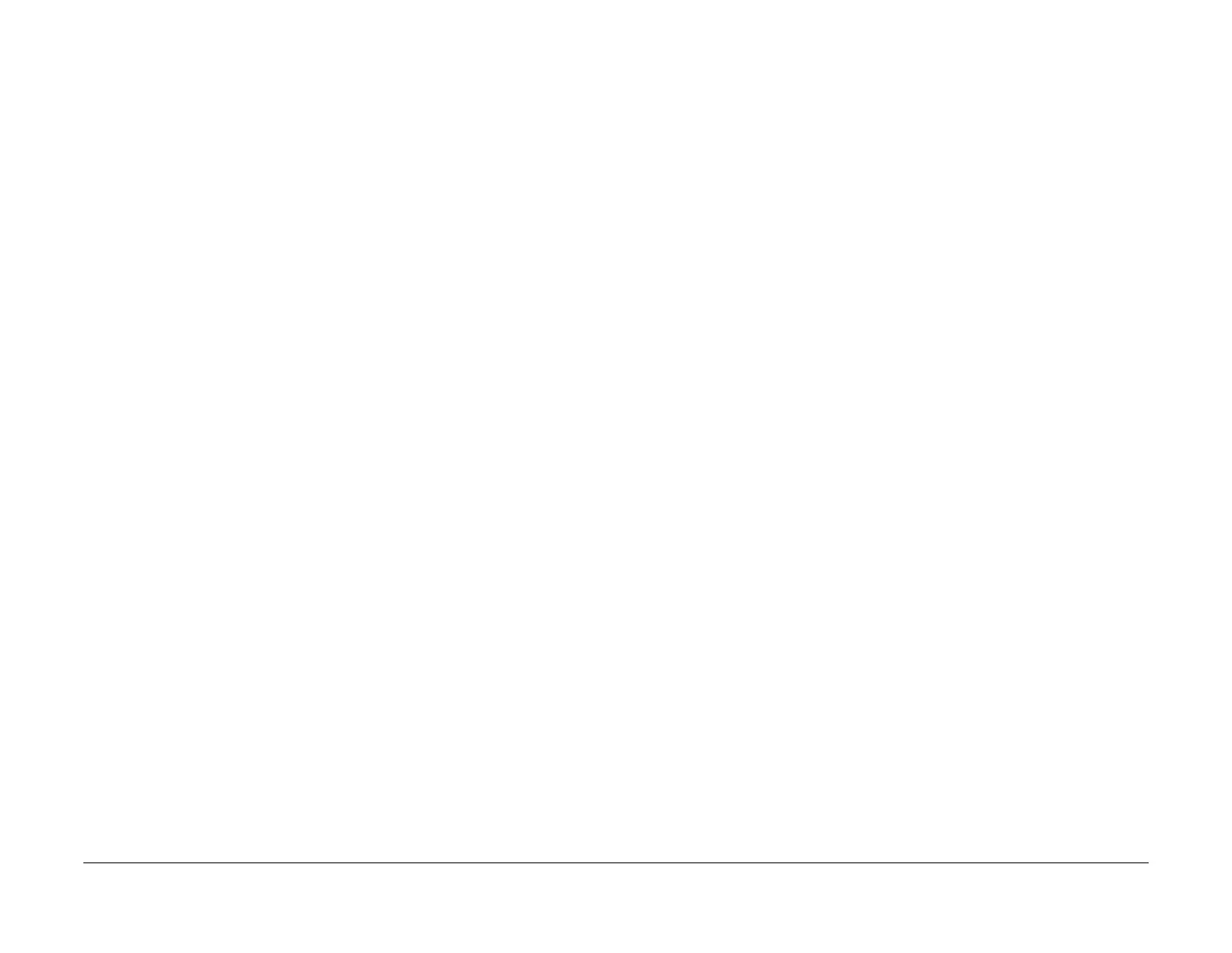January 2016
2-12
WorkCentre WorkCentre 4150/4250/4260WorkCentre 4150/4250/42604150/
03-120, 130, 140, 940, 950, 960, 03-200, 210, 220, 230,
Status Indicator RAPs
• Tray connector, PL 7.15 Item 32.
• Tray PWB, PL 7.20 Item 6.
4. Perform the OF5 Main PWB Check RAP.
4250/4260/4265 With an HCF Checkout
Refer to Wiring Diagram 30. Perform the following:
1. Check the wiring between CN1 on the HCF PWB and CN19 on the Main PWB.
2. If necessary, install a new HCF PWB, PL 7.60 Item 7.
3. Perform the OF5 Main PWB Check RAP.
4265 Without an HCF Checkout
NOTE: The main PWB has test points. The location of the test points is shown on the Main
PWB PJ location illustration.
NOTE: Trays 2, 3 and 4 are identical. Check the relevant tray module.
Refer to Wiring Diagram 12 and Wiring Diagram 42. Perform the following:
1. Switch off the machine, then switch on the machine.
2. Check the wiring between CN34 on the Main PWB and the tray PWB, PL 7.20 Item 6.
3. Install new components as necessary:
• Tray connector, PL 7.15 Item 32.
• Tray PWB, PL 7.20 Item 6.
4. Perform the OF5 Main PWB Check RAP.
03-200, 210, 220, 230, 240, 250 MSOK Faults RAP
These are the faults displayed when the machine encounters MSOK problems. The faults are
listed in code order with recommended actions.
Messages
WARNING
Switch off the electricity to the machine. Disconnect the power cord from the customer
supply while performing tasks that do not need electricity. Electricity can cause death or
injury. Moving parts can cause injury.
NOTE: The MSOK is only available from Field Engineering. The correct machine serial num-
ber, machine configuration information and billing plan must be provided to Field Engineering
to be programmed into the new MSOK. Use the original FEK(s) to enable optional features.
Refer to:
• (4150) Wiring Diagram 6.
• (4250/4260) Wiring Diagram 27.
03-200 System Fault - IOT Serial Number Invalid, Call for Assistance
The IOT serial number is invalid. Perform the following:
1. Contact Field Engineering for assistance.
03-210 System Fault - MSOK Invalid - Call for Assistance (MMSOK)
The MSOK serial number is invalid. Perform the following:
1. Contact Field Engineering for assistance.
03-220 System Fault - MSOK Invalid - Call for Assistance MMSOK Bit
The MSOK has the manufacturing SOK serial number but not the MMSOK part. Perform the
following:
1. Contact Field Engineering for assistance.
03-230 System Fault - MSOK Page Count Exceeded
The IOT has attempted to print more pages that the MMSOK can print. Perform the following:
1. Remove the MMSOK, then install the MSOK.
2. Contact Field Engineering for further assistance.
03-240 System Fault - Invalid Machine or MSOK SN
The MSOK SN is empty. Perform the following:
1. Contact Field Engineering for assistance.
03-250 MSOK Missing
The machine has detected that the MSOK is not connected. Perform the following:
1. Connect the MSOK to the main PWB.
