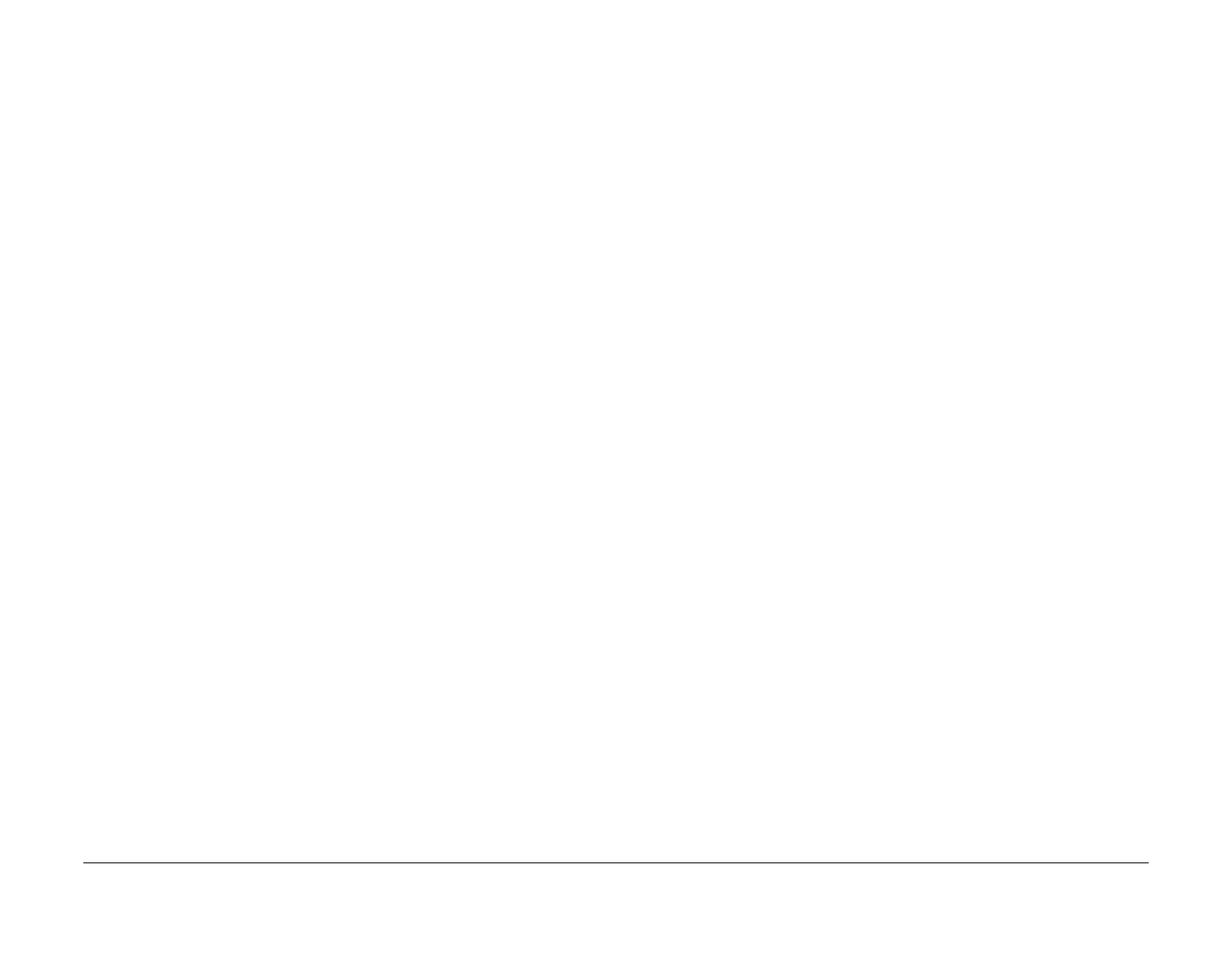January 2016
2-13
WorkCentre WorkCentre 4150/4250/4260WorkCentre 4150/4250/42604150/
03-300, 310, 320, 330, 340
Status Indicator RAPs
03-300, 310, 320, 330, 340 PEK/FEK Faults RAP
These are the faults displayed when the machine encounters PEK or FEK problems. The faults
are listed in code order with recommended actions.
Additional checks are listed at the end of the procedure.
Messages
WARNING
Switch off the electricity to the machine. Disconnect the power cord from the customer
supply while performing tasks that do not need electricity. Electricity can cause death or
injury. Moving parts can cause injury.
Refer to
• (4150) Wiring Diagram 6.
• (4250/4260) Wiring Diagram 27.
• (4265) Wiring Diagram 43
03-300 System Fault - Message: Please Insert Option Key to Enable Machine
The machine has detected that the PEK is not installed. Perform the following:
1. Install the PEK.
2. Contact Field Engineering for further assistance.
03-310 System Fault - Message: PEK/FEK Previously Used in Different Machine
The machine has detected that the PEK or FEK has previously been used in a different
machine. Perform the following:
1. Obtain, then install a valid PEK or FEK.
2. Contact Field Engineering for further assistance.
03-320 System Fault - Option SIM Invalid
The machine has detected that the PEK or FEK has previously been used in a different
machine. Perform the following:
1. Obtain, then install a valid PEK or FEK.
2. Contact Field Engineering for further assistance.
03-330 System Fault - Not Inserted Properly
The machine has detected that the PEF or FEK is not installed correctly. Perform the following:
1. Remove, then reinstall the PEK or FEK.
2. Contact Field Engineering for further assistance.
03-340 Option Installed Remove SIM
The option has been successfully installed. Perform the following:
1. Remove the FEK.
2. Contact Field Engineering for further assistance.
Additional Checks
Check the leaf springs on the SIM PWB. If the leaf springs are deformed, the PEK or FEK will
not be read. Perform the following
1. Remove the rear cover, PL 28.10 Item 6.
2. Remove the SIM PWB, (4150) PL 1.10 Item 12 or (4250/4260/4265) PL 1.15 Item 12.
3. Remove the yellow cover from the SIM PWB. Inspect the 6 leaf springs. Reform any dam-
aged leaf springs.
4. Install new components as necessary:
• SIM PWB (4265), PL 1.15
• SIM PWB (4250/4260), PL 1.15 Item 12.
• SIM PWB (4150), PL 1.10 Item 12.
