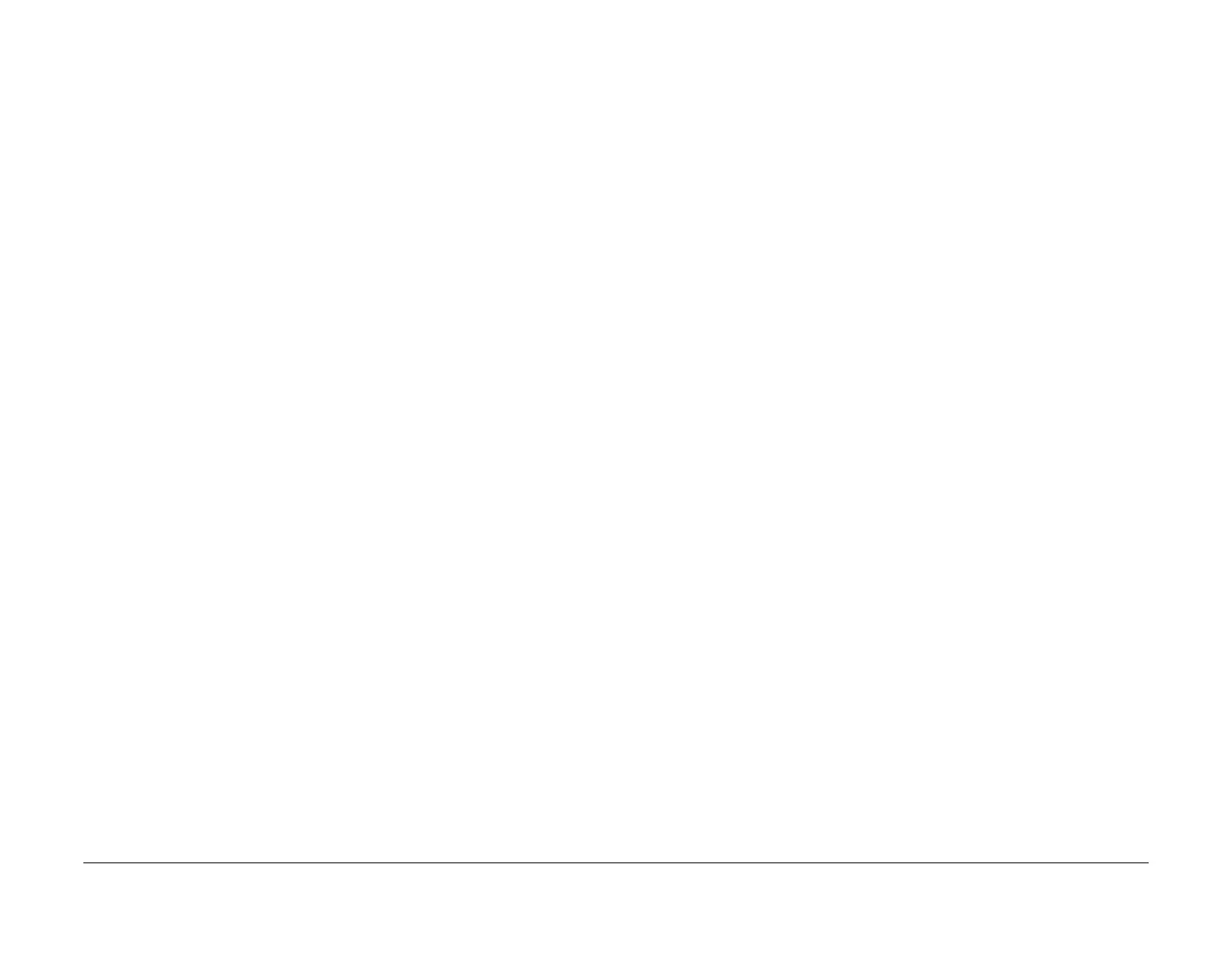January 2016
2-22
WorkCentre WorkCentre 4150/4250/4260WorkCentre 4150/4250/42604150/
03A
Status Indicator RAPs
03A Unable to Boot RAP
The machine fails to come to a Ready to Copy state.
Procedure
WARNING
Switch off the electricity to the machine. Disconnect the power cord from the customer
supply while performing tasks that do not need electricity. Electricity can cause death or
injury. Moving parts can cause injury.
Refer to:
• (4150) Wiring Diagram 5 and Wiring Diagram 6.
• (4250/4260) Wiring Diagram 26 and Wiring Diagram 27.
• (4265) Wiring Diagram 42 and Wiring Diagram 43
Perform the following:
1. Initialize the machine variable NVM, refer to dC132 NVM Initialization.
2. (4250/4260/4265) Format the hard disk, refer to GP 20 Format Hard Disk (4250/4260).
3. (4150) Disconnect the following components from the main PWB:
• Fax module, PL 1.10 Item 14.
• NIC PWB, PL 1.10 Item 13.
• HDD PWB, PL 1.10 Item 17.
4. (4250/4260/4265) Disconnect the following components from the main PWB:
• Fax module, PL 1.15 Item 14.
• HDD, PL 1.15 Item 11.
5. Switch on the machine. If the machine boots up, go to step 6. If the machine fails to boot
up, perform the OF5 Main PWB Check RAP.
6. Switch off the machine. Sequentially reconnect each component to identify the faulty
component. Install new components as necessary:
• Fax module (4150), PL 1.10 Item 14.
• Fax module (4250/4260/4265), PL 1.15 Item 14.
• NIC PWB (4150), PL 1.10 Item 13.
• HDD harness (4150), PL 1.10 Item 18.
• HDD PWB (4150), PL 1.10 Item 17.
• HDD (4150), PL 1.10 Item 11.
• HDD (4250/4260/4265), PL 1.15 Item 11.
