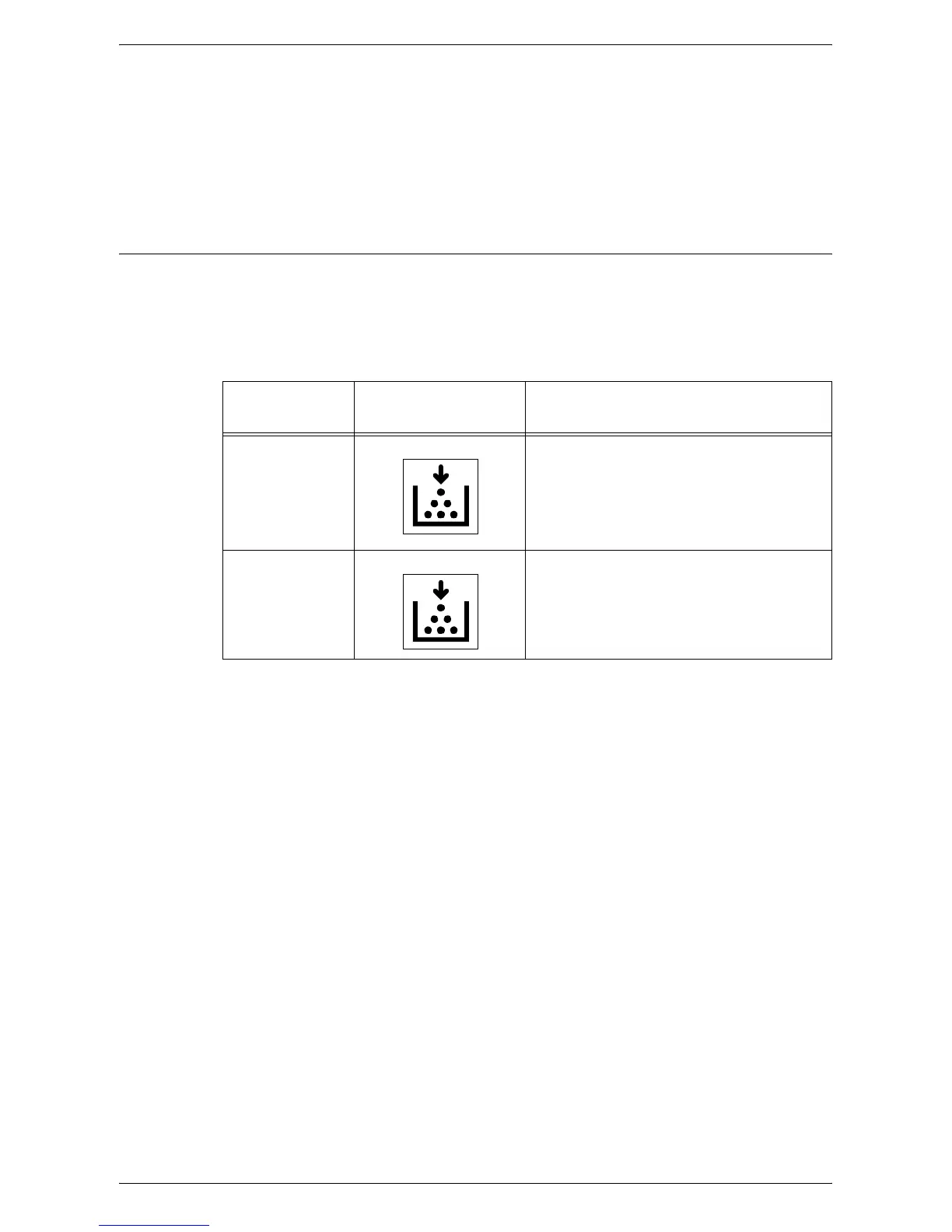Replacing Consumables
Xerox WorkCentre 5016/5020 User Guide 111
Checking the status of consumables
If the Drum Cartridge needs to be replaced in the near future, or toner levels fall below
a certain threshold, the respective indicators on the Machine Diagram (mimic) light up.
If the Drum Cartridge needs to be replaced immediately, or the toner has run out,
respective error codes appear on the Display.
For more information on the Machine Diagram (mimic), refer to "Machine Diagram (mimic)" (P.90).
Adding Toner to the Drum Cartridge
The machine comes with one toner bottle. When the remaining toner becomes low, the
Toner indicator on the Machine Diagram (mimic) lights up. Order a new bottle of toner.
When the toner runs out in the Drum Cartridge, the error code [J1] appears in the
Display, the Toner indicator flashes, and the machine stops. Add a new bottle of toner
to the Drum Cartridge.
* The page yield after the Toner indicator on the Machine Diagram (mimic) lights up is for when A4
LEF paper is used. The value is an estimate and varies depending on the conditions such as the print
contents, dot coverage (area coverage), paper size, paper type, copy/print density, output image type,
and the machine usage environment.
Important • When the remaining toner becomes low, the machine may stop during printing to display
the error code. If this happens, add toner to continue copying or printing.
Error Code
Machine Diagram
(mimic)
Description/Remedy
- Lights up The remaining toner is low. Prepare a new
bottle of toner.
Note • After the Toner indicator on the
Machine Diagram (mimic) lights up,
the machine allows you to copy/print
approximately 100 pages.*
J1 Flashes Toner ran out. Add toner.
