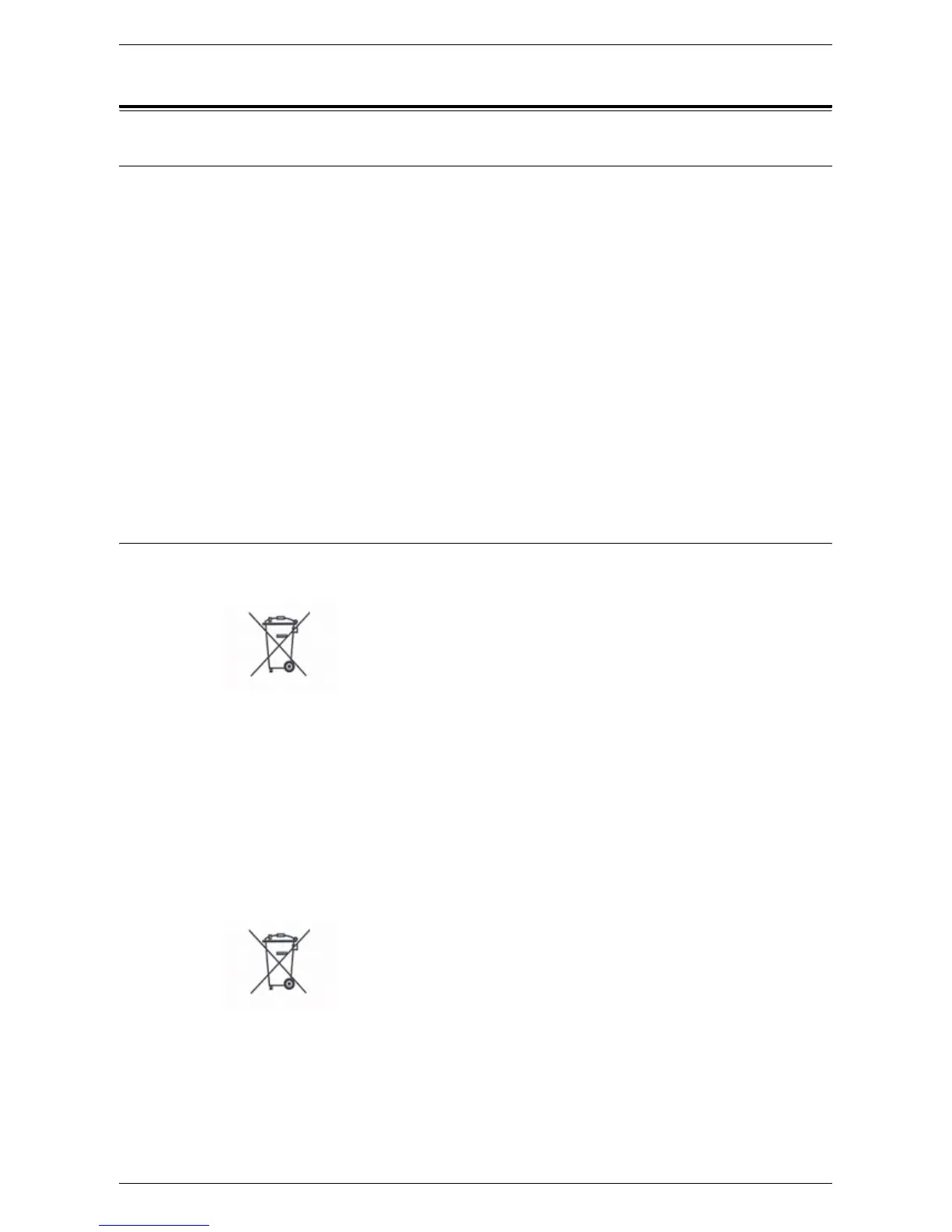Product Recycling and Disposal
Xerox WorkCentre 5016/5020 User Guide 15
Product Recycling and Disposal
All Countries, North America - USA/Canada
Xerox operates a worldwide equipment takeback and reuse/recycle program. Contact
your Xerox sales representative at (1-800-ASK-XEROX) to determine whether this
Xerox product is part of the program. For more information about Xerox environmental
programs, visit www.xerox.com/environment.
If you are managing the disposal of your Xerox product, please note that the product
contains lamp(s) with mercury, and may contain lead, Perchlorate and other materials
whose disposal may be regulated due to environmental considerations. The presence
of these materials is fully consistent with global regulations applicable at the time that
the product was placed on the market. For recycling and disposal information, contact
your local authorities. In the United States, you may also refer to the Electronic
Industries Alliance web site:
www.eiae.org <http://www.eiae.org>.
Perchlorate Material - This product may contain one or more Perchlorate-containing
devices, such as batteries. Special handling may apply, please see:
www.dtsc.ca.gov/hazardouswaste/perchlorate.
European Union
WEEE Domestic/Household
Application of this symbol on your equipment is confirmation that you
should not dispose of the equipment in the normal household waste
stream. In accordance with European legislation, end of life electrical
and electronic equipment subject to disposal must be segregated
from household waste.
Private households within EU member states may return used electrical and electronic
equipment to designated collection facilities free of charge. Please contact your local
disposal authority for information.
In some member states, when you purchase new equipment, your local retailer may be
required to take back your old equipment free of charge. Please ask you retailer for
information.
Prior to disposal, please contact your local dealer or Xerox representative for end of life
takeback information.
WEEE Professional/Business
Application of this symbol on your equipment is confirmation that you
must dispose of this equipment in compliance with agreed national
procedures. In accordance with European legislation, end of life
electrical and electronic equipment subject to disposal must be
managed within agreed procedures.
Private households within EU member states may return used electrical and electronic
equipment to designated collection facilities free of charge. Please contact your local
disposal authority for information.
