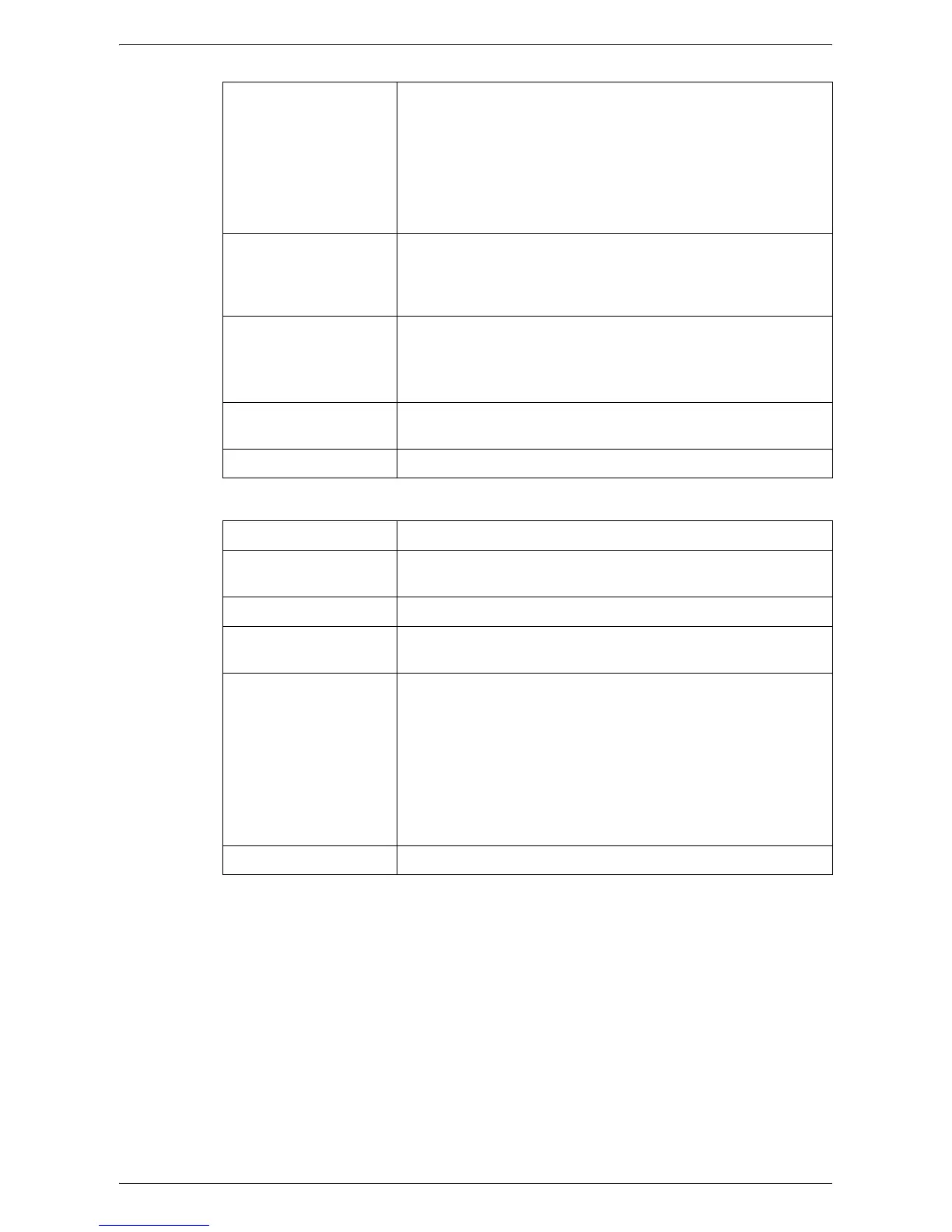Specifications
Xerox WorkCentre 5016/5020 User Guide 121
Print Feature Specifications
Power consumption [110 V]
Maximum power consumption: 1500 VA
Low Power Mode : 107 W or less
Sleep Mode : 6 W or less
[220 V]
Maximum power consumption: 1320 VA
Low Power Mode : 107 W or less
Sleep Mode : 6 W or less
Dimensions WorkCentre 5016, 5020/B
• Width 595 x Depth 532 x Height 528 mm
WorkCentre 5020/DB
• Width 595 x Depth 532 x Height 605 mm
Weight WorkCentre 5016, 5020/B : 33.0 kg (72.8 lbs.)
WorkCentre 5020/DB : 38.0 kg (83.5 lbs.)
Important • The weight of toner, paper, and any optional accessories is
not included.
Minimum Space
Requirements
Width 1370 x Depth 1055 mm (53.94 x 41.54")
Memory capacity 64 MB
Type Built-in
Continuous printing
speed
Same as the continuous copy speed
Resolution 600 x 600 dpi (23.6 x 23.6 dots/mm)
Page description
language
GDI
Supported operating
systems
Microsoft® Windows® 2000 Professional
Microsoft® Windows® XP Professional
Microsoft® Windows® XP Home Edition
Microsoft® Windows® Server
® 2003 Standard Edition
Microsoft® Windows® Vista
™
64-bit editions of Windows®
Important • For the latest information on operating systems that are
supported by the machine, contact the Xerox Welcome
Center.
Interface USB 2.0
