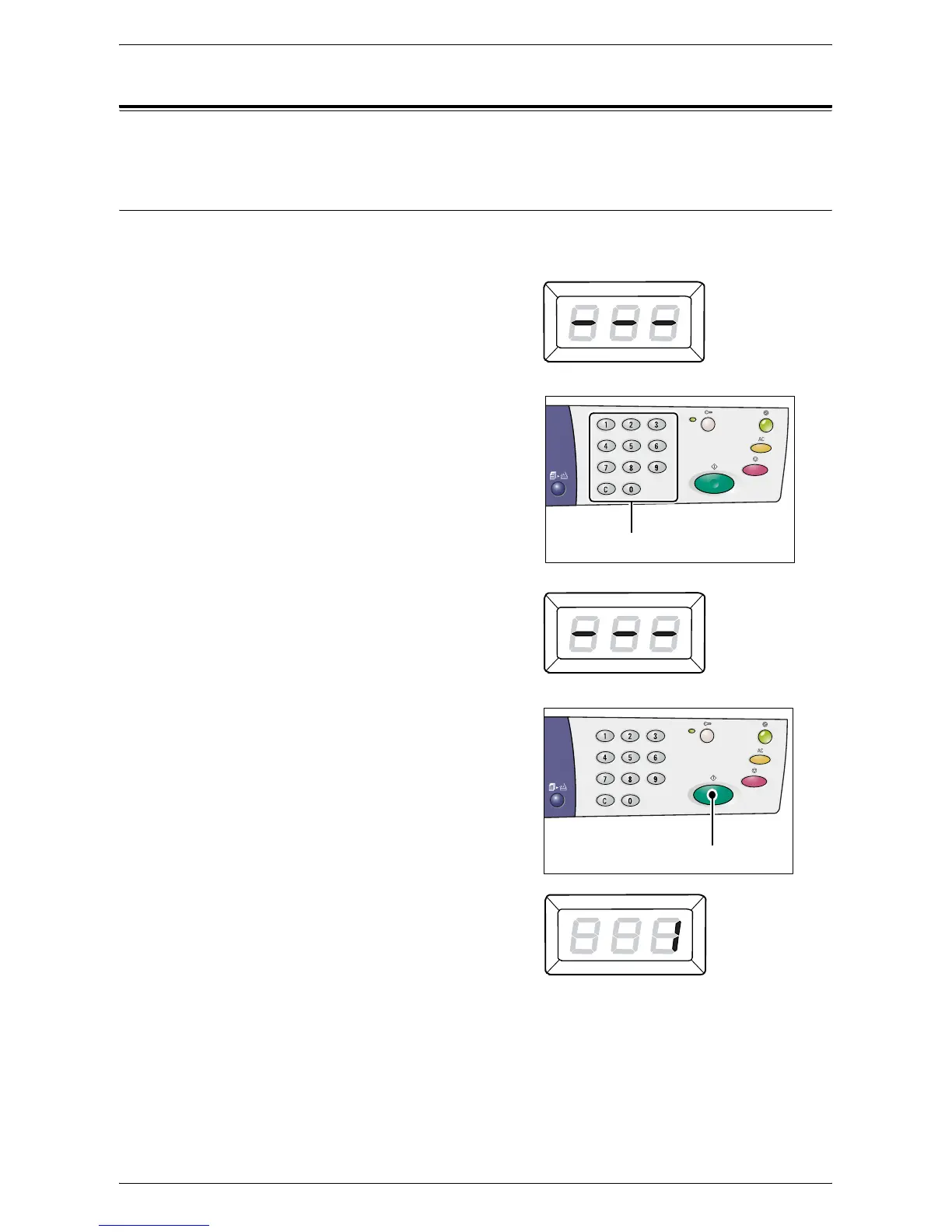Single Account Mode
Xerox WorkCentre 5016/5020 User Guide 68
Single Account Mode
This section describes how to log in when the machine is in the Single Account Mode.
Logging in to the Machine
The following procedure describes how to log in when the machine is in the Single
Account Mode.
1.
When the machine is in the Single
Account Mode, [---] appears in the
Display. Enter a three-digit password
using the numeric keypad.
For security reasons, as you enter each
digit of the password, a hyphen appears
in the Display instead of the actual
number that you enter.
2.
Press the <Start> button to confirm the
entered password.
If the entered password is correct, the
machine enters the Copy Mode, and [1]
appears in the Display.
Numeric keys
<Start> button
