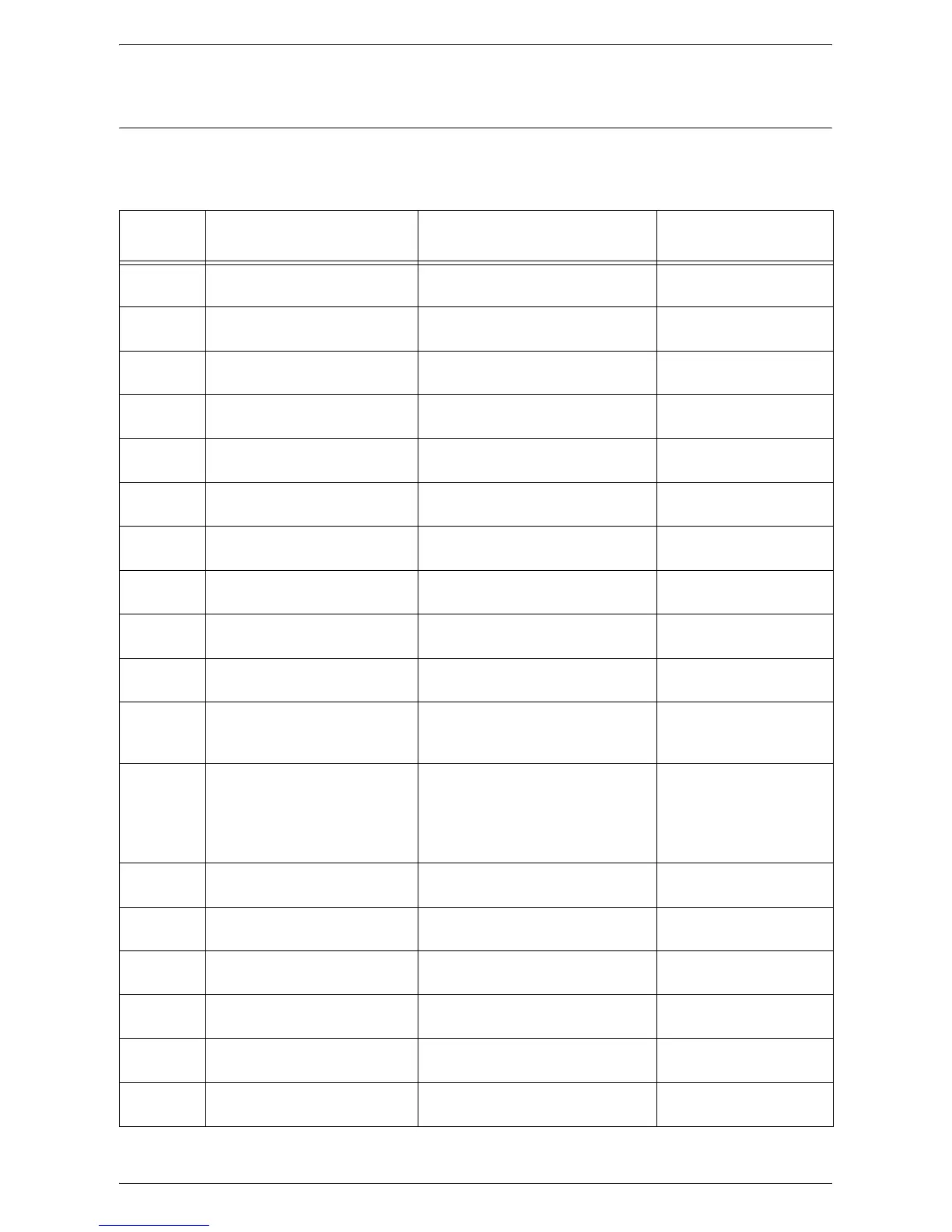System Settings
Xerox WorkCentre 5016/5020 User Guide 128
Additional System Setting List
(When Selecting the Multiple Account Mode)
When the machine is in the Multiple Account Mode by selecting “2” for Account Mode
(menu number: 70) in the system settings, additional menus become available in the
system settings.
Menu
Number
Menu Description Value
71 All Accounts Copy Count Clear Clears the copy count of all the
accounts.
100 Account Number 1 Copy Count Shows the total number of copies
made under the account number 1.
0 - 60,000
101 Account Number 2 Copy Count Shows the total number of copies
made under the account number 2.
0 - 60,000
102 Account Number 3 Copy Count Shows the total number of copies
made under the account number 3.
0 - 60,000
103 Account Number 4 Copy Count Shows the total number of copies
made under the account number 4.
0 - 60,000
104 Account Number 5 Copy Count Shows the total number of copies
made under the account number 5.
0 - 60,000
105 Account Number 6 Copy Count Shows the total number of copies
made under the account number 6.
0 - 60,000
106 Account Number 7 Copy Count Shows the total number of copies
made under the account number 7.
0 - 60,000
107 Account Number 8 Copy Count Shows the total number of copies
made under the account number 8.
0 - 60,000
108 Account Number 9 Copy Count Shows the total number of copies
made under the account number 9.
0 - 60,000
109 Account Number 10 Copy
Count
Shows the total number of copies
made under the account number
10.
0 - 60,000
200 System Administrator
Password
Specify a three-digit password of
the System Administrator.
Note • The System
Administrator’s account
number is "0".
000 - 999
(Default: 111)
201 Account Number 1 Password Specify a three-digit password of
the account number 1.
000 - 999
202 Account Number 2 Password Specify a three-digit password of
the account number 2.
000 - 999
203 Account Number 3 Password Specify a three-digit password of
the account number 3.
000 - 999
204 Account Number 4 Password Specify a three-digit password of
the account number 4.
000 - 999
205 Account Number 5 Password Specify a three-digit password of
the account number 5.
000 - 999
206 Account Number 6 Password Specify a three-digit password of
the account number 6.
000 - 999
