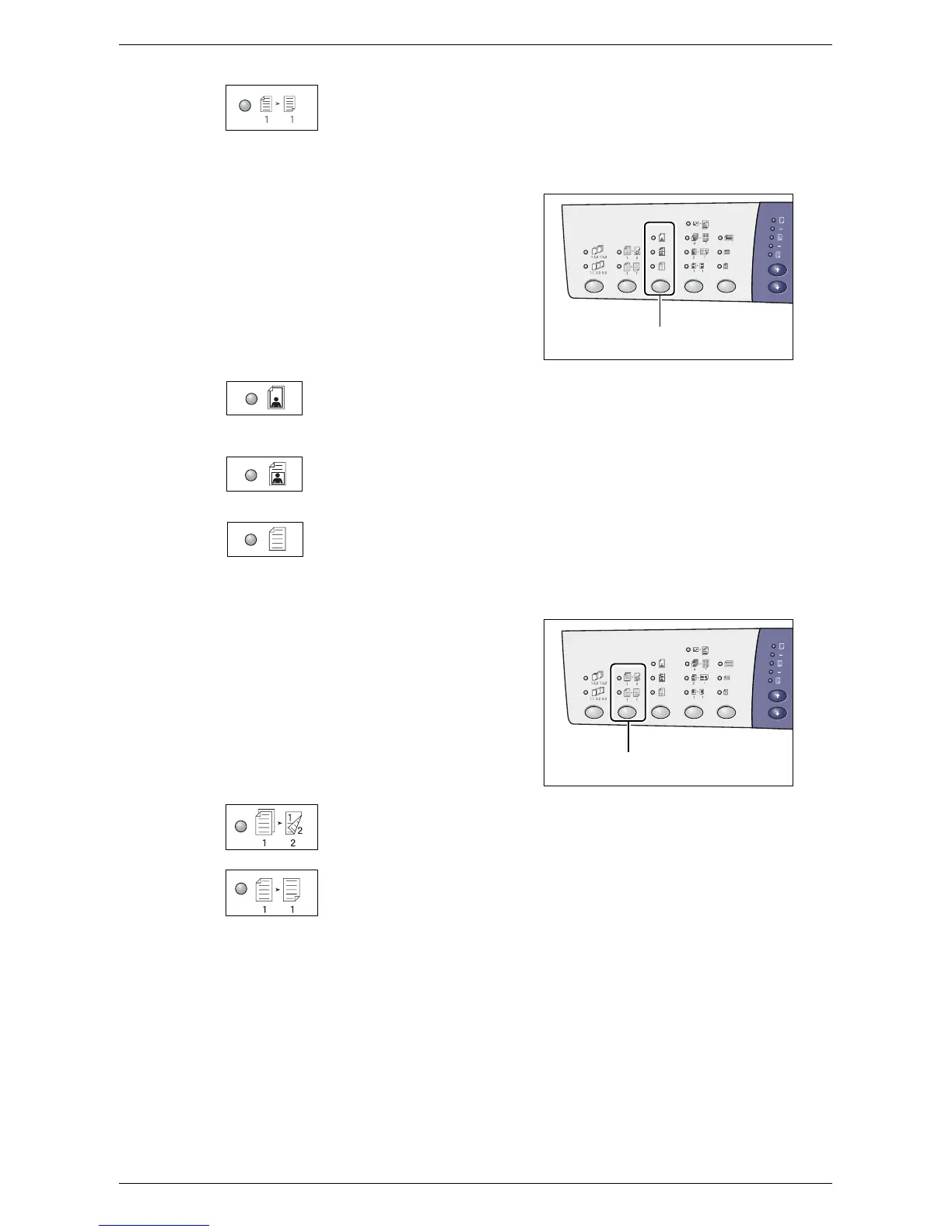Control Panel
Xerox WorkCentre 5016/5020 User Guide 28
Off
Disables the N-up and ID Card Copy features.
<Original Type> button
Press this button to select the original
document type.
Photo
Suitable for copying documents that contain only photo images.
Text & Photo
Suitable for copying documents that contain both text and photo images.
Text
Suitable for copying documents that contain only text.
<2-sided> button
Press this button to select whether to copy
on one side or both sides of the sheet.
Note • 2-sided feature is only available if the
Duplex Module is installed on the
machine.
2-sided
Makes 2-sided copies (making copies on both sides of the sheet).
1-sided
Makes 1-sided copies (making copies on one side of the sheet).
<Original Type>
button
<2-sided>
button
