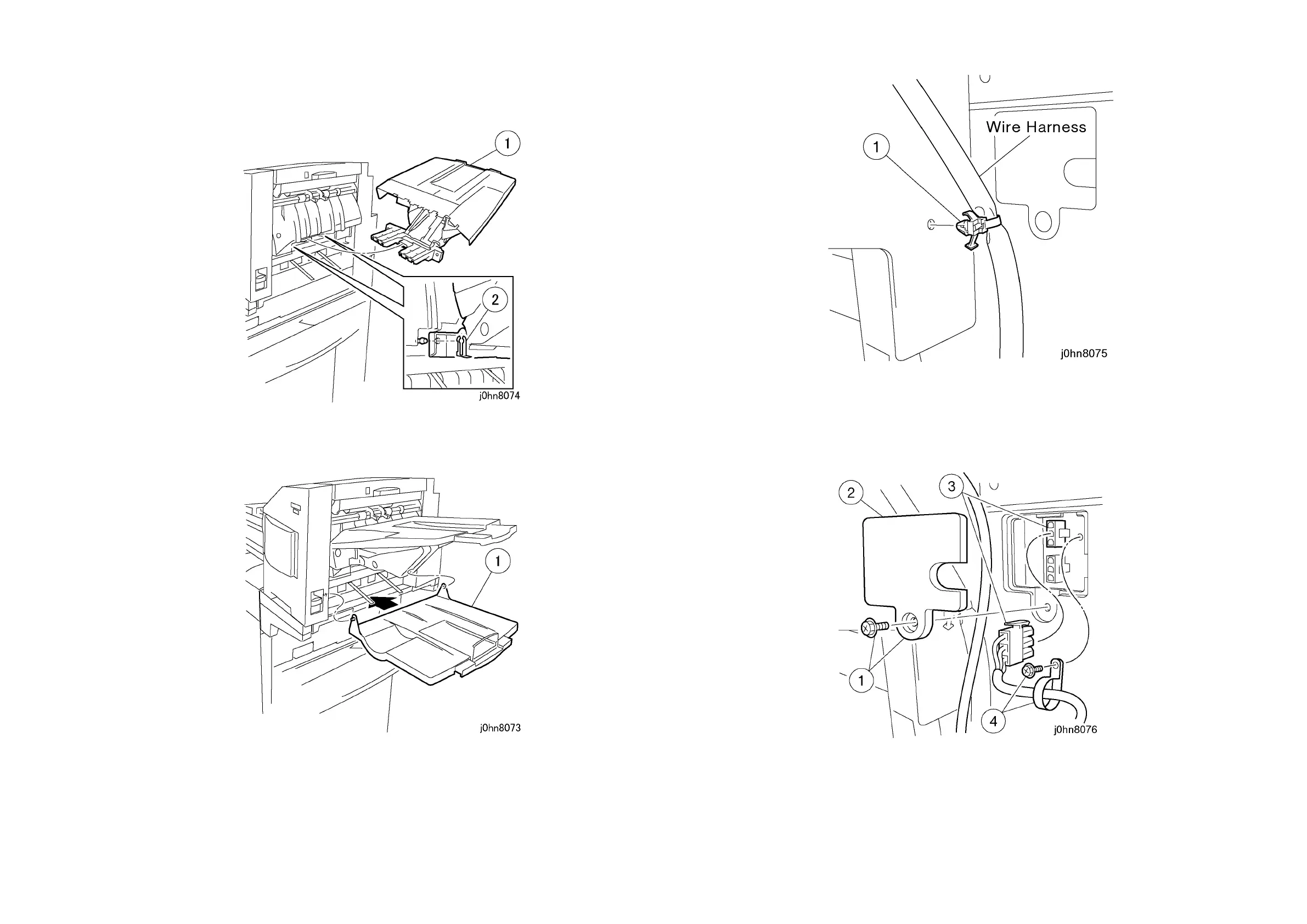WorkCentre Pro 423/428 8-20 CHAPTER 8 ACCESSORIES
03/02 8.8 Stapler Finisher
10. Install the Finisher Receiving Tray. (Figure-9)
1) Insert the Finisher Receiving Tray into the opening of the Finisher.
2) Secure it with the Clips (2).
(Figure-9) j0hn8074
11. Install the Side Tray. (Figure-10)
1) Align the bosses with the holes.
(Figure-10) j0hn8073
12. Secure the Wire Harness on the Rear Stay Cover with a Clamp. (Figure-1-11)
1) Secure the Wire Harness.
(Figure-11) j0hn8075
13. Connect the AC Wire Harness. (Figure-12)
1) Remove the screw.
2) Remove the Right Cover Cap(Upper).
3) Connect the connector.
4) Secure the AC Wire Harness using the existing Clamp.
(Figure-12) j0hn8076
