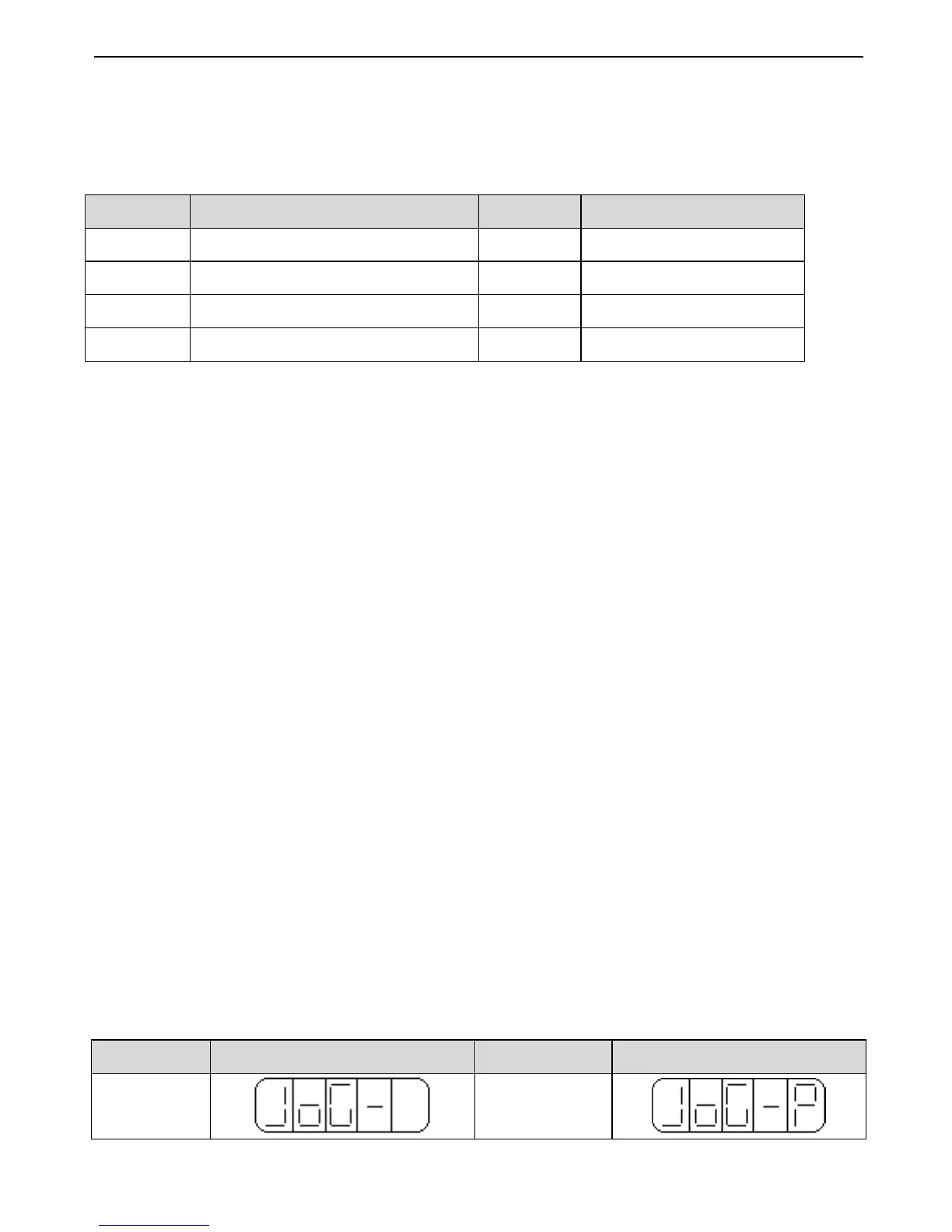DS3 series servo manual
23
View the system information
Press STATUS/ESC to switch to auxiliary function state, set the group number to 0. Press
INC or DEC to select the code. Press ENTER to enter, press STATUS/ESC to return.
System information code:
Code Explanation Code Explanation
F0-00 Motor code F0-01 Series
F0-02 Type F0-03 Out of factory date: year
F0-04 Out of factory date: month day F0-05 Software version 1
F0-06 Software version 2 F0-07 Hardware version
Change the motor type
Set the group number to 2 in auxiliary state, modify the motor type.
Servo drive can match to motors which have similar power. The motor type can be
distinguished by the code on the motor label. If users need to change the motor type, check
the manual in advance, make sure the motor is compatible with the drive. Below are the steps
of change motor type.
1. Press STATUS/ESC, select auxiliary function state.
2. Press INC or DEC to select function group no. 2.
3. Press ENTER, it will show all the motor code.
4. Find the code match to the drive, press ENTER to exit.
5. Repower on the drive to make the setting effective.
Auxiliary operation
In the auxiliary function state, set the group no. to 1, press ENTER. Press INC or DEC to
select the command, press ENTER to make the command effective. The LED on the panel
will show the running state, press STATUS/ESC to return.
(1) Jog (F1-00)
Make sure the motor is not connected to the machine before operation. Press ENTER to set
whether to enable the drive. In enable the drive mode, press INC to forward jog, press DEC to
reverse jog. Press STATUS/ESC to exit. Four states in jog mode:
State Panel display State Panel display
Idle
