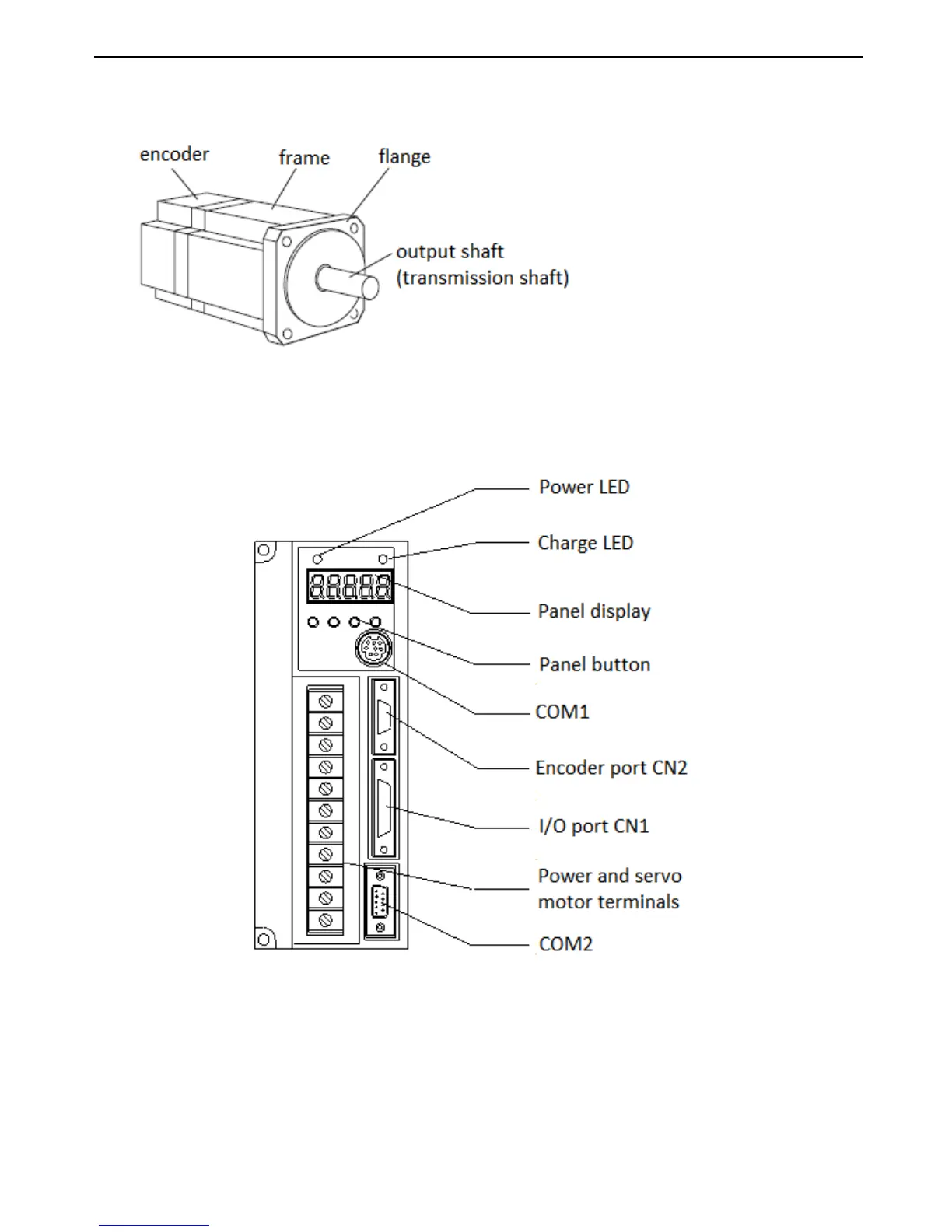DS3 series servo manual
3
3. Part name
1) Servo motor
2) Servo drive
Power LED: turn on when servo drive is power on.
Charge LED: turn on when servo drive is power on. After power off, it will be on until there is
no charge in the capacitance of servo drive. At this time, please do not touch the servo drive.
Panel display: to display the servo state, alarm and parameters.
Panel button: to set the parameters.
COM1: connect to PC to debug the servo.
