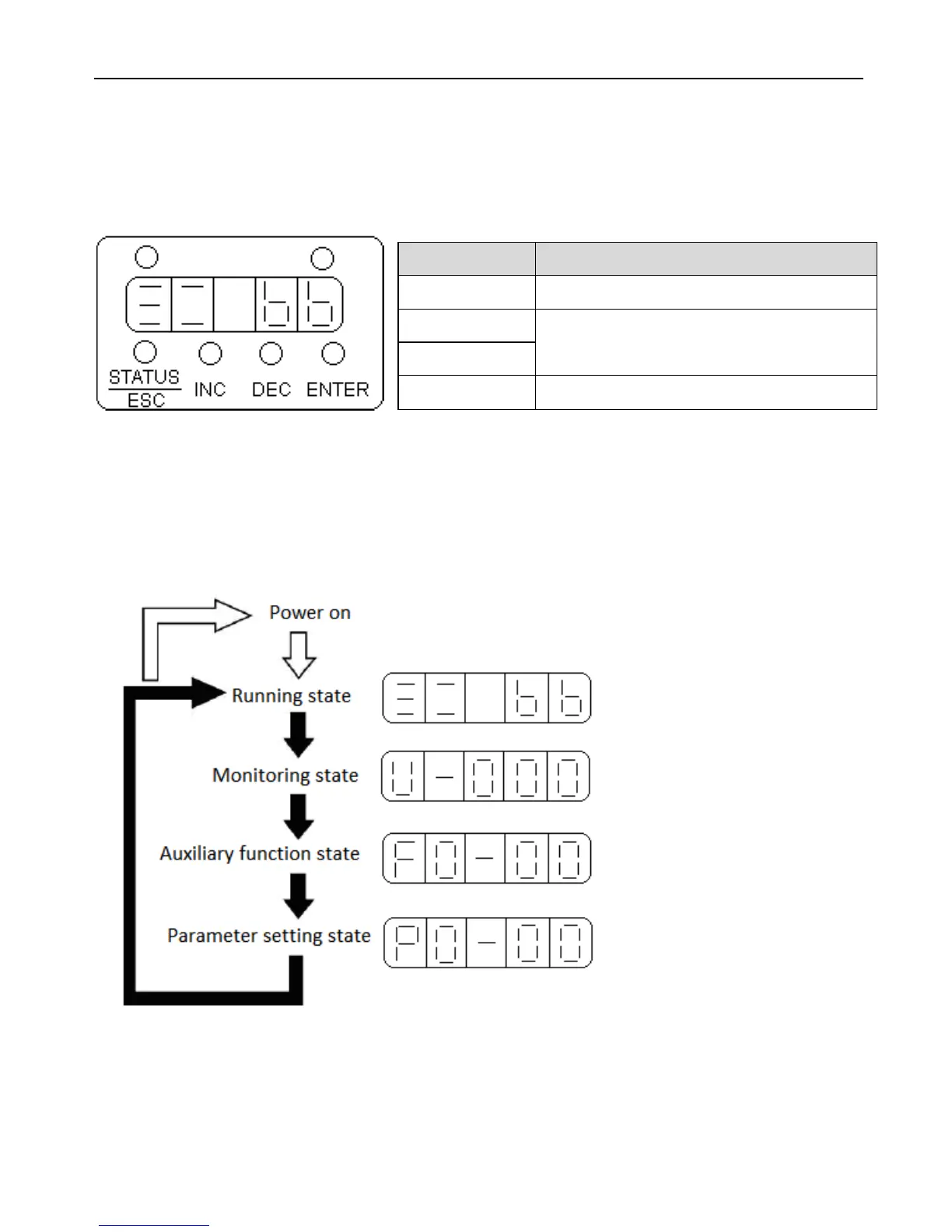DS3 series servo manual
16
►► Operation panel
1. Basic operation
Set the parameters by operation panel. 5-bit LED displays the servo state, parameters, alarm
code.
The operation panel function includes running state display, parameter setting, and running
command.
The basic state includes running state, monitoring state, auxiliary function state, parameter
setting state, alarm state. Press STATUS/ESC to see these states one by one.
Monitoring state U-XXX: XXX means monitor parameter number
Auxiliary function state FX-XX: first X means group number, next two X means the parameter
number in this group
Parameter setting state PX-XX: first X means group number, next two X means the
Button Function
STATUS/ESC Switch the state and return
INC Increase or decrease the data, group
number
DEC
ENTER Set and monitor the data
