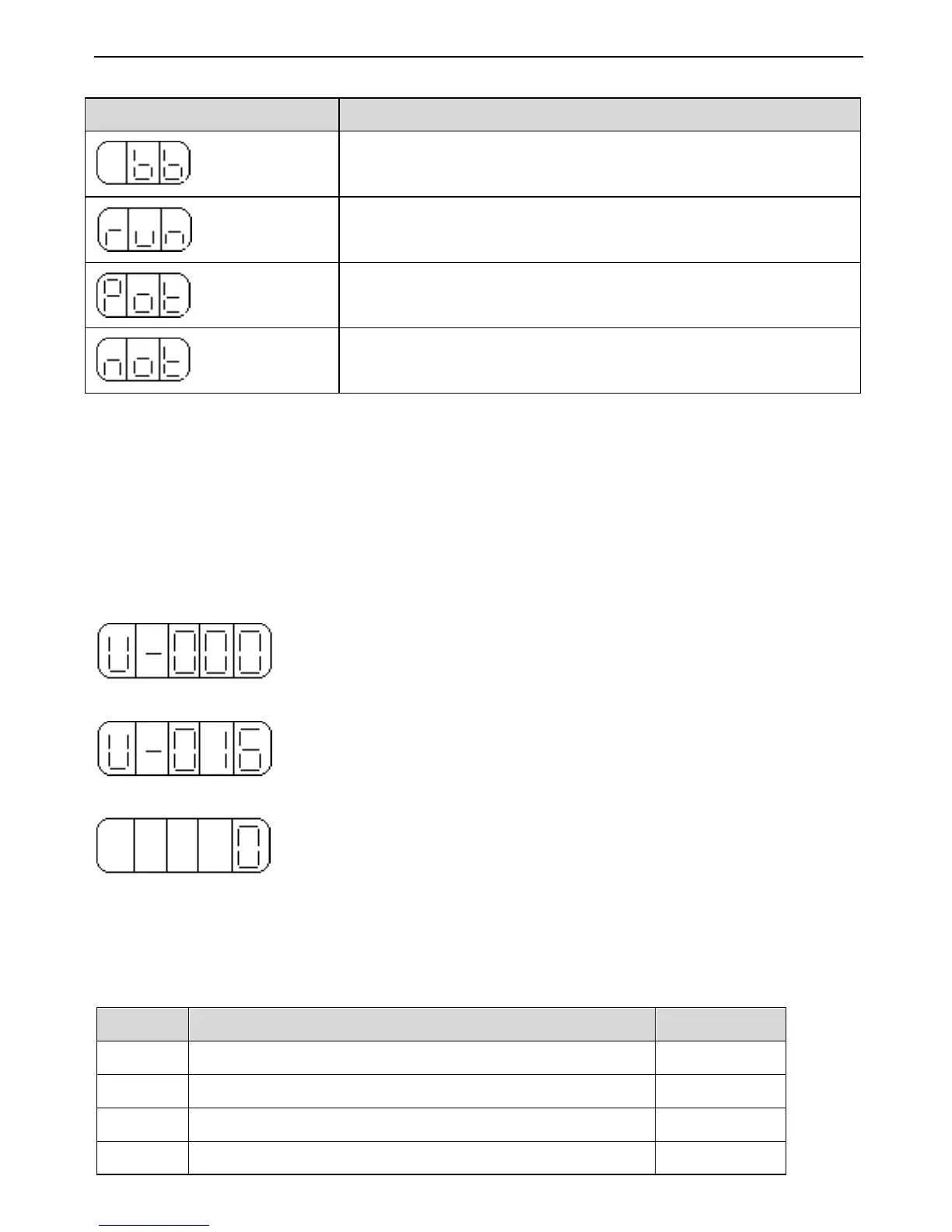DS3 series servo manual
19
Code content
Code Content
Sleep mode
Servo OFF state. (motor is power off)
Running
Servo enable state. (motor is power on)
Forward suppression state
P-OT OFF state
Reverse suppression state
N-OT OFF state
3. Monitoring state
It is capable to monitor the input command, I/O signal and internal state of servo drive by
monitoring state. The monitoring state can be changed even the motor is running.
How to use monitoring state
Take the monitoring code U-016 to explain.
1. Press STATUS/ESC, switch to the monitoring state, press ENTER.
2. Press INC or DEC to select the monitoring code U-016, press ENTER to enter.
3. Now it will show the data in U-016. 0 means the servo drive is in normal state.
4. Press ENTER, the monitoring code will increase by 1.
5. Press STATUS/ESC to return to monitoring code switch state.
Monitoring code
Code Content Unit
U-000 Motor actual speed rpm
U-001 Input speed command rpm
U-002 Internal torque command %
U-003 Rotation angle (physical angle) 0.1°
