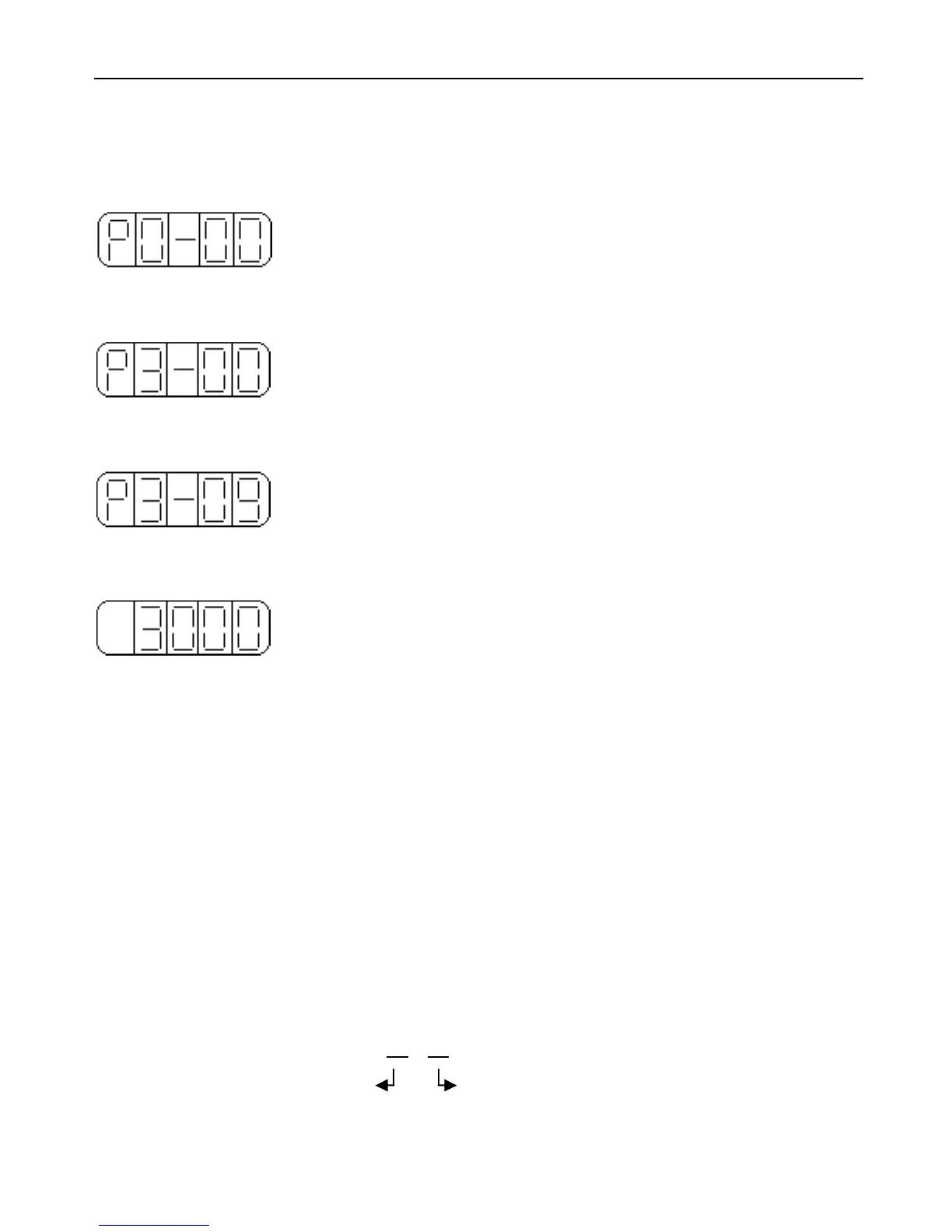DS3 series servo manual
26
5. Parameter setting
Select the function by setting the parameters. Below are the steps:
For example: change the P3-09 value from 2000 to 3000.
(1) Press STATUS/ESC, switch to parameter setting state, press ENTER.
(2) The second LED is twinkling, press INC to change the group no. to 3, press ENTER
to confirm.
(3) The last two LEDs are twinkling, press INC or DEC to set the group no. to 9, press
ENTER to confirm.
(4) Now it displays the value in P3-09 and twinkling. Press INC to change the value to
3000, press ENTER to confirm.
(5) Press STATUS/ESC to exit.
6. Error alarm
If there is error, the alarming will auto-display. E-XXX means system error. EEEEE means
panel communication error. Press ENTER to reset the error. If the servo alarming causes the
power off, it is no need to clear the alarming.
Note: when the alarm occurs, please find the reason, and then clear the alarming.
►► Parameter list
Effective time: “○” means servo OFF; “●” means power on; “√” means running and
changeable.
Parameter construction: PX-XX=×× ××
PX-XX. H PX-XX.L
