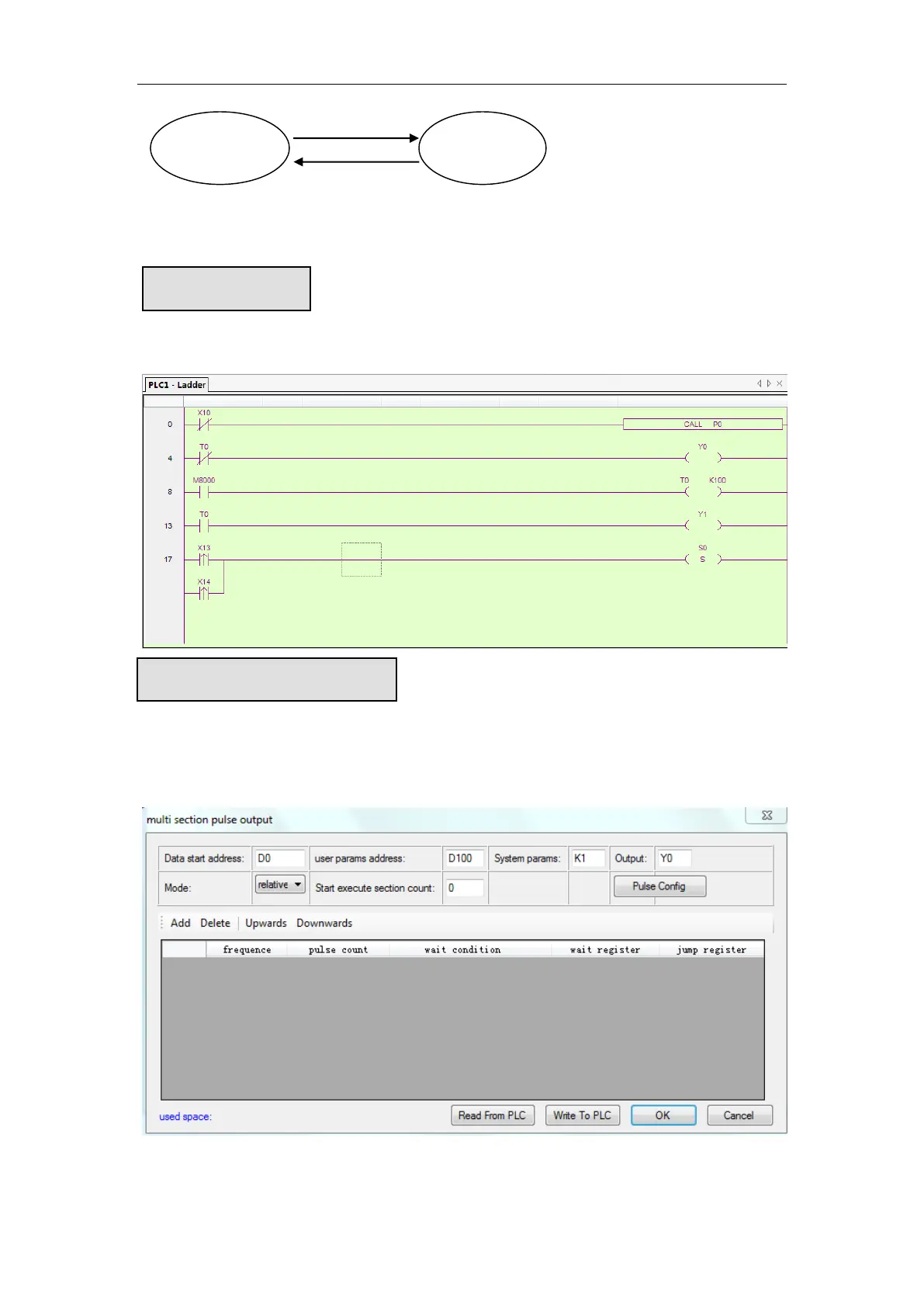11
1-3.Programming mode
The two kinds of programming language can be input directly in the editing window. The
ladder chart window has hint function which improves the programming efficiency greatly.
Some instruction is complicated to use, like pulse output, PID etc. XDPPro software has the
configuration window for these special instructions. User just needs to input parameters in the
configuration window without remembering complicated instructions. The following window
is multi section pulse output.
For the details of instruction configuration, please refer to XD/XL series PLC user manual
【software part】.
