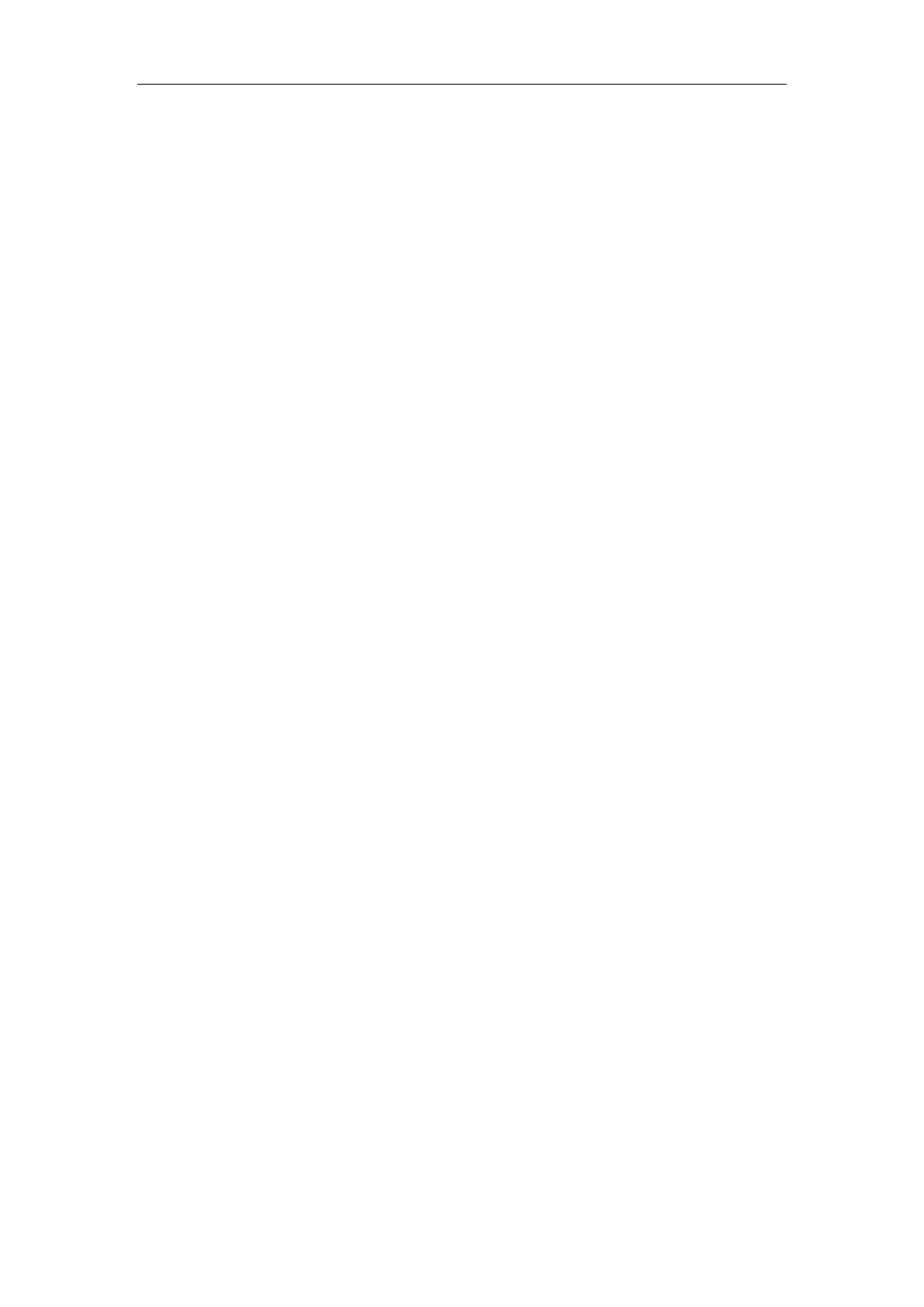203
5-9-7. CAM function of high speed counter interruption
High-speed counting cam: After setting all interruption set value, the high-speed counting
cam function is selected. When the high-speed counting value is equal to any of the
interruption set value, the corresponding high-speed counting interruption (the same as the
100-segment high-speed counting interruption marker) is executed immediately. When the
high-speed counting value changes repeatedly, the same high-speed interruption of the cam
can be executed repeatedly.
High-speed counting cam not only can fully realize the cyclic sequence interruption function
of ordinary electronic cam, but also can generate multiple times of positive and negative
single point interruption in single cycle. It is widely used in control systems of high-speed
winding machine and packaging machine.
Note: CAM function is only fit for absolute counting mode.
Cam function can be set by configuration panel in XINJE PLC software, or by special Flash
register SFD332: (Note: Drive condition must be set OFF and ON again to make
configuration effective)
0: No cam function enabled
1: Enable Cam Function
Example:
Four values are stored in four consecutive double-word registers starting with register HD0.
When HSC0 starts to count, if the HSC0 count value equals any of the four registers, the
corresponding interrupt signal will be generated immediately. As shown in the following
figure:
