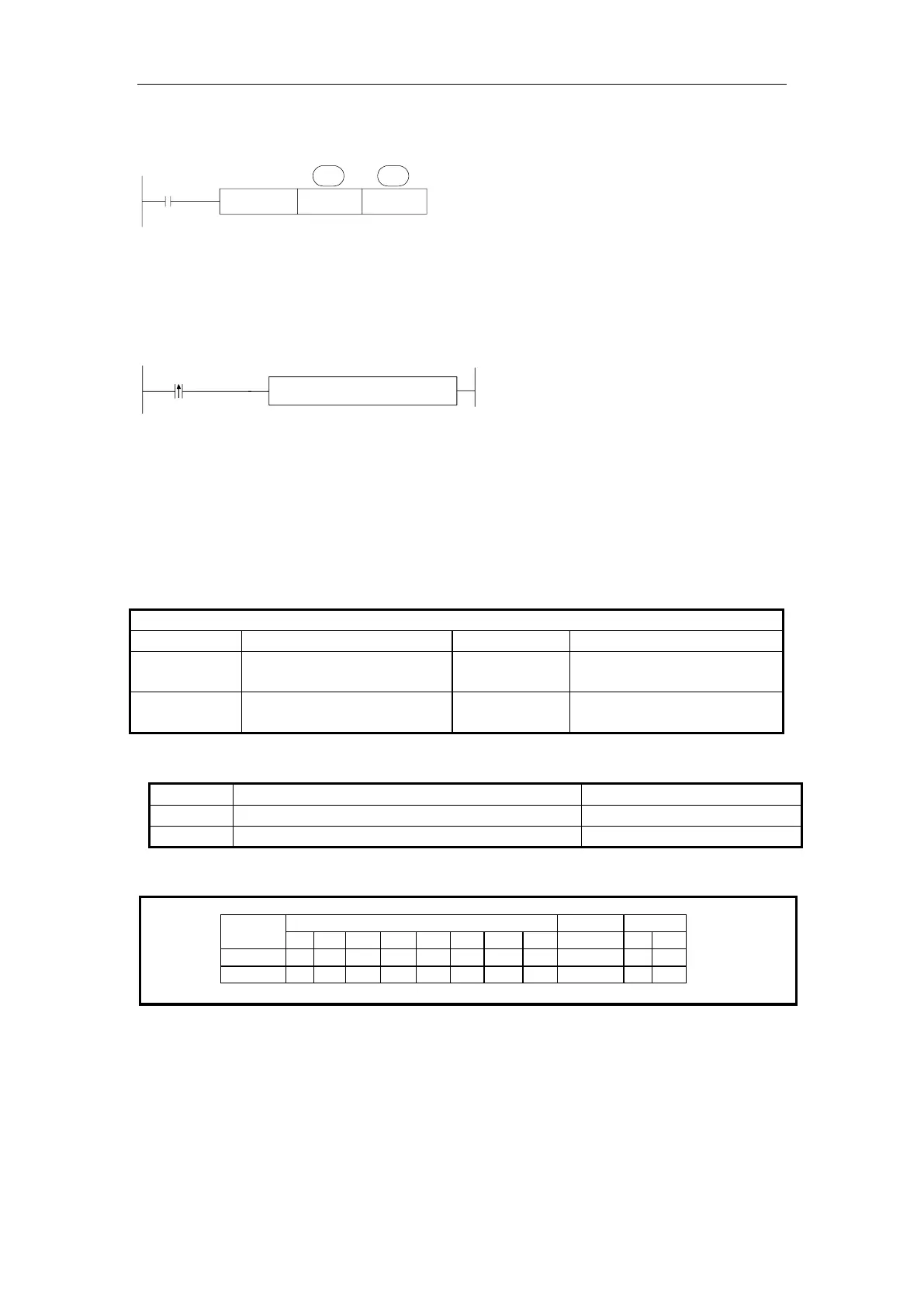Convert BIN integer to binary floating point. As the constant K, H will auto convert by the
floating operation instruction, so this FLT instruction can’t be used.
The inverse transformation instruction is INT.
FLTD can change the 64 bits integer to 32 bits floating value.
D0 is integer 20, after executing the instruction, D10 is floating value 20.
Note: Before using floating number operation instructions such as EADD, ESUB, EMUL,
EDIV, EMOV and ECMP, make sure that all operation parameters are floating number.
4-8-3.Float point converts to integer [INT]
1. Summary
Floating point converts to integer [INT]
Normally ON/OFF,
rising/falling edge
Source soft element address
Target soft element address
3. Suitable soft components
*Notes: D includes D, HD; TD includes TD, HTD; CD includes CD, HCD, HSCD, HSD;
DM includes DM, DHM; DS includes DS, DHS; the word combined by bits.
(D13,D12,D11,D10) → (D15,D14)
BIN integer Binary float point
