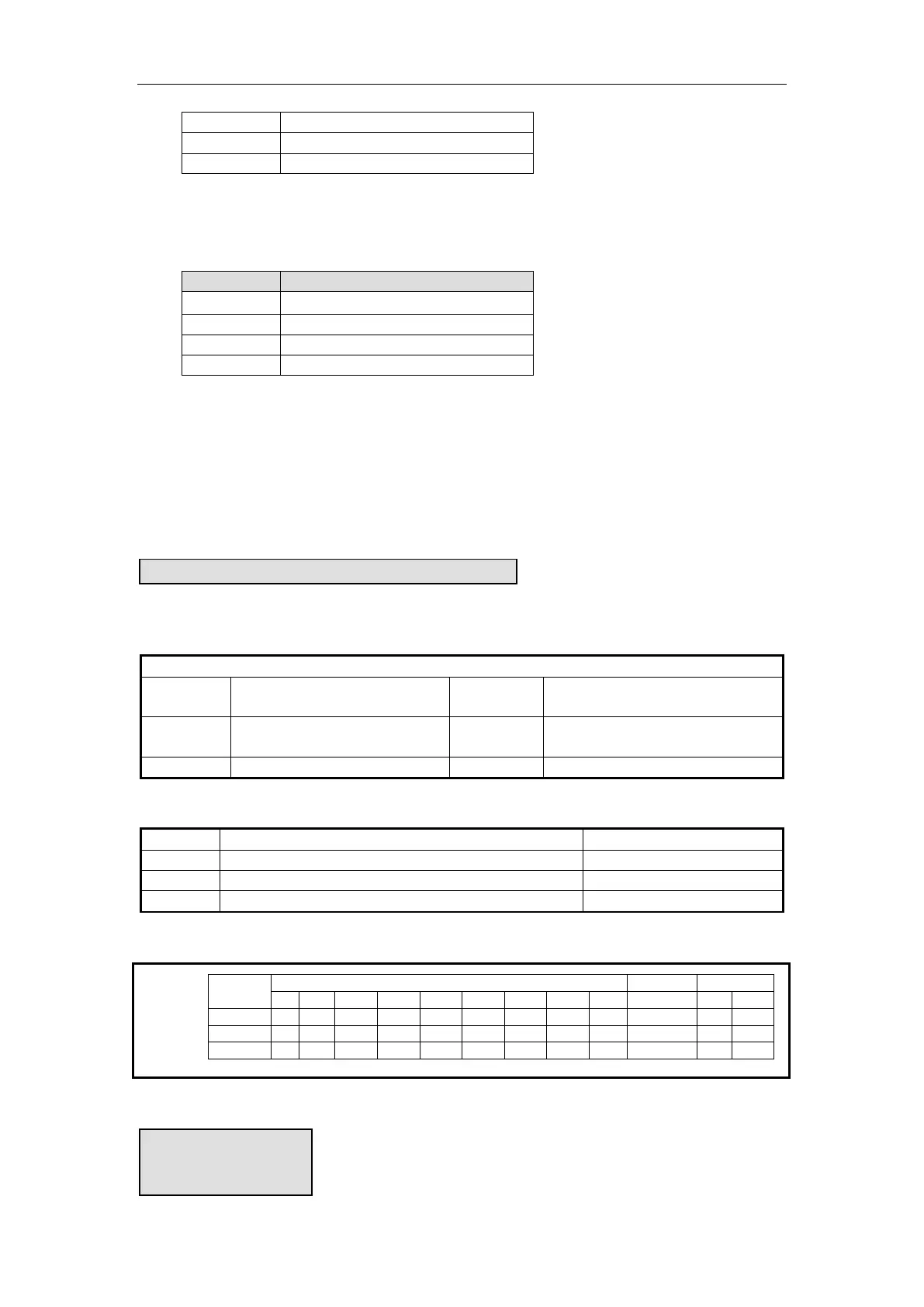PLC needs to send the ASCII code of the above characters to the instrument in order to read
the current temperature value measured by the instrument. The ASCII code values
(hexadecimal) of each character can be obtained by querying the ASCII code table.
Obviously, according to the situation described above, using MODBUS instructions can not
communicate, at this time you need to use free communication. Detailed usage will be used as
an example to program the sample program in later chapters.
6-3-4.Free communication instruction
Send data [SEND]
1. Instruction overview
Write the local data to specified remote station address.
Normally ON/OFF, rising
edge triggering
V3.2.3 and higher version
V3.2.2 and higher version
Local data starting address
3. Suitable soft component
