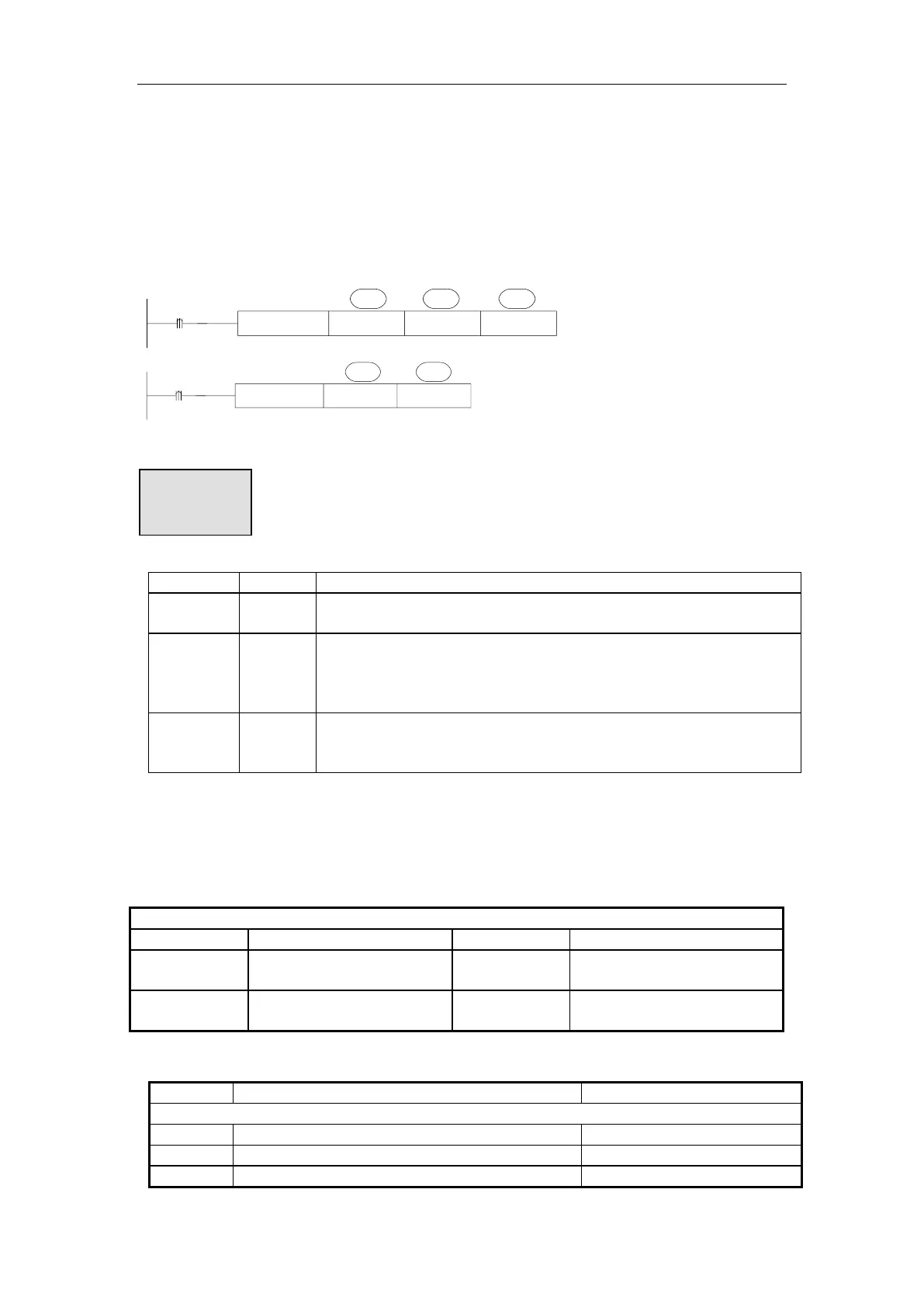118
exceeds –323768(16 bits limit)or –2147483648 (32 bits limit), the borrow flag acts (refer
to the next page).
When doing 32 bits operation, word device’s low 16 bits are assigned; the device close to the
preceding device’s is the high bits. To avoid ID repetition, we recommend you assign
device’s ID to be even number.
In the above example, when X0 is ON, the instruction will be executed in every scanning
period. The rising or falling pulse edge is recommended to activate the instruction.
ADD D10 D12 D10
X0
S1· S2· D·
The two instructions are the same.
Flag meaning
ON: the calculate result is zero
OFF: the calculate result is not zero
ON: the calculate result is over -32768(16 bit) or -
2147483648(32bit)
OFF: the calculate result is less than -32768(16 bit) or -
2147483648(32bit)
ON: the calculate result is over 32768(16 bit) or 2147483648(32bit)
OFF: the calculate result is less than 32768(16 bit) or
2147483648(32bit)
4-6-2.Subtraction [SUB]
1. Summary
Two numbers do subtraction, store the result
Normally ON/OFF/rising
or falling pulse edge
The sub operation data address
The sub operation data address
