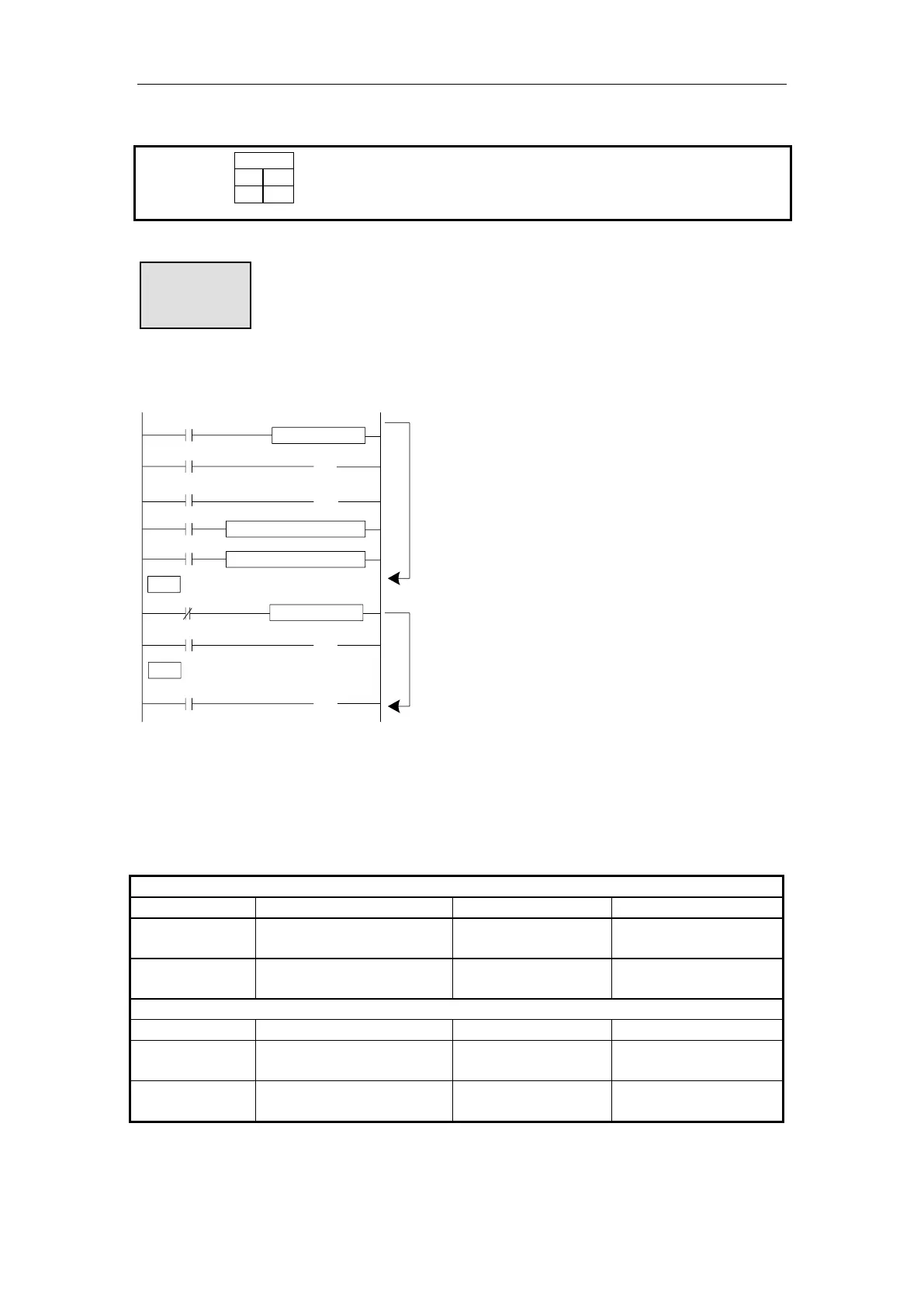85
Suitable Soft Components
In the below graph, if X0 is ON, jump from the first step to the next step behind P6 tag. If X0
is OFF, do not execute the jump instruction;
4-3-2.Call subroutine [CALL] and Subroutine return [SRET]
Summary
Call the programs which need to be executed together, decrease the program's steps;
In the left graph, Y0 becomes to be dual
coil output, but when X0=OFF, X1
activates; when X0=ON, X5 activates
CJ can’t jump from one STL to another
STL;
After driving timer T0~T575,
HT0~HT795 and HSC0~HSC30, if
executes CJ, continue working, the
output activates.
The Tag must be match when using CJ
instruction.
