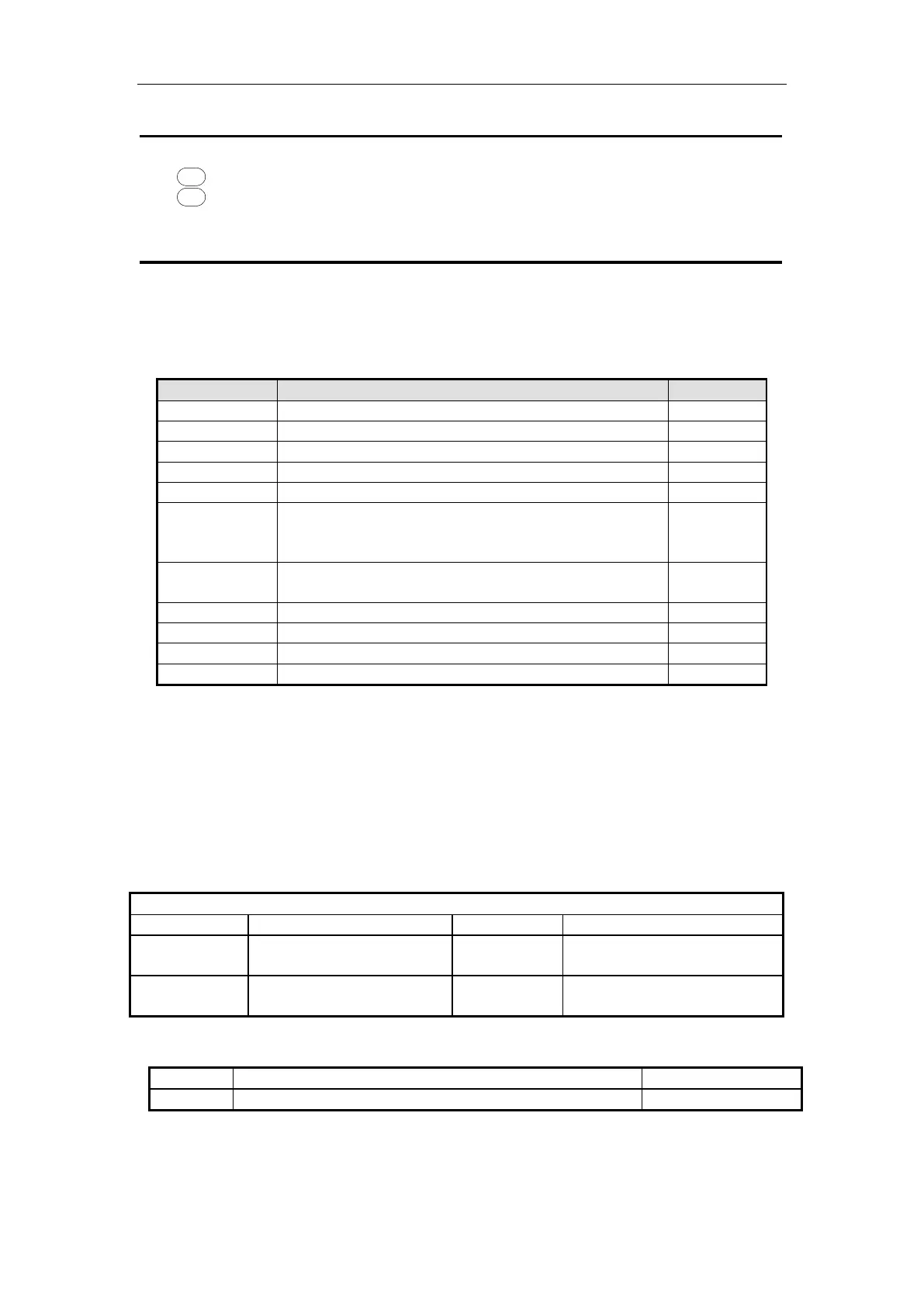84
※1: It shows the flag bit following the instruction action.
※2: Source operand which won’t change with instruction working
※3: Destinate operand which will change with instruction working
※4: It introduces the instruction’s basic action, using way, applied example, extend function,
note items and so on.
4-3.Program Flow Instructions
4-3-1.Condition Jump [CJ]
Summary
As the instruction to execute part of the program, CJ shortens the operation cycle and avoids
using the dual coil
