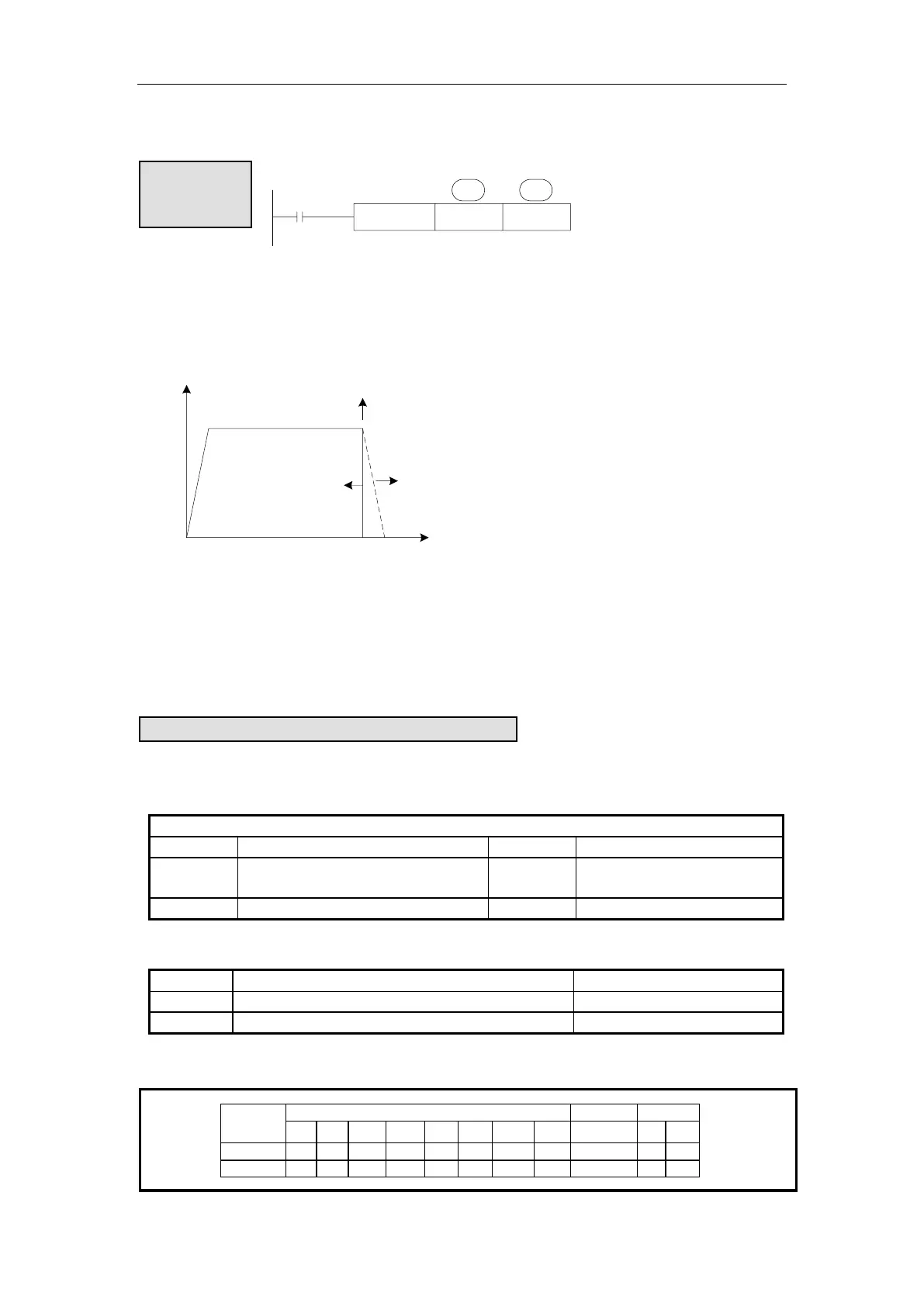S2 is the mode for BLOCK stop, operand: K0, K1, K2
K0: stop the BLOCK slowly, if the pulse is outputting, the BLOCK will stop after the pulse
outputting is finished.
K1: stop the BLOCK immediately; stop all the instructions running in the BLOCK.
K2: Destructive slow stop BLOCK, that is, when the pulse is being sent, the SBSTOP
condition holds, then the pulse will slow down along the slope, without to use with the
SBGOON instruction, so the remaining instructions will not be executed. After executing this
instruction, the BLOCK can be restarted. (Note: K2 mode is only supported by V3.4.2 and
above PLC)
Continue running the BLOCK[SBGOON]
Summarization
This instruction is opposite to SBSTOP. To continue running the BLOCK.
