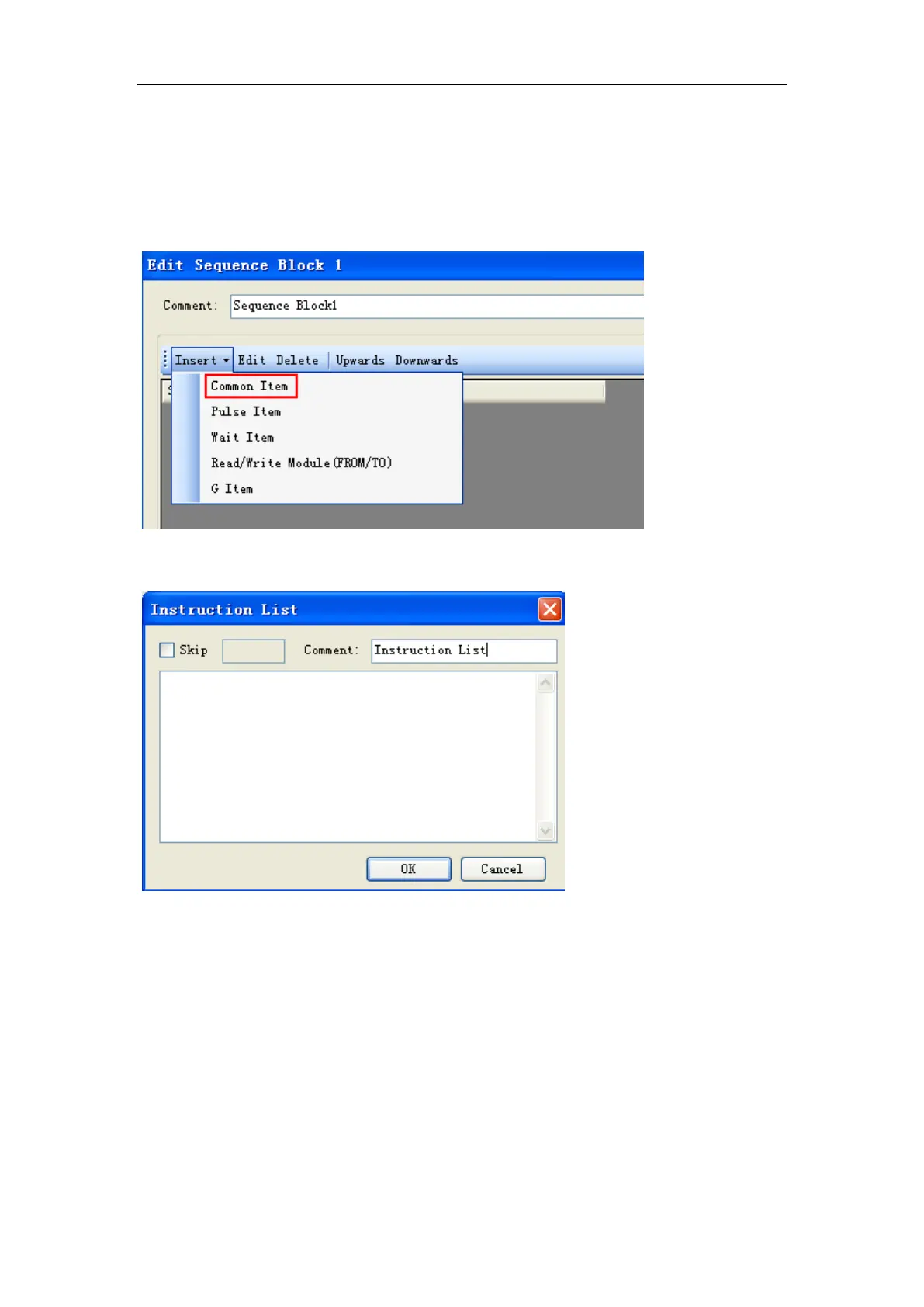314
9-3.Edit the instruction of the BLOCK
9-3-1.Command item
Use ‘command item’ to edit the program:
An ‘instruction list’ will jump out after click the ‘command item’:
Users can add instructions in the frame.
Skip: to control the stop and run of the instructions. If you select skip and input control coil in
the frame, then when the control coil is ON, the command will not be executed. If not select,
the default action is execution.
Comment: to modify the note for the instruction.
