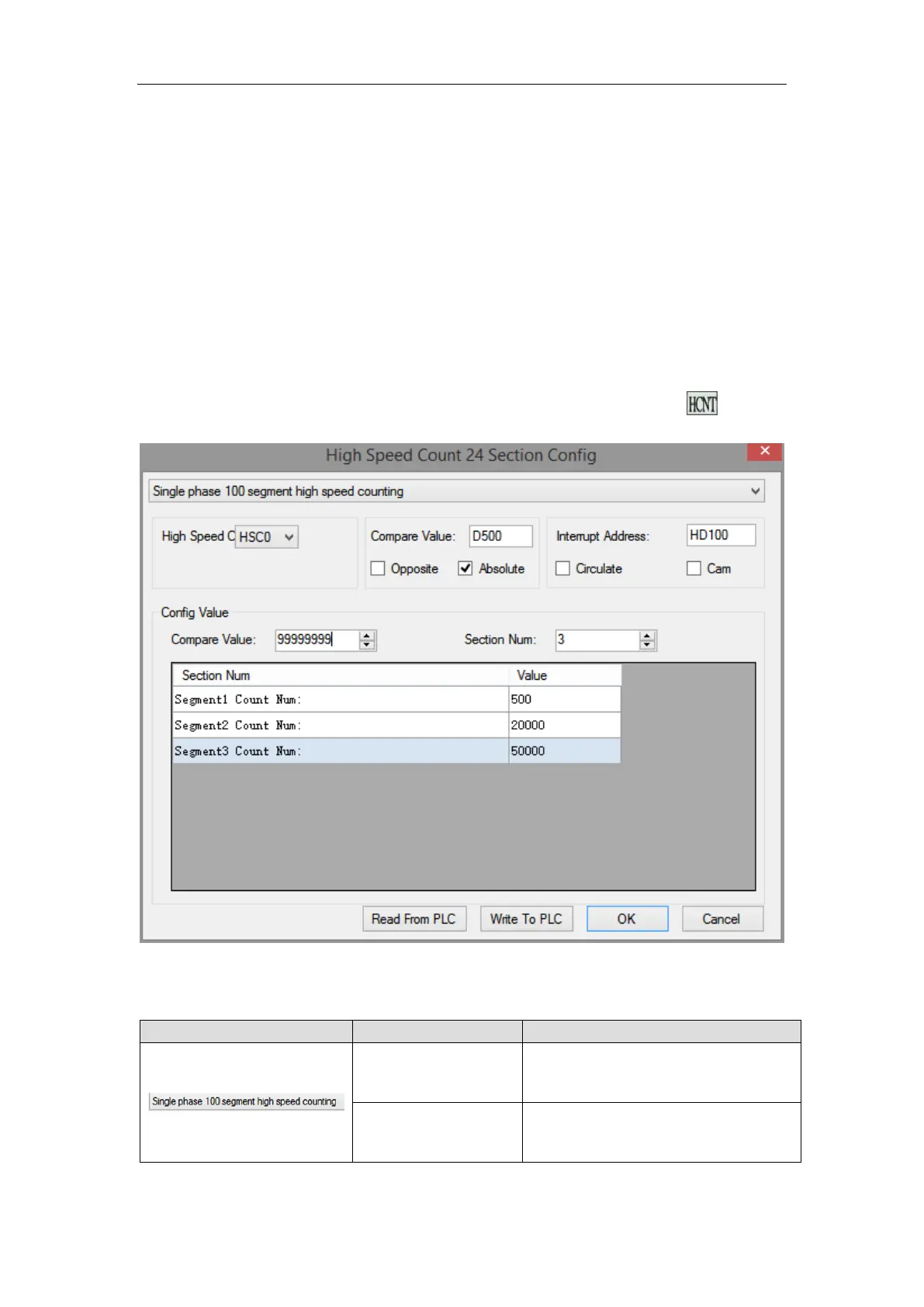194
5-7.HSC interruption
5-7-1.Function overview and panel configuration
For XD/XL series PLC, some high-speed counters (referring to the high-speed counting input
port allocation table of chapter 5-5 of each type of PLC) have a set value of 32 bits in 1-100
sections. When the difference of high-speed counting equals to the set value of corresponding
100 sections, the interruption will occur according to the corresponding interruption mark.
If the set value of N segment is set, there must be interrupt mark and interrupt program
corresponding to N segment. The interruption marks corresponding to each high-speed
counter are shown in chapter 5-9-4.
When using high-speed counting interrupt function, instructions can be written directly (see
chapters 5-9-2 and 5-9-3), or can be configured by software panel. Please click in the
XDPPro software, it will show below window.
In this panel, we can configure the parameters related to high speed count interruption. Take
the settings in above figure as an example to explain each parameter function.
