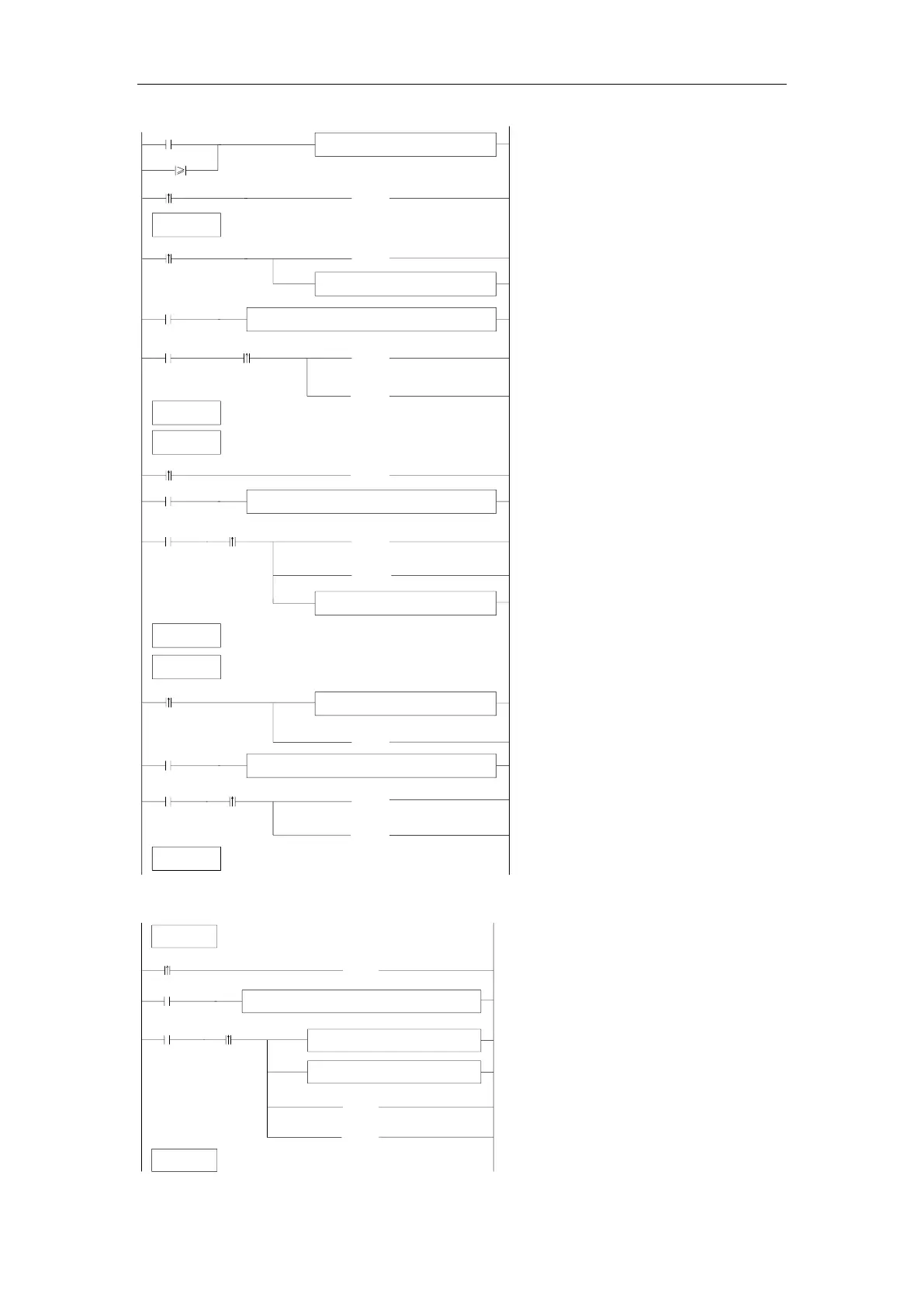//send station no.2 to D100,
execute the process S0
//set ON Y0~Y11 of master
station, write the master status to
Y0~Y11 of slave PLC 2, 3, 4.
Enter process S1 when the
communication succeeded.
//read the Y0~Y11 of slave PLC 2,
3, 4 to master PLC M10~M19.
Reset master PLC Y0~Y11 and
enter process S2 after the
communication is successful.
//write 1 to master PLC D10~D19,
write the master PLC D10~D19 to
D10~D19 of slave PLC 2, 3, 4.
Enter process S3 when the
communication is successful.
//read the D10~D19 of slave PLC
2, 3, 4 to master PLC D20~D29,
reset D10~D19 after the
communication is successful, then
the station no. is added 1, process
S0 is executed, cycle.
