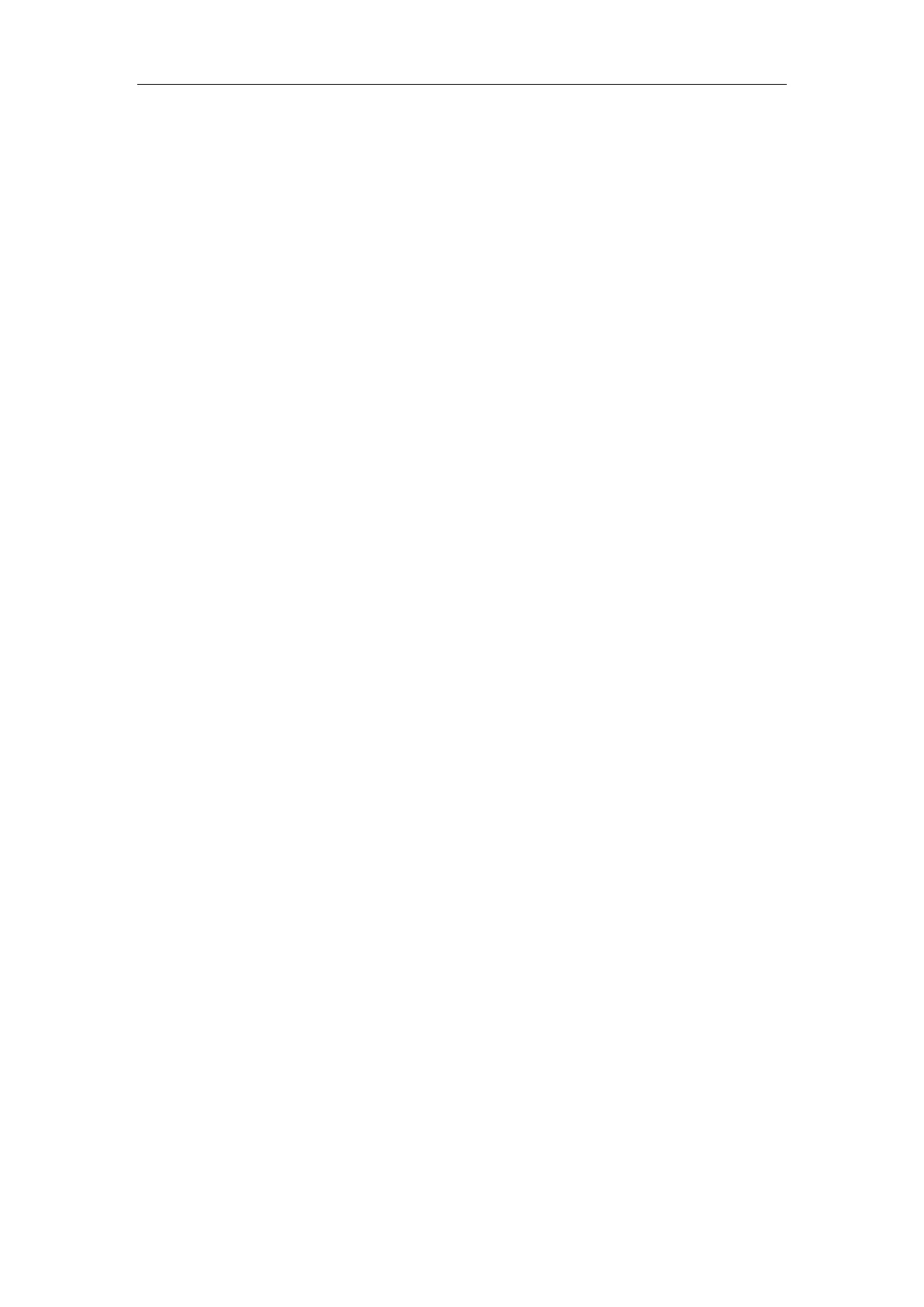5
4-7-6
.
Word shift left [WSFL] ..................................................................................................... 136
4-7-7
.
Word shift right [WSFR] .................................................................................................. 137
4-8.DATA CONVERT ........................................................................................................................ 138
4-8-1
.
Single word integer converts to double word integer [WTD] .......................................... 139
4-8-2
.
16 bits integer converts to float point [FLT] ................................................................... 140
4-8-3
.
Float point converts to integer [INT] .............................................................................. 141
4-8-4
.
BCD convert to binary [BIN] .......................................................................................... 142
4-8-5
.
Binary convert to BCD [BCD] ........................................................................................ 144
4-8-6. Hex converts to ASCII [ASCI] ........................................................................................... 145
4-8-7
.
ASCII convert to Hex.[HEX] ........................................................................................... 146
4-8-8
.
Coding [DECO] .............................................................................................................. 147
4-8-9
.
High bit coding [ENCO] ................................................................................................. 150
4-8-10
.
Low bit coding [ENCOL] .............................................................................................. 152
4-8-11
.
Binary to Gray code [GRY] ........................................................................................... 154
4-8-12
.
Gray code to binary [GBIN]......................................................................................... 155
4-9.FLOATING NUMBER OPERATION ............................................................................................... 156
4-9-1
.
Floating Compare [ECMP] ............................................................................................. 157
4-9-2
.
Floating Zone Compare [EZCP] ..................................................................................... 158
4-9-3
.
Floating Addition [EADD] .............................................................................................. 160
4-9-4
.
Floating Subtraction [ESUB] .......................................................................................... 161
4-9-5
.
Floating Multiplication [EMUL] ..................................................................................... 162
4-9-6
.
Floating Division [EDIV] ................................................................................................ 164
4-9-7
.
Float Square Root [ESQR] .............................................................................................. 165
4-9-8
.
Sine [SIN] ........................................................................................................................ 166
4-9-9
.
Cosine [COS] .................................................................................................................. 167
4-9-10
.
TAN [TAN] ..................................................................................................................... 168
4-9-11
.
ASIN [ASIN] .................................................................................................................. 169
4-9-12
.
ACOS [ACOS] ............................................................................................................... 170
4-9-13
.
ATAN [ATAN] ................................................................................................................ 171
4-10.RTC INSTRUCTIONS ............................................................................................................... 172
4-10-1
.
Read the clock data [TRD] ............................................................................................ 172
4-10-2
.
Write Clock Data [TWR] ............................................................................................... 173
4-10-3
.
Clock compare [TCMP] ................................................................................................ 174
5 HIGH SPEED COUNTER (HSC) .......................................................................................... 177
5-1.FUNCTIONS SUMMARY ............................................................................................................. 177
5-2.HSC MODE .............................................................................................................................. 178
5-3.HSC RANGE ............................................................................................................................ 179
5-4.HSC INPUT WIRING ................................................................................................................. 180
5-5.HSC PORTS ASSIGNMENT ......................................................................................................... 180
5-6.AB PHASE COUNTING FREQUENCY DOUBLING SETTING............................................................ 186
5-7.HSC INSTRUCTION ................................................................................................................... 187
5-7-1
.
Single phase HSC [CNT] ................................................................................................. 187
5-7-2
.
AB phase HSC [CNT_AB] ............................................................................................... 188
5-7-3. HSC reset [RST] ................................................................................................................ 189
