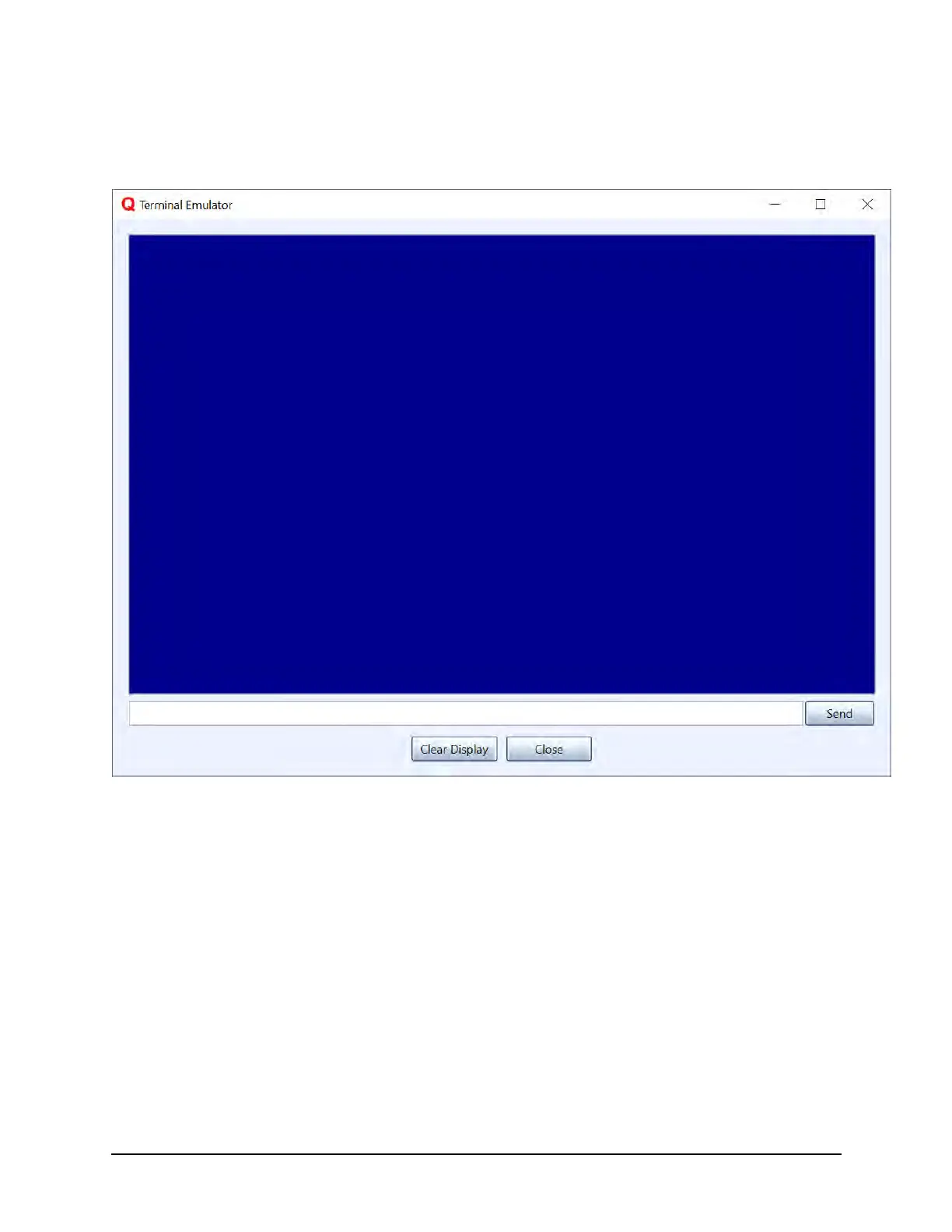SonTek RS5 User Manual (August 2020) 138
C-4. Terminal Emulator
The RSQ software provides a terminal emulator interface for advanced users who have
been in contact with SonTek Technical Support and have received special instructions
for issuing terminal commands. The terminal emulator interface is shown below:
C-5. Firmware Upgrade
The Firmware Upgrade button allows the user to load new firmware onto the RS5.
Please ensure that before performing a firmware upgrade, there is sufficient battery life
in the RS5. A low battery could cause communications drops and jeopardize the
firmware upgrade process.
When the Firmware Upgrade button is pressed, the following dialog will appear:
