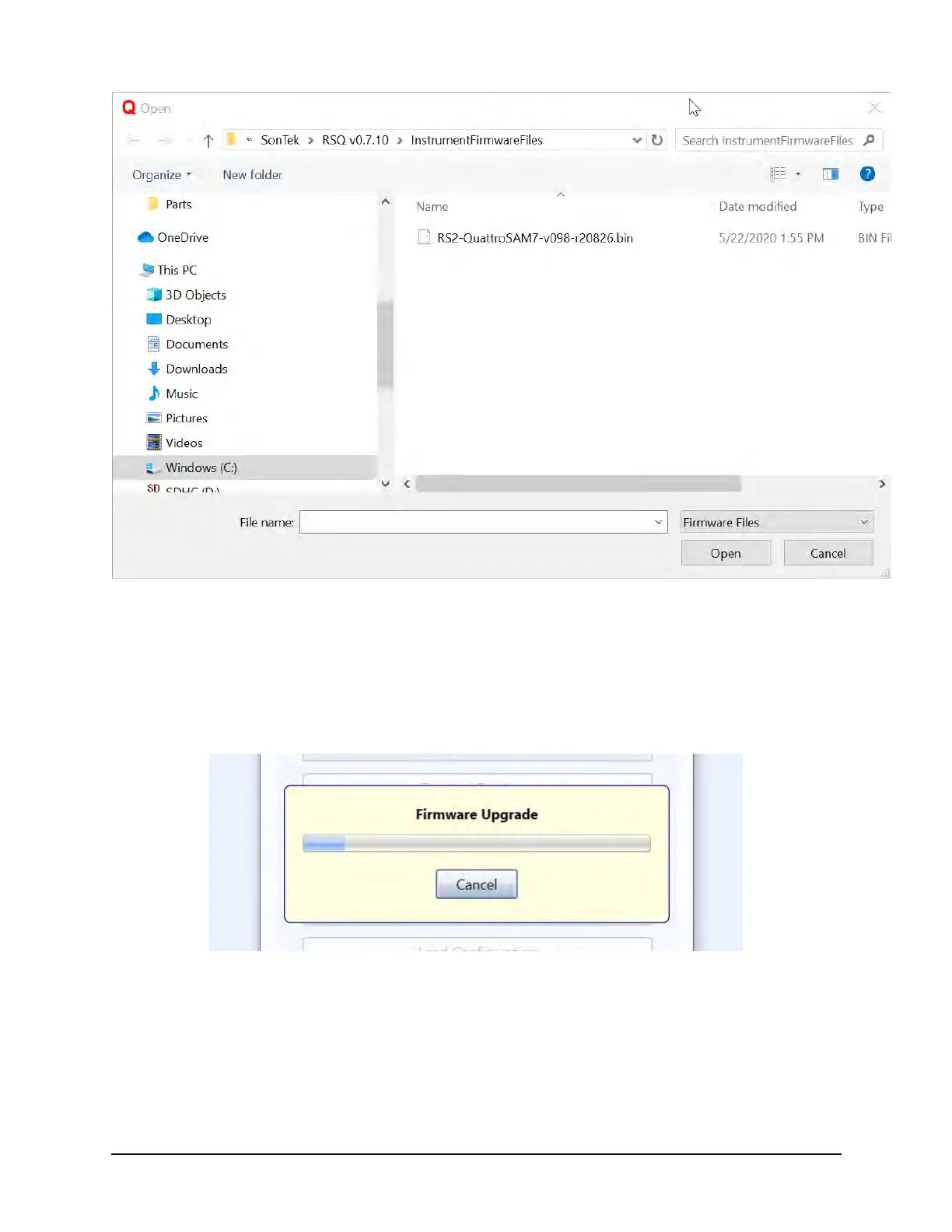SonTek RS5 User Manual (August 2020) 139
The RSQ software will point to a default firmware folder, and search for a firmware file
(with extension .bin). If the user is provided with a different firmware file (as a beta
tester, or for any other reason), the user can navigate to the location where that file is
located. Pressing the Open button will initiate the firmware upgrade process. A status
bar will appear:
When successful, the following message will appear:
