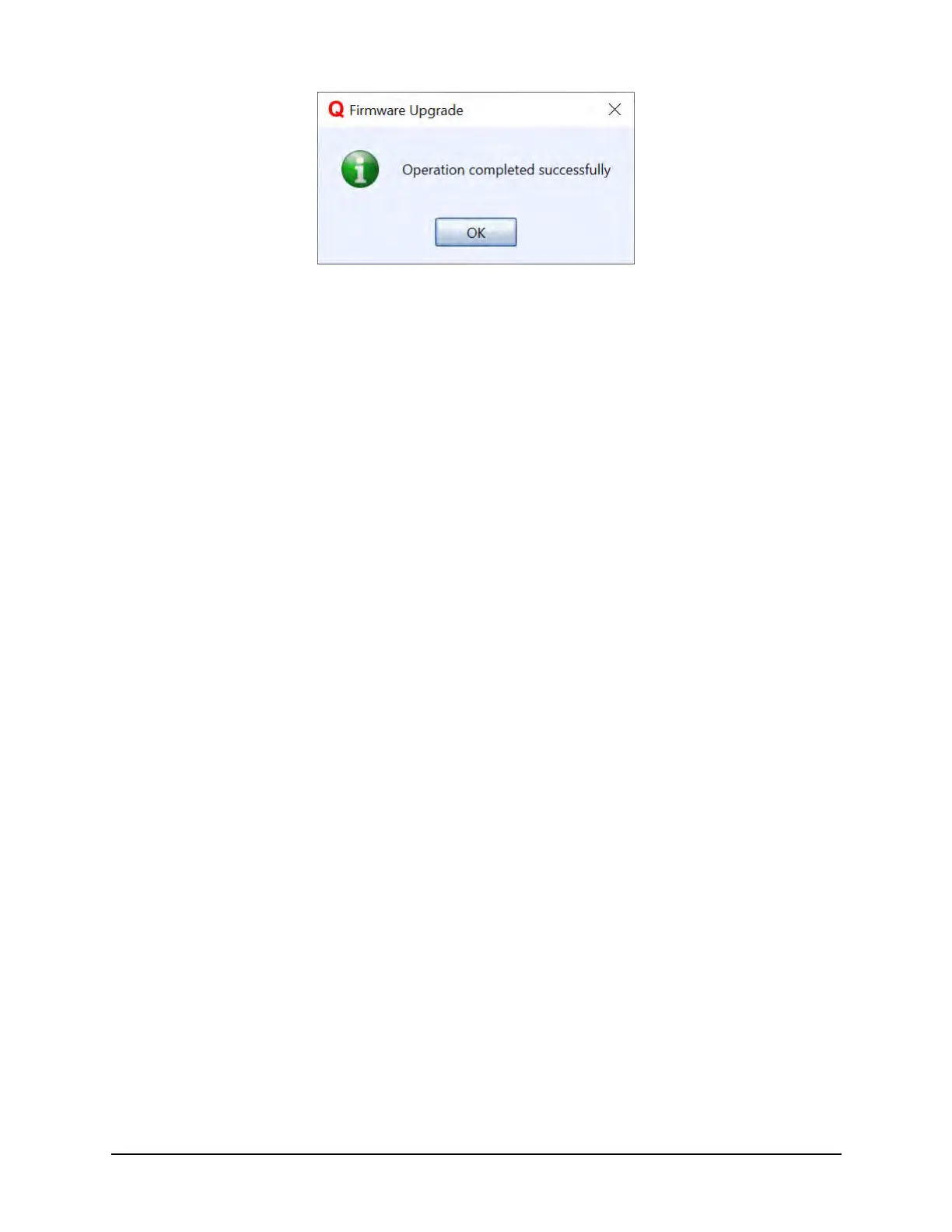SonTek RS5 User Manual (August 2020) 140
C-6. Instrument Options
This function contains various settings the user can enable, if desired. They include:
Enable GNSS
Configure GNSS Antenna
These settings allow the user to enable the GNSS/GPS function on their RS5 and to
configure an external GNSS/GPS antenna to connect to the RS5.
Please see Appendix D for detailed instructions on how to Enable External GNSS and
configuring it.
C-7. Load Configuration
This function allows the user to load a configuration (.ini) file. Please see SonTek
Technical Support for more details on the configuration file, if needed.
C-8. Save Configuration
This button saves the current configuration to a configuration (.ini) file. This may be
requested by SonTek Technical Support during troubleshooting.
