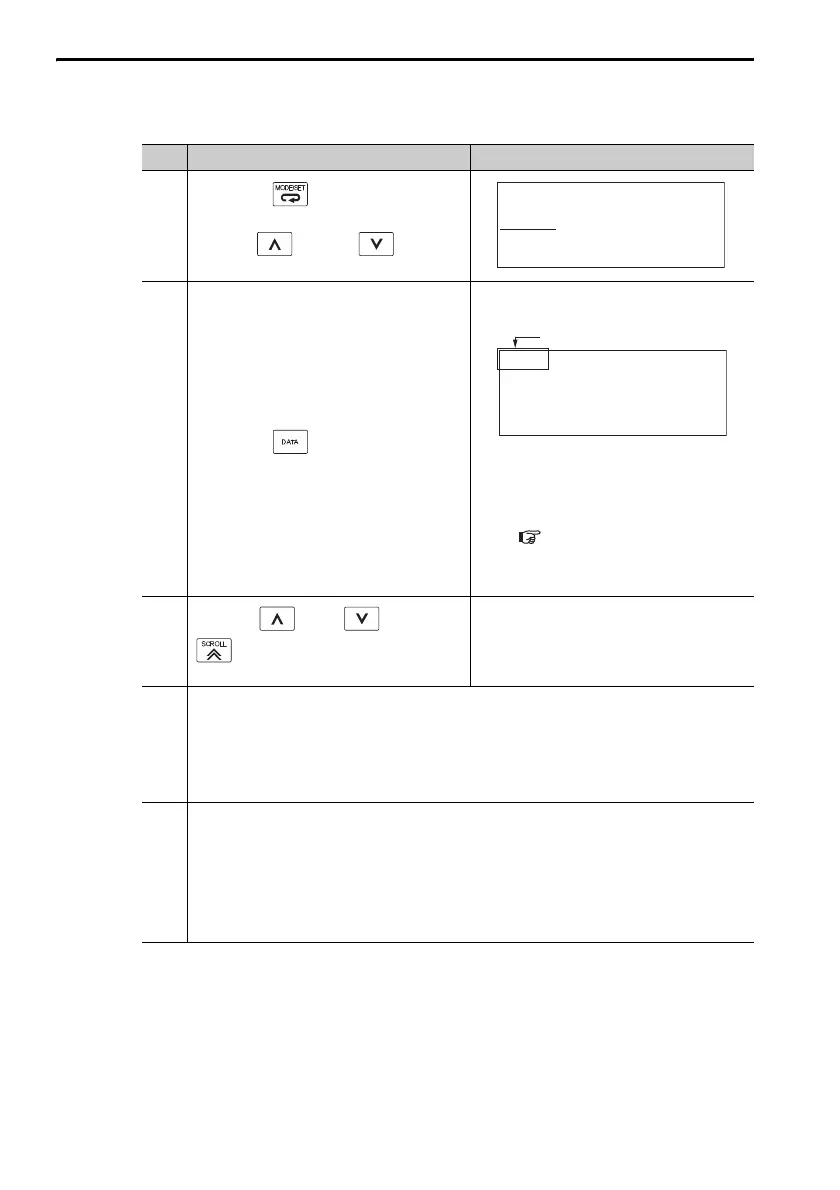3.2 Operating Procedures for Utility Functions
3.2.28 Advanced Autotuning without Reference (Fn201)
3-72
Operating Procedure
Step Operation Result
1
Press the Key to display the
Utility Mode Main Menu, and then
use the Key or Key to
select Fn201.
2
Press the Key.
The initial setting display for
advanced autotuning will appear.
Note: If the initial setting display does not
appear and the status display
changes to NO-OP, refer to the
following section and correct the
problem.
3.2.28 Advanced Autotun-
ing without Reference
(Fn201) - Preparations on
page 3-70
3
Use the Key, Key, and
Key to set the items in steps
3-1 to 3-4.
–
3-1
Jcalc (Calculating Moment of Inertia)
Specify whether to calculate the moment of inertia. Normally select ON.
ON: Calculate the moment of inertia (default setting).
OFF: Do not calculate the moment of inertia.
Note: If the moment of inertia ratio is already known from the machine specifica-
tions, set the value in Pn103 (Moment of Inertia Ratio) and set Jcalc to OFF.
3-2
Mode
Set the mode.
1: Tunes the SERVOPACK for response and stability (standard adjust-
ment level).
2: Tunes the SERVOPACK for positioning (default setting).
3: Tunes the SERVOPACK for positioning, giving priority to suppression of
overshooting.
Continued on next page.
1:BB FUNCTION
Fn200:TuneLvl S et
Fn201:AAT
Fn202:Ref-AAT
Fn203 :OnePrmTun
Status display
1:BB AAT
Jcalc=ON
Mode=2 Type=2
S troke=+00800000
(0003 .0)rev
