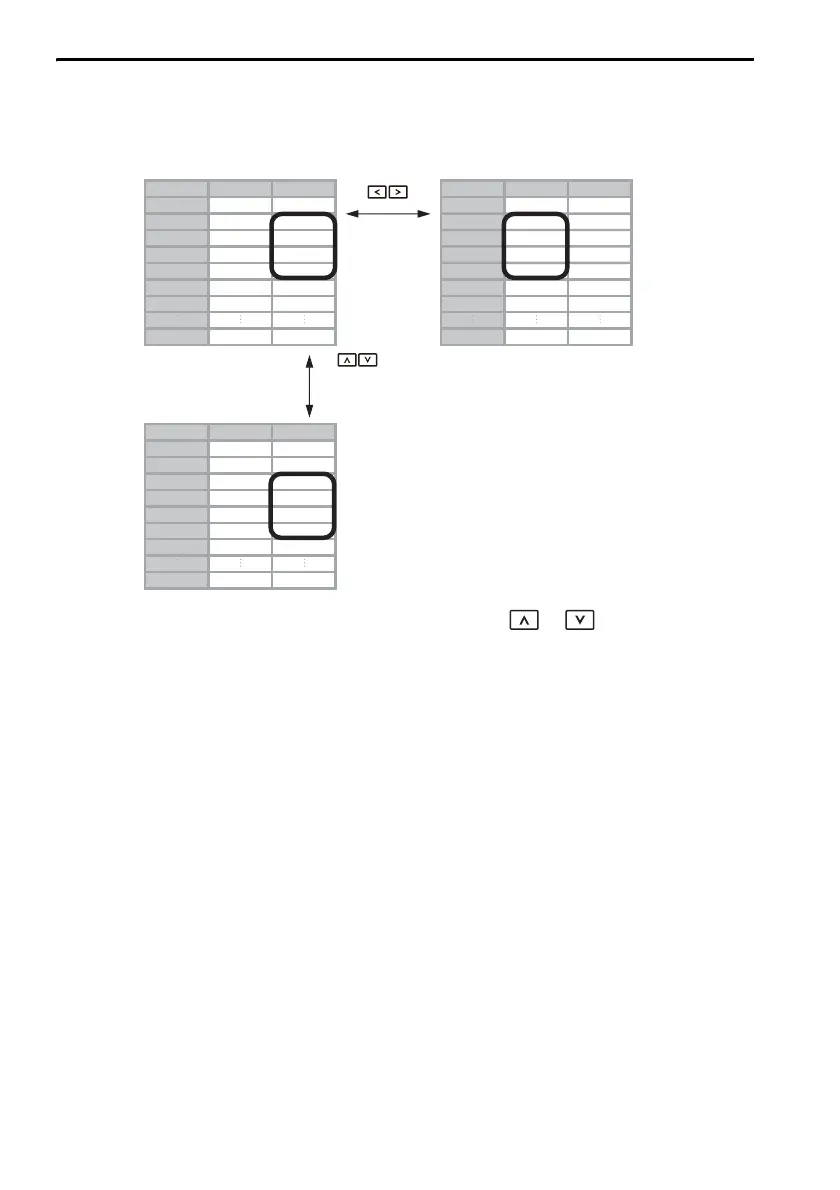3.2 Operating Procedures for Utility Functions
3.2.35 ZONE Table Edit/Save (FnB04)
3-116
Method for Moving the Cursor
The values within the frames in the figure below are the ZONE table
numbers displayed at the digital operator.
* You can move 3 rows at a time by holding down the or key.
ZONE Number
ZONE P
ZONE N
ZONE Number
ZONE P ZONE N
000NZ000PZ0000NZ000PZ0
100NZ100PZ1100NZ100PZ1
200NZ200PZ2200NZ200PZ2
300NZ300PZ3300NZ300PZ3
400NZ400PZ4400NZ400PZ4
500NZ500PZ5500NZ500PZ5
600NZ600PZ6600NZ600PZ6
31 ZP031 ZN031 31 ZP031 ZN031
ZONE Number
ZONE P ZONE N
0 ZP000 ZN000
1 ZP001 ZN001
2 ZP002 ZN002
3 ZP003 ZN003
4 ZP004 ZN004
5 ZP005 ZN005
6 ZP006 ZN006
31 ZP031 ZN031
Moves the displayed rows up or down one row at a time.*
On reaching step 0, the next movement is to step 31.
On reaching step 31, the next movement is to step 0.
Moves the displayed
column one column
at a time to the left or
right.
On reaching the edge
of the table,
movement stops.
