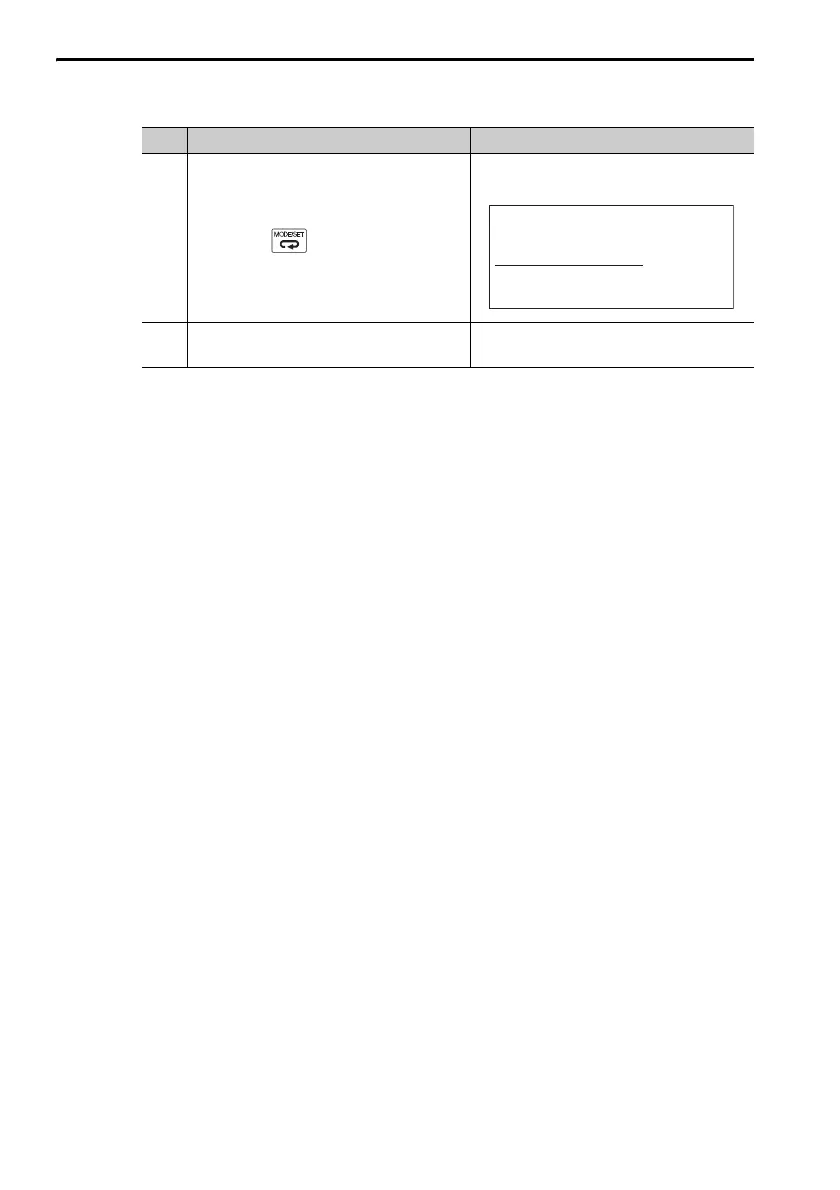4.2 Operating Procedures in Parameter Copy Mode
4.2.2 Writing Parameters to the SERVOPACK (OP→SERVO)
4-8
6
Press the Key.
The display will return to the Param-
eter Copy Mode Main Menu.
7
Turn the power supply OFF and ON
again.
A.941 (Change of Parameters
Requires Restart) will disappear.
Continued from previous page.
Step Operation Result
1:S ERVO
→
OP
2:OP
→
S ERVO
3 :VERIFY
4:LIS T
1:A.941 COPY
