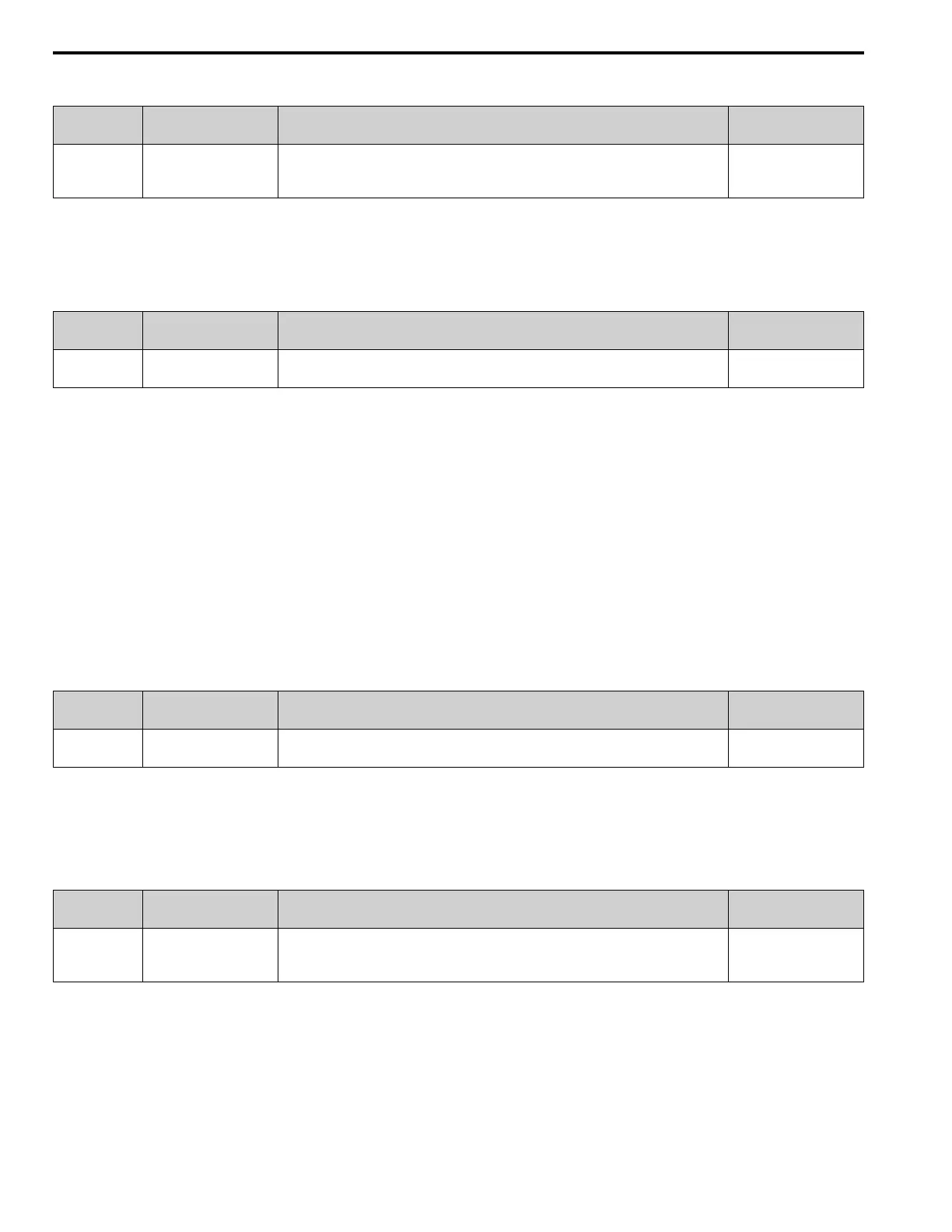5.7 H: Terminal Functions
296 YASKAWA SIEPYAIH6B01A HV600 AC Drive Bypass Technical Reference
■ H3-04: Terminal A1 Bias Setting
No.
(Hex.)
Name Description
Default
(Range)
H3-04
(0412)
RUN
Terminal A1 Bias Setting Sets the bias of the analog signal input to MFAI terminal A1. 0.0%
(-999.9 - +999.9%)
This parameter sets the bias for the function set for terminal A1 as a percentage when 0 V (4 mA or 0 mA) is input.
Use this parameter and H3-03 [Terminal A1 Gain Setting] to adjust the characteristics of the analog input signal to
terminal A1.
■ H3-09: Terminal A2 Signal Level Select
No.
(Hex.)
Name Description
Default
(Range)
H3-09
(0417)
Terminal A2 Signal Level
Select
Sets the input signal level for MFAI terminal A2. 2
(0 - 3)
0 : 0-10V (LowLim=0)
The voltage signal is 0 Vdc to 10 Vdc. The minimum input level is limited to 0%, so that a negative input signal due
to gain and bias settings will be read as 0%.
2 : 4 to 20 mA
The current signal is 4 mA to 20 mA. The minimum input level is limited to 0%, so that a negative input signal due to
gain and bias settings will be read as 0%.
3 : 0 to 20 mA
The current signal is 0 mA to 20 mA. The minimum input level is limited to 0%, so that a negative input signal due to
gain and bias settings will be read as 0%.
Note:
When H3-09 = 0, set Jumper switch S1 to the V side (voltage). When H3-09 = 2, 3, set Jumper switch S1 to the I side (current). The default
setting is the I side (current).
■ H3-10: Terminal A2 Function Selection
No.
(Hex.)
Name Description
Default
(Range)
H3-10
(0418)
Terminal A2 Function
Selection
Sets the function for MFAI terminal A2. Determined by b5-01
(0 - 31)
Note:
The default setting for H3-10 changes when b5-01 [PID Mode Setting] changes:
• b5-01 = 0 [Disabled]: 0
• b5-01 ≠ 0: B
■ H3-11: Terminal A2 Gain Setting
No.
(Hex.)
Name Description
Default
(Range)
H3-11
(0419)
RUN
Terminal A2 Gain Setting Sets the gain of the analog signal input to MFAI terminal A2. 100.0%
(-999.9 - +999.9%)
When 10 V (or 20 mA) is input, this parameter sets the reference quantity for the function set for terminal A2 as a
percentage.
Use this parameter and H3-12 [Terminal A2 Bias Setting] to adjust the characteristics of the analog input signal to
terminal A2.
