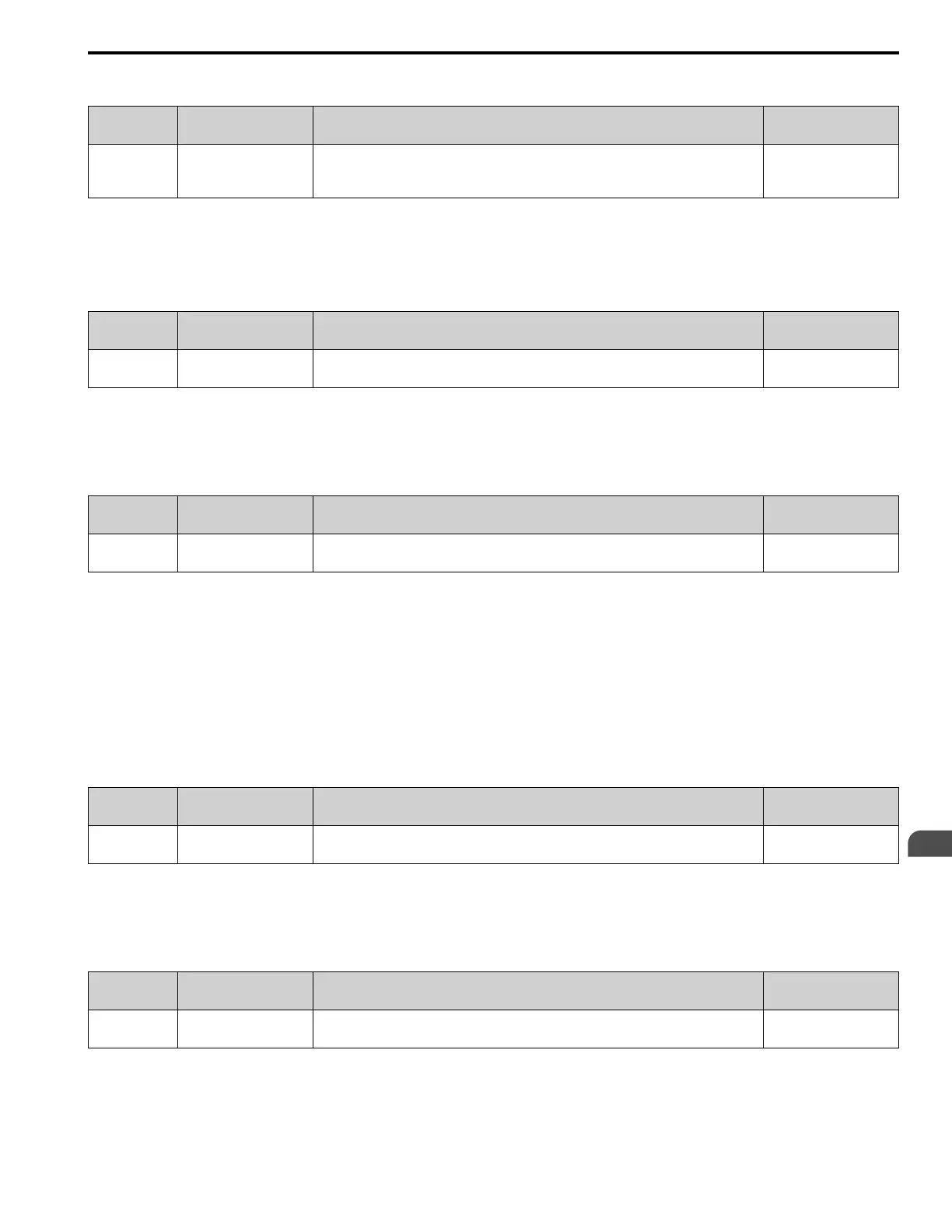Parameter Details
5
5.7 H: Terminal Functions
YASKAWA SIEPYAIH6B01A HV600 AC Drive Bypass Technical Reference 297
■ H3-12: Terminal A2 Bias Setting
No.
(Hex.)
Name Description
Default
(Range)
H3-12
(041A)
RUN
Terminal A2 Bias Setting Sets the bias of the analog signal input to MFAI terminal A2. 0.0%
(-999.9 - +999.9%)
When 0 V (4 mA or 0 mA) is input, this parameter sets the bias for the function set for terminal A2 as a percentage.
Use this parameter and H3-11 [Terminal A2 Gain Setting] to adjust the characteristics of the analog input signal to
terminal A2.
■ H3-13: Analog Input FilterTime Constant
No.
(Hex.)
Name Description
Default
(Range)
H3-13
(041B)
Analog Input FilterTime
Constant
Sets the time constant for primary delay filters on MFAI terminals. 0.03 s
(0.00 - 2.00 s)
Apply the primary delay filter to the analog input to enable an analog input signal without the use of high-frequency
noise components. An analog input filter prevents irregular drive control. Drive operation becomes more stable as the
programmed time becomes longer, but it also becomes less responsive to quickly changing analog signals.
■ H3-14: Analog Input Terminal Enable Sel
No.
(Hex.)
Name Description
Default
(Range)
H3-14
(041C)
Analog Input Terminal
Enable Sel
Sets which terminal or terminals to enable when H1-xx = C [MFDI Function Selection = Analog
Terminal Enable Selection] is activated.
2
(1 - 3)
Input signals do not have an effect on terminals not set as targets.
1 : Terminal A1 only
2 : Terminal A2 only
3 : Terminals A1 and A2
Note:
• The ON/OFF operation of terminal Sx set in Analog Terminal Input Selection [H1-xx = C] has an effect on only the analog input terminal
selected with H3-14.
• When H1-xx ≠ C, the functions set to terminals A1 and A2 are always enabled.
■ H3-16: Terminal A1 Offset
No.
(Hex.)
Name Description
Default
(Range)
H3-16
(02F0)
Terminal A1 Offset Sets the offset level for analog signals input to terminal A1. Usually it is not necessary to change this
setting.
0
(-500 - +500)
Adds the offset value for the analog input value. For voltage input, this parameter will set the offset when a signal of 0
V is input. For current input, this parameter will set the offset when a signal of 4 mA [H3-01= 2] or 0 mA [H3-01 = 3]
is input.
■ H3-17: Terminal A2 Offset
No.
(Hex.)
Name Description
Default
(Range)
H3-17
(02F1)
Terminal A2 Offset Sets the offset level for analog signals input to terminal A2. Usually it is not necessary to change this
setting.
0
(-500 - +500)
Adds the offset value for the analog input value. For voltage input, this parameter will set the offset when a signal of 0
V is input. For current input, this parameter will set the offset when a signal of 4 mA [H3-09 = 2] or 0 mA [H3-09 =
3] is input.
