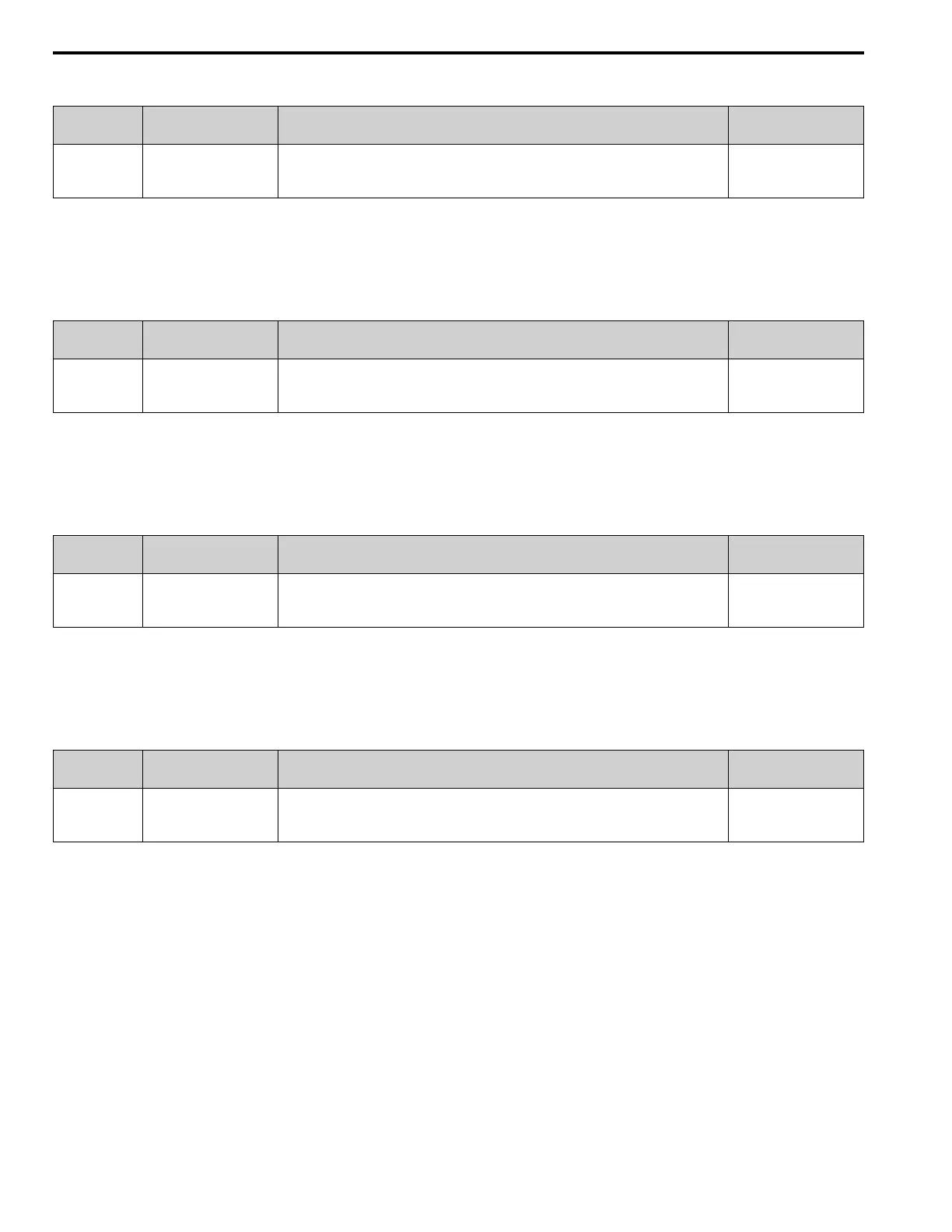5.10 o: Keypad-Related Settings
374 YASKAWA SIEPYAIH6B01A HV600 AC Drive Bypass Technical Reference
■ o5-09: Log Monitor Data 7
No.
(Hex.)
Name Description
Default
(Range)
o5-09
(1559)
RUN
Log Monitor Data 7 Sets the data log monitor. This parameter is only available on an HOA keypad. 000
(000, 101 - 1299)
Note:
Set the U monitor number you will log.
For example, to show U1-01 [Frequency Reference], set o5-09 = 101. When it is not necessary to set data log monitor, set this parameter to
000.
■ o5-10: Log Monitor Data 8
No.
(Hex.)
Name Description
Default
(Range)
o5-10
(155A)
RUN
Log Monitor Data 8 Sets the data log monitor. This parameter is only available on an HOA keypad. 000
(000, 101 - 1299)
Note:
Set the U monitor number you want to log.
For example, to display U1-01 [Frequency Reference], set o5-10 = 101. When it is not necessary to set a data log monitor, set this parameter
to 000.
■ o5-11: Log Monitor Data 9
No.
(Hex.)
Name Description
Default
(Range)
o5-11
(155B)
RUN
Log Monitor Data 9 Sets the data log monitor. This parameter is only available on an HOA keypad. 000
(000, 101 - 1299)
Note:
Set the U monitor number you want to log.
For example, to display U1-01 [Frequency Reference], set o5-11 = 101. When it is not necessary to set a data log monitor, set this parameter
to 000.
■ o5-12: Log Monitor Data 10
No.
(Hex.)
Name Description
Default
(Range)
o5-12
(155C)
RUN
Log Monitor Data 10 Sets the data log monitor. This parameter is only available on an HOA keypad. 000
(000, 101 - 1299)
Note:
Set the U monitor number you want to log.
For example, to display U1-01 [Frequency Reference], set o5-12 = 101. When it is not necessary to set a data log monitor, set this parameter
to 000.
