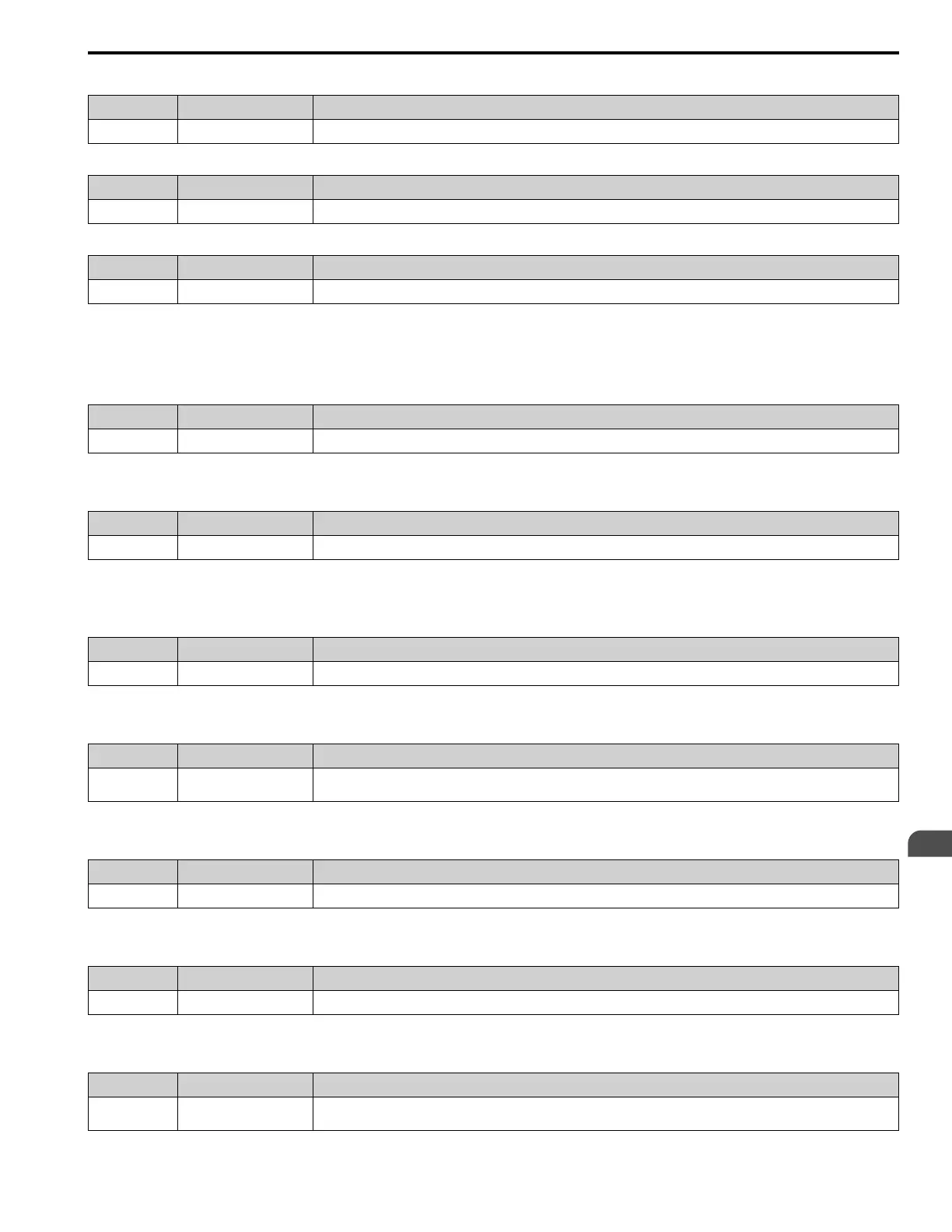Parameter Details
5
5.14 Z: Bypass Parameters
YASKAWA SIEPYAIH6B01A HV600 AC Drive Bypass Technical Reference 445
7: Drive S7 Passthrough
Setting Value Function Description
7 Drive S7 Passthrough Drive Multi-function input S7.
21: Run (AUTO)
Setting Value Function Description
21 Run (AUTO) Starts and stops the bypass.
22: Run Enable - Safety (NC)
Setting Value Function Description
22 Run Enable - Safety (NC) Stops the bypass.
Stops the bypass from running. Parameter Z2-31 controls the message shown on the HOA keypad when this input is
open.
It is possible to program more than one digital input terminal to Z1-0x = 22 [Run Enable - Safety (NC)].
23: Run Interlock (BAS)
Setting Value Function Description
23 Run Interlock (BAS) Stops the drive and triggers alarm AL02
Use Z1-13 and Z1-15 to modify Interlock settings.
24: Remote Transfer to Bypass
Setting Value Function Description
24 Remote Transfer to Bypass Stops the drive and turns on the bypass when a Run command is issued while in Drive Mode.
Parameter Z1-05 controls the fault for this mode. Parameter Z1-40 controls the length of time that the drive must be
faulted before it switches to Bypass Mode.
25: Emergency Override Bypass
Setting Value Function Description
25 Emergency Override Bypass Stops the drive and turns on the bypass when a Run command is issued while in Drive Mode.
The bypass runs continuously. Faults and alarms to not have an effect.
26: Emergency Override Drive (FWD)
Setting Value Function Description
26 Emergency Override Drive
(FWD)
The bypass controller stays in this state even if the drive faults or is unavailable.
The preset speed is equal to Z1-10.
27: Motor OR Select
Setting Value Function Description
27 Motor OR Select 2-Motor OR function; 0/1 for Motor 1/2.
Parameter Z1-11 defines the behavior.
28: Motor AND Select
Setting Value Function Description
28 Motor AND Select 2-Motor AND function; 0/1 for 1/2 motor.
If 1 motor, then look to Motor OR input for selected motor. Parameter Z1-11 defines the behavior.
29: External Overload Motor 1 (NC)
Setting Value Function Description
29 External Overload Motor 1
(NC)
When input is open, it will trigger an oL fault and open bypass (K3) contactors.
