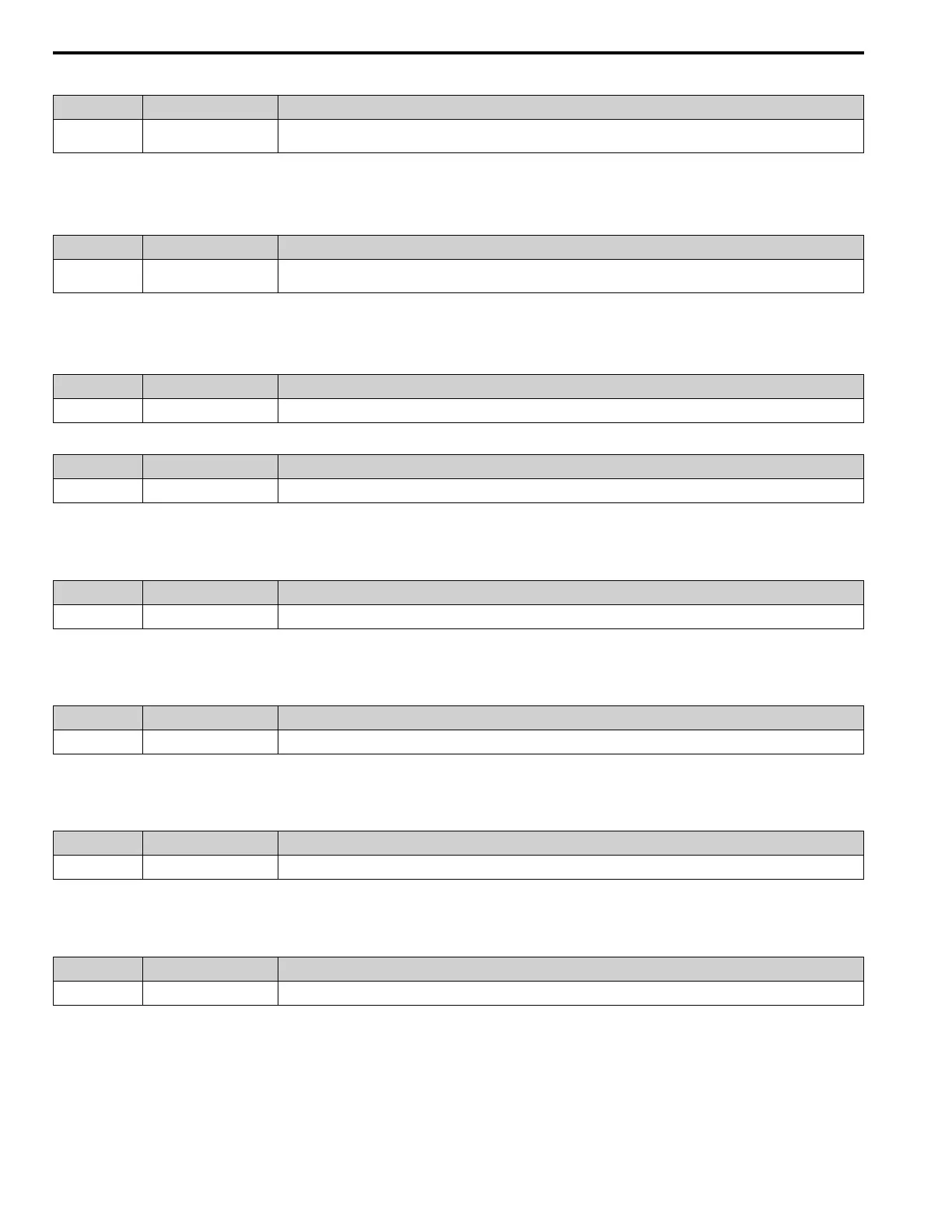5.14 Z: Bypass Parameters
450 YASKAWA SIEPYAIH6B01A HV600 AC Drive Bypass Technical Reference
13: Drive Mode Selected
Setting Value Function Description
13 Drive Mode Selected The digital output activates when Drive Mode is selected. It stays active during Remote Transfer to Bypass, Emergency Override
Bypass, Energy Savings, Fault condition, and when the system is not running.
ON : Drive Mode is selected
OFF : Bypass Mode is selected
14: Bypass Mode Selected
Setting Value Function Description
14 Bypass Mode Selected The digital output activates when Bypass Mode is selected. It stays active during Emergency Override Drive, Fault condition, and
when the system is not running.
ON : Bypass Mode is selected
OFF : Drive Mode is selected
15: Fault Active
Setting Value Function Description
15 Fault Active Set when there is an active Drive fault or Bypass fault.
16: Drive Fault Active
Setting Value Function Description
16 Drive Fault Active There is a fault in the HV600 drive.
The digital output activates when the HV600 drive is in a faulted condition, including during an FB10 – Loss of Drive
Communications fault.
17: Bypass Fault Active
Setting Value Function Description
17 Bypass Fault Active There is a fault in the bypass.
The digital output activates when there is a bypass control fault. This includes all FBxx faults (except FB10). The
HV600 drive is NOT in a faulted condition.
18: Auto Transfer Active
Setting Value Function Description
18 Auto Transfer Active There is a drive fault that activated Auto Transfer to Bypass.
The digital output activates when a drive fault causes the system to transfer to Bypass Mode. This is applicable only
when Z1-05 = 1 [Auto Transfer To Bypass = Enabled].
19: Serial Run Active
Setting Value Function Description
19 Serial Run Active Serial Communications is commanding a RUN.
The digital output activates when serial communications (RS-485 – Terminal TB3) is commanding a RUN and b1-02
= 2 or 8 [ Run Command Selection 1 = Serial Communications or AUTO Command + Serial Run].
20: Damper Actuator Output
Setting Value Function Description
20 Damper Actuator Output System commanded to RUN in Drive Mode or Bypass Mode.
This is a digital output for connection to an actuator that will open a damper. The output should activate when the
system is going to run. Parameters Z1-12 to Z1-15 determine the operation of this digital output. Refer to Run Delay
with Preset Speed Examples on page 431 for information.
