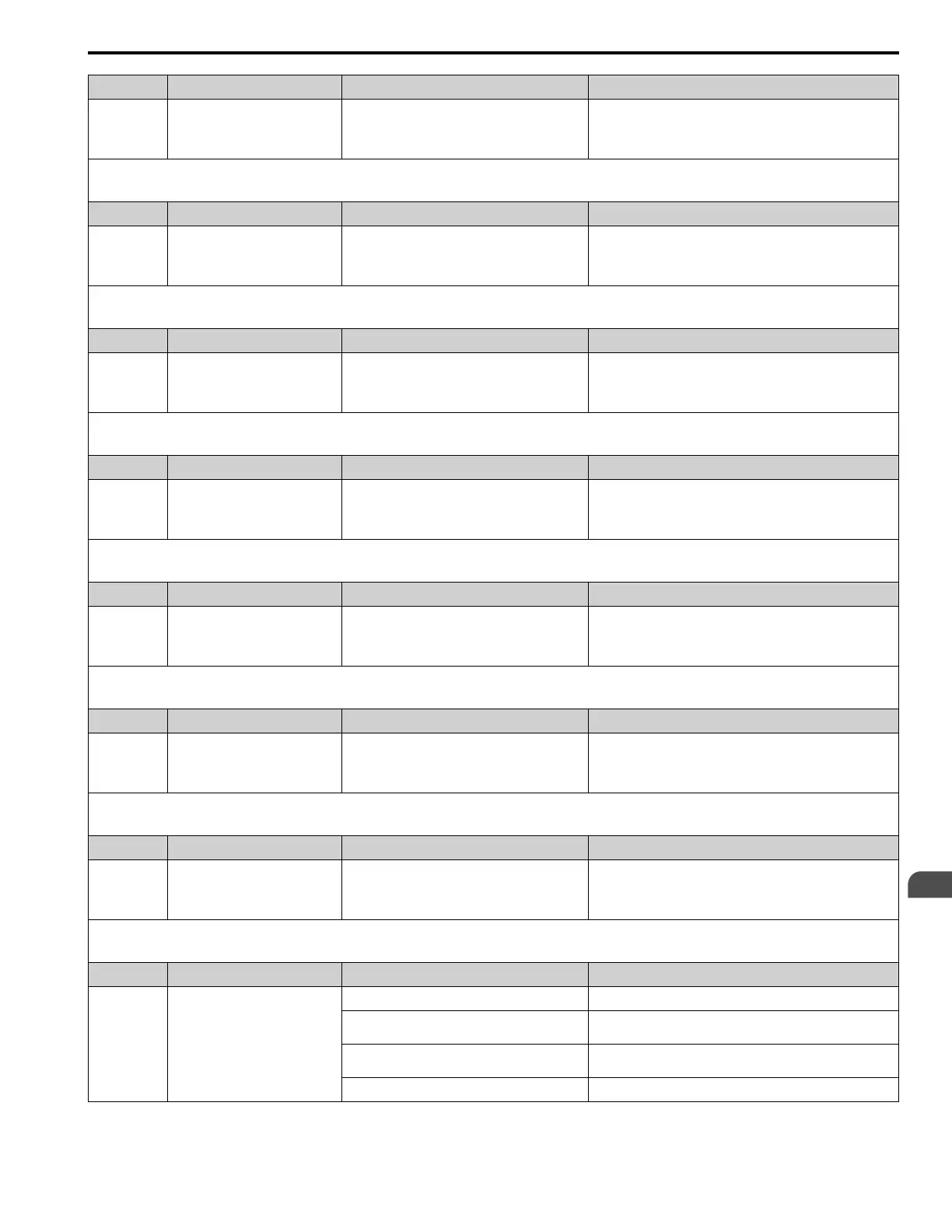Troubleshooting
6
6.5 Faults
YASKAWA SIEPYAIH6B01A HV600 AC Drive Bypass Technical Reference 477
Code Name Causes Possible Solutions
CPF33 Watch-dog Eror
A drive hardware problem occurred. • Re-energize the drive.
• If the fault stays, replace the control board or the drive. For
information about replacing the control board, contact Yaskawa
or your nearest sales representative.
Note:
• Do a Fault Reset to clear the fault.
• Fault trace is not available for these faults.
Code Name Causes Possible Solutions
CPF34 Power/Clock Eror
A drive hardware problem occurred. • Re-energize the drive.
• If the fault stays, replace the control board or the drive. For
information about replacing the control board, contact Yaskawa
or your nearest sales representative.
Note:
• Do a Fault Reset to clear the fault.
• Fault trace is not available for these faults.
Code Name Causes Possible Solutions
CPF35 Ext A/D Conv Error
A drive hardware problem occurred. • Re-energize the drive.
• If the fault stays, replace the control board or the drive. For
information about replacing the control board, contact Yaskawa
or your nearest sales representative.
Note:
• Do a Fault Reset to clear the fault.
• Fault trace is not available for these faults.
Code Name Causes Possible Solutions
CPF36 ASIC COM Error
A drive hardware problem occurred. • Re-energize the drive.
• If the fault stays, replace the control board or the drive. For
information about replacing the control board, contact Yaskawa
or your nearest sales representative.
Note:
• Do a Fault Reset to clear the fault.
• Fault trace is not available for these faults.
Code Name Causes Possible Solutions
CPF37 ASIC COM Error
A drive hardware problem occurred. • Re-energize the drive.
• If the fault stays, replace the control board or the drive. For
information about replacing the control board, contact Yaskawa
or your nearest sales representative.
Note:
• Do a Fault Reset to clear the fault.
• Fault trace is not available for these faults.
Code Name Causes Possible Solutions
CPF38 EEPROM Memory Data Error
A drive hardware problem occurred. • Re-energize the drive.
• If the fault stays, replace the control board or the drive. For
information about replacing the control board, contact Yaskawa
or your nearest sales representative.
Note:
• Do a Fault Reset to clear the fault.
• Fault trace is not available for these faults.
Code Name Causes Possible Solutions
CPF39 CPU-ASIC Communication Error
A drive hardware problem occurred. • Re-energize the drive.
• If the fault stays, replace the control board or the drive. For
information about replacing the control board, contact Yaskawa
or your nearest sales representative.
Note:
• Do a Fault Reset to clear the fault.
• Fault trace is not available for these faults.
Code Name Causes Possible Solutions
dEv Speed Deviation
The load is too heavy. Decrease the load.
Acceleration and deceleration times are set too short. Increase the values set in C1-01 to C1-04 [Acceleration/
Deceleration Time].
The dEv detection level settings are incorrect. Adjust F1-10 [Speed Deviation Detection Level] and F1-11 [Speed
Deviation Detect DelayTime].
The load is locked up. Examine the machine.
