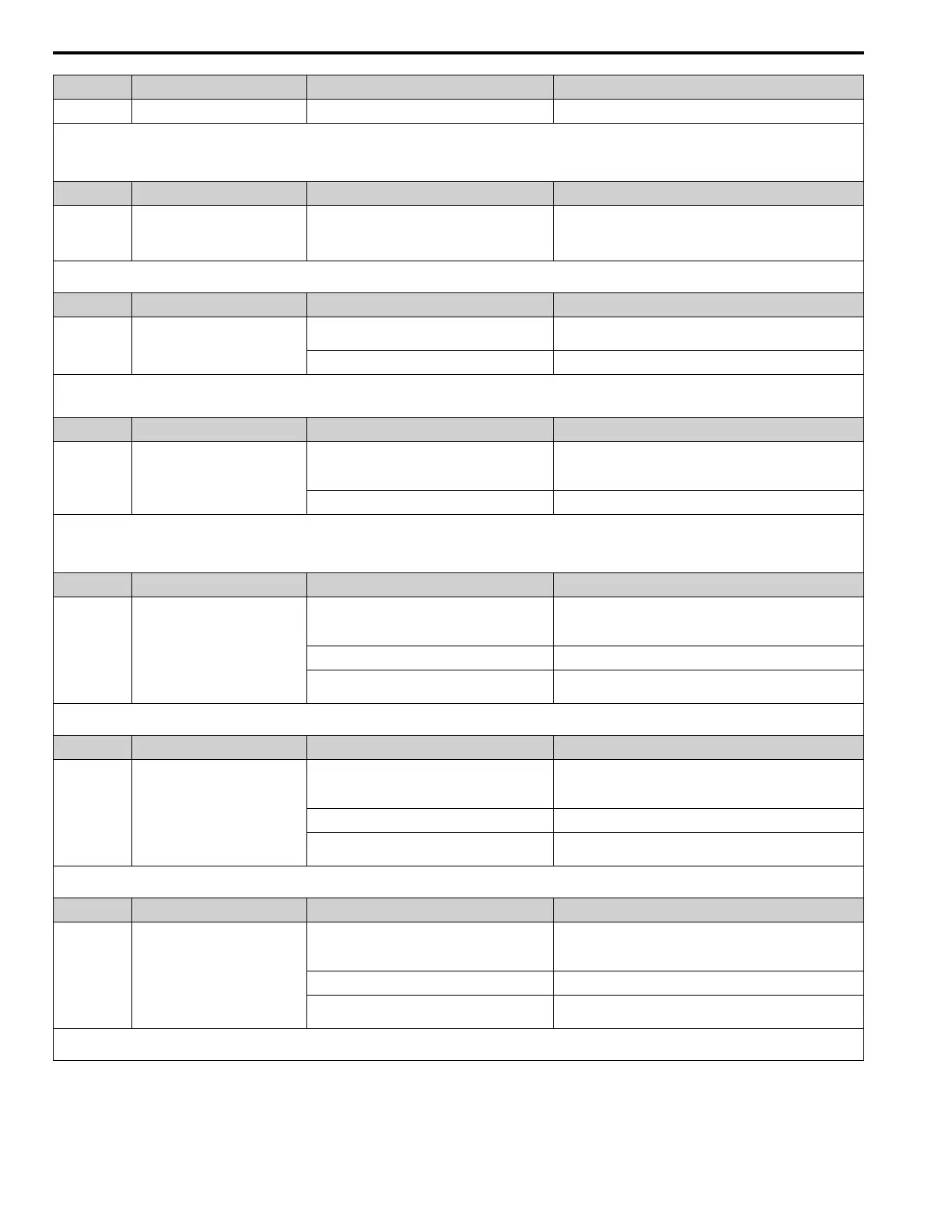6.5 Faults
478 YASKAWA SIEPYAIH6B01A HV600 AC Drive Bypass Technical Reference
Code Name Causes Possible Solutions
The holding brake is stopping the motor. Release the holding brake.
Note:
• The drive detects this error if the difference between the detected speed and the speed reference is more than the setting of F1-10 for longer than F1-11.
• Do a Fault Reset to clear the fault.
• If the drive detects this error, the drive will operate the motor as specified by the stopping method set in F1-04 [Speed Deviation Detection Select].
Code Name Causes Possible Solutions
DIFF Differential Feedback Exceeded
The difference between the PID Feedback and
Differential Level Source [H3-xx = 2D] is more than
the level set in Y4-18 [Differential Level] for the time
set in Y4-19 [Differential Lvl Detection Time].
• Replace the feedback transducer or transducers.
• Make sure that the settings of Y4-18 [Differential Level] to Y4-20
[Differential Level Detection Sel] are correct.
Note:
Do a Fault Reset to clear the fault.
Code Name Causes Possible Solutions
dv7 Polarity Judge Timeout
There is a disconnection in the motor coil winding. Measure the motor line-to-line resistance and replace the motor if a
coil is disconnected.
The screws on the drive output terminals are loose. Tighten the terminal screws to the correct tightening torque.
Note:
• The drive detects this error if it cannot detect polarity in a pre-set length of time.
• Do a Fault Reset to clear the fault.
Code Name Causes Possible Solutions
EF0 Option Card External Fault
The communication option received an external fault
from the controller.
1. Find the device that caused the external fault and remove the
cause.
2. Clear the external fault input from the controller.
A programming error occurred on the controller side. Examine the operation of the controller program.
Note:
• The drive detects this fault if the alarm function on the external device side is operating.
• Do a Fault Reset to clear the fault.
• If the drive detects this fault, it will operate the motor as specified by the stop method set in F6-03 [Comm External Fault (EF0) Select].
Code Name Causes Possible Solutions
EF1 External Fault (Terminal S1)
MFDI terminal S1 caused an external fault through an
external device.
1. Find the device that caused the external fault and remove the
cause.
2. Clear the external fault input in the MFDI.
The wiring is incorrect. Correctly connect the signal line to MFDI terminal S1.
External Fault [H1-01 = 20 to 2B] is set to MFDI
terminal S1, but the terminal is not in use.
Correctly set the MFDI.
Note:
Do a Fault Reset to clear the fault.
Code Name Causes Possible Solutions
EF2 External Fault (Terminal S2)
MFDI terminal S2 caused an external fault through an
external device.
1. Find the device that caused the external fault and remove the
cause.
2. Clear the external fault input in the MFDI.
The wiring is incorrect. Correctly connect the signal line to MFDI terminal S2.
External Fault [H1-02 = 20 to 2B] is set to MFDI
terminal S2, but the terminal is not in use.
Correctly set the MFDI.
Note:
Do a Fault Reset to clear the fault.
Code Name Causes Possible Solutions
EF3 External Fault (Terminal S3)
MFDI terminal S3 caused an external fault through an
external device.
1. Find the device that caused the external fault and remove the
cause.
2. Clear the external fault input in the MFDI.
The wiring is incorrect. Correctly connect the signal line to MFDI terminal S3.
External Fault [H1-03 = 20 to 2B] is set to MFDI
terminal S3, but the terminal is not in use.
Correctly set the MFDI.
Note:
Do a Fault Reset to clear the fault.
