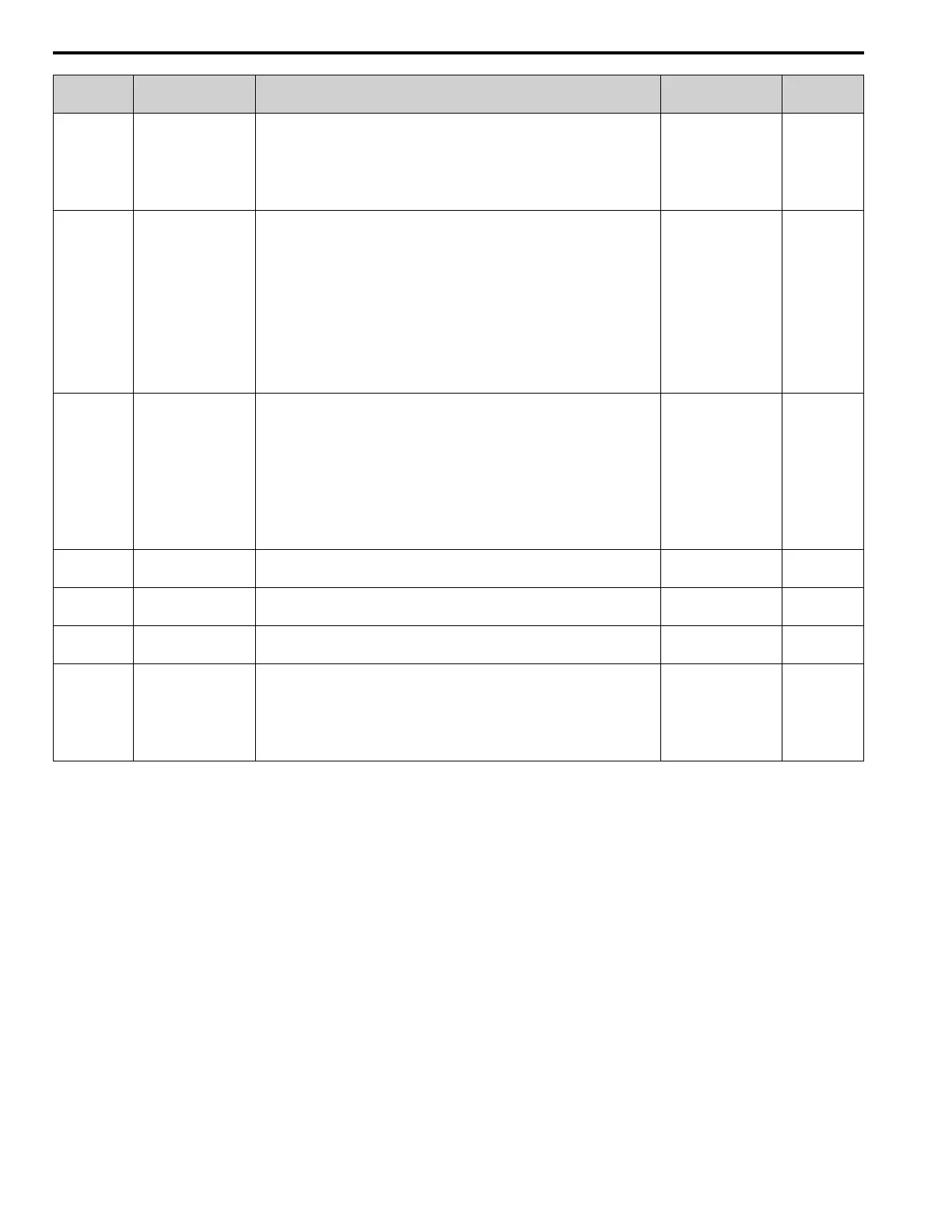9.16 Y: Application Features
664 YASKAWA SIEPYAIH6B01A HV600 AC Drive Bypass Technical Reference
No.
(Hex.)
Name Description
Default
(Range)
Ref.
YF-24
(3F67)
RUN
PI Auxiliary Ctrl
Maximum Level
Sets the maximum level for PI Auxiliary Control. When the level is more than this setting
for longer than YF-05 [PI Aux Control Sleep Delay Time], the drive will go to sleep and
turn off all lag drives.
Note:
• Set this parameter to 0.0 to disable the function.
• Parameters YF-21 [PI Aux Ctrl Level Unit Selection] and YF-22 [PI Aux Level
Decimal Place Pos] set the unit and resolution.
0.0 PSI
(0.0 - 6000.0 PSI)
428
YF-25
(3F68)
RUN
PI Aux Control
Activation Level
Sets the level to activate the PI Auxiliary Control.
Note:
• The drive response changes when the YF-23 [PI Aux Ctrl Output Level Select] setting
changes.
–YF-23 = 0 [Direct Acting]:
When the PI Aux Feedback level is more than this setting for longer than YF-26 [PI
Aux Control Activation Delay], the drive will activate the PI Auxiliary Control to
control the output frequency.
–YF-23 = 1 [Inverse Acting]:
When the PI Aux Feedback level is less than this setting for longer than YF-26, the
drive will activate PI Auxiliary Control to control the output frequency.
• When you set this parameter to 0.0 PSI, PI Auxiliary Control is always enabled.
• Parameters YF-21 [PI Aux Ctrl Level Unit Selection] and YF-22 [PI Aux Level
Decimal Place Pos] set the unit and resolution.
0.0 PSI
(0.0 - 6000.0 PSI)
428
YF-26
(3F69)
RUN
PI Aux Control
Activation Delay
Sets the delay time to activate the PI Auxiliary Control.
Note:
• The drive response changes when the YF-23 [PI Aux Ctrl Output Level Select] setting
changes.
–YF-23 = 0 [Direct Acting]:
When the PI Aux Feedback level is more than YF-25 [PI Aux Control Activation
Level] for longer than this time, the drive will activate the PI Auxiliary Control to
control the output frequency.
–YF-23 = 1 [Inverse Acting]:
When the PI Aux Feedback level is less than YF-25 for longer than this time, the
drive will activate PI Auxiliary Control to control the output frequency.
• When you set this parameter to 0.0 PSI, PI Auxiliary Control is always enabled.
2 s
(0 - 3600 s)
428
YF-32
(3F6F)
PI Aux Custom Unit
Character 1
Sets the first character of the PI Aux custom unit display when YF-21 = 49 [PI Aux Ctrl
Level Unit Selection = Custom (YF-32~34)].
41
(20 - 7A)
429
YF-33
(3F70)
PI Aux Custom Unit
Character 2
Sets the second character of the PI Aux custom unit display when YF-21 = 49 [PI Aux Ctrl
Level Unit Selection = Custom (YF-32~34)].
41
(20 - 7A)
429
YF-34
(3F71)
PI Aux Custom Unit
Character 3
Sets the third character of the PI Aux custom unit display when YF-21 = 49 [PI Aux Ctrl
Level Unit Selection = Custom (YF-32~34)].
41
(20 - 7A)
429
YF-35
(3F72)
PI Aux Minimum
Transducer Scale
Sets the minimum scale output of the pressure transducer that is connected to the terminal
set for H3-xx = 27 [MFAI Function Selection = PI Auxiliary Control Feedback].
Note:
• To enable this parameter, set it to less than YF-02 [PI Aux Control Transducer Scale].
If you set it to more than YF-02, it will disable the PI Auxiliary Feedback (set to 0).
• Parameters YF-21 [PI Aux Ctrl Level Unit Selection] and YF-22 [PI Aux Level
Decimal Place Pos] set the unit and resolution.
0.0 PSI
(-999.9 - +999.9 PSI)
429
