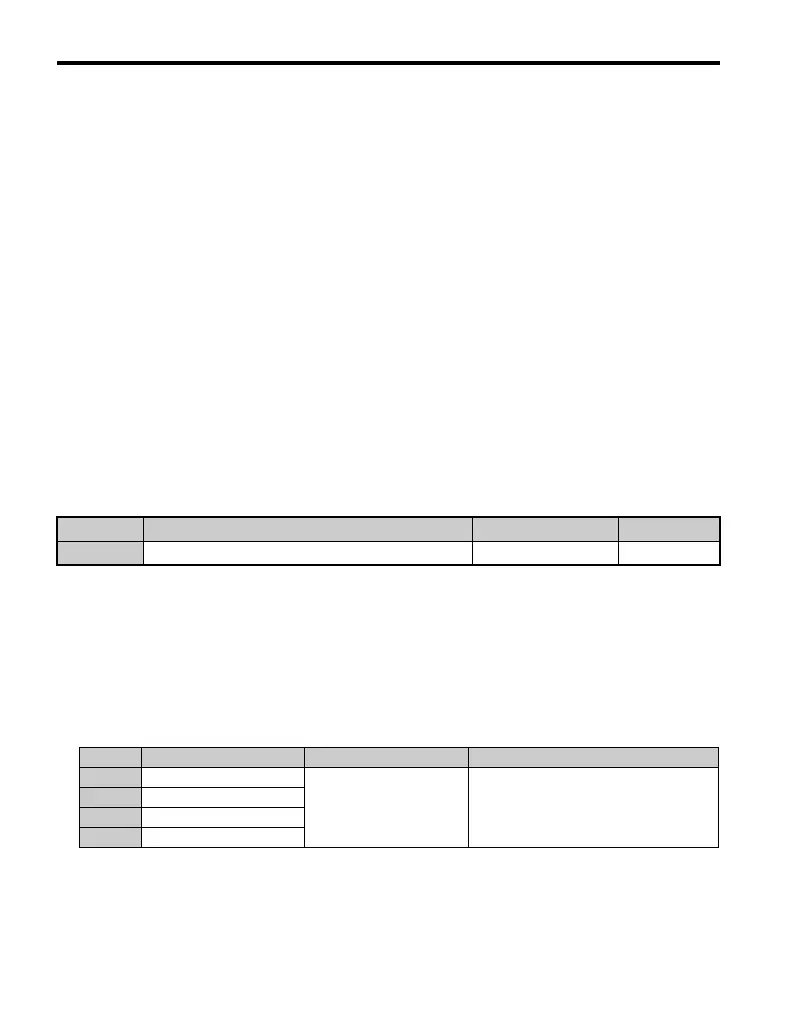1.5 E: Motor Parameters
110 YASKAWA ELECTRIC SIEP C710606 10A YASKAWA AC Drive - V1000 PRELIM. Programming Manual
frequencies. Additionally, one custom V/f pattern can be set up by programming parameters
E1-04 through E1-10.
Setup in V/f Pattern in V/f Control
1. Set the input voltage for the drive. Refer to E1-01: Input Voltage Setting on
page 109.
2. Set the V/f pattern by:
a) choosing one of the 15 preset V/f patterns (E1-03 = 0 to 15)
b) select the custom V/f pattern (E1-03 = F, default setting)
3. When using on of the 15 presets, E1-04 through E1-13 are automatically set.
Refer to the description below.
For a custom V/f pattern, E1-04 through E1-13 must be adjusted manually. Refer
to V/f Pattern Settings E1-04 to E1-13 on page 115.
Setup in Open Loop Vector Control for IM and PM Motors
In OLV only the user defined V/f pattern can be used. Refer to V/f Pattern Settings E1-04 to
E1-13 on page 115.
■ E1-03: V/f Pattern Selection
This parameter can only be changed when the drive is operating in V/f Control. It allows the
user to select the V/f pattern from 15 pre-defined patterns or to create a custom V/f pattern.
Setting a Predefined V/f Pattern
Choose the V/f pattern that meets the application demands from the table below. Set the
correct value to E1-03. The V/f parameters E1-04 to E1-13 can only be monitored, not
changed.
Note: 1. Setting an improper V/f pattern may result in low motor torque or increased current due to
overexcitation.
2. Parameter E1-03 is not reset when the drive is initialized.
Table 1.30 Predefined V/f Patterns
No. Parameter Name Setting Range Default
E1-03 V/f Pattern Selection 0 to F F
Setting Specification Characteristic Application
050 Hz
Constant torque
For general purpose applications. Torque
remains constant regardless of changes to
speed.
160 Hz
2 60 Hz (with 50 Hz base)
3 72 Hz (with 60 Hz base)
