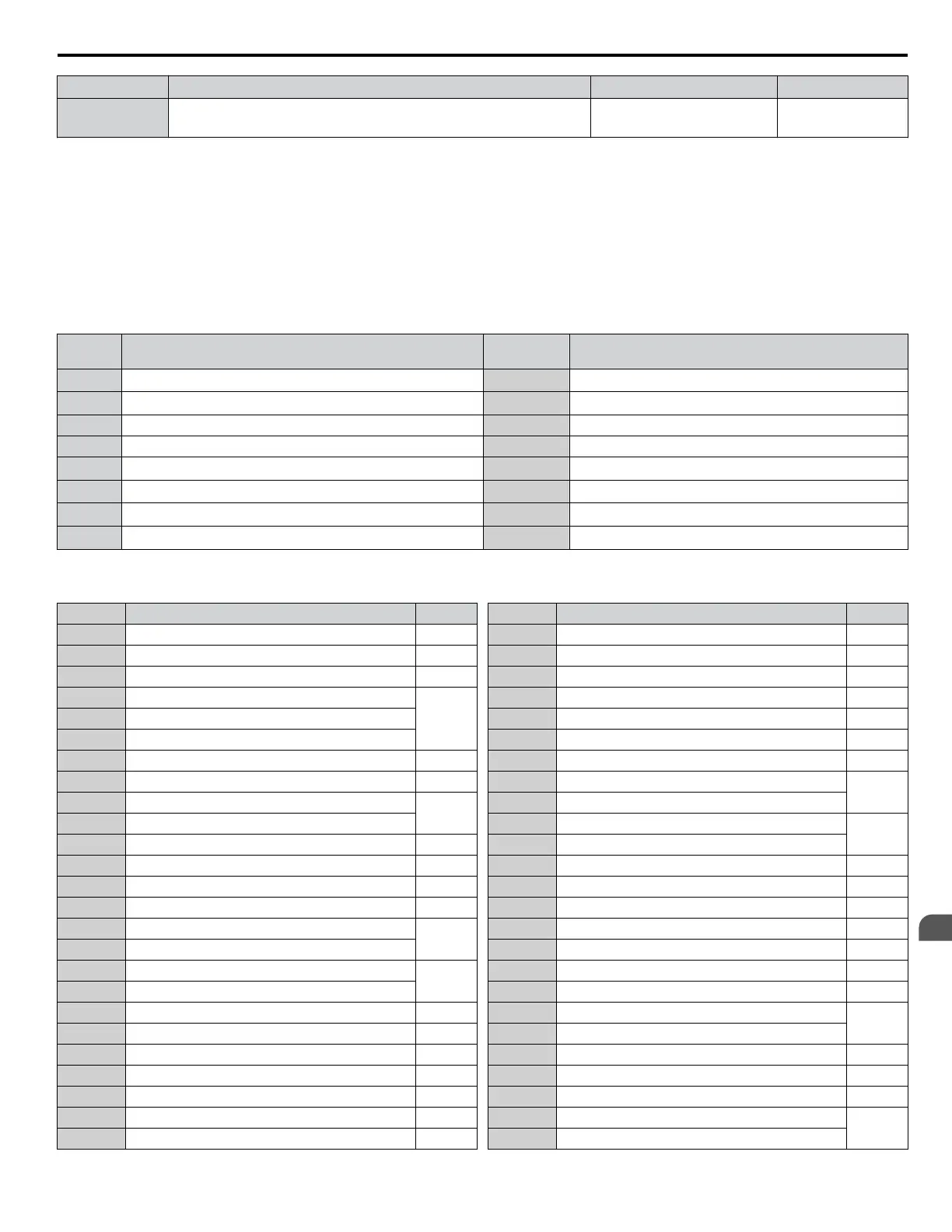No. Parameter Name Setting Range Default
E2-01 Motor Rated Current
10% to 200% of the drive
rated current
<1>
Determined by
o2-04
<1> Display is in the following units:
2A0004 to 2A0040, 4A0002 to 4A0023, and 5A0007 to 5A0017: 0.01 A units.
2A0056 to 2A0415, 4A0031 to 4A0675, and 5A0022 to 5A0242: 0.1 A units.
4A0930 and 4A1200: 1 A units.
Note: An oPE02 error will occur if the motor rated current in E2-01 is set lower than the motor no-load current in E2-03. Set E2-03 correctly to
prevent this error.
n
H1-01 to H1-08: Functions for Terminals S1 to S8
These parameters assign functions to the multi-function digital inputs. The various functions and settings are listed in Table
4.27.
No. Parameter Name
Setting
Range
Default
H1-01 Multi-Function Digital Input Terminal S1 Function Selection 1 to 9F
40 (F)
<1>
: Forward Run Command (2-Wire sequence)
H1-02 Multi-Function Digital Input Terminal S2 Function Selection 1 to 9F
41 (F)
<1>
: Reverse Run Command (2-Wire sequence)
H1-03 Multi-Function Digital Input Terminal S3 Function Selection 0 to 9F 24: External Fault
H1-04 Multi-Function Digital Input Terminal S4 Function Selection 0 to 9F 14: Fault Reset
H1-05 Multi-Function Digital Input Terminal S5 Function Selection 0 to 9F
3 (0)
<1>
: Multi-Step Speed Reference 1
H1-06 Multi-Function Digital Input Terminal S6 Function Selection 0 to 9F
4 (3)
<1>
: Multi-Step Speed Reference 2
H1-07 Multi-Function Digital Input Terminal S7 Function Selection 0 to 9F
6 (4)
<1>
: Jog Reference Selection
H1-08 Multi-Function Digital Input Terminal S8 Function Selection 0 to 9F
8: (6)
<1>
: External Baseblock Command
<1> Number appearing in parenthesis is the default value after performing a 3-Wire initialization (A1-03 = 3330).
Table 4.27 Multi-Function Digital Input Terminal Settings
Setting Function Page
0 3-Wire Sequence 108
1 LOCAL/REMOTE Selection —
2 External Reference 1/2 Selection —
3 Multi-Step Speed Reference 1
—4 Multi-Step Speed Reference 2
5 Multi-Step Speed Reference 3
6 Jog reference Selection —
7 Accel/Decel Time Selection 1 —
8 Baseblock Command (N.O.)
—
9 Baseblock Command (N.C.)
A Accel/Decel Ramp Hold —
B Drive Overheat Alarm (oH2) —
C Analog Terminal Input Selection —
F Through Mode —
10 Up Command
—
11 Down Command
12 Forward Jog
—
13 Reverse Jog
14 Fault Reset —
15 Fast Stop (N.O.) —
17 Fast Stop (N.C.) —
18 Timer Function Input —
19 PID Disable —
1A Accel/Decel Time Selection 2 —
1B Program Lockout —
Setting Function Page
1E Reference Sample Hold —
20 to 2F External Fault —
30 PID Integral Reset —
31 PID Integral Hold —
32 Multi-Step Speed Reference 4 —
34 PID Soft Starter Cancel —
35 PID Input Level Selection —
40 Forward Run Command (2-Wire sequence)
—
41 Reverse Run Command (2-Wire sequence)
42 Run Command (2-Wire sequence 2)
—
43 FWD/REV Command (2-Wire sequence 2)
47 Node Setup —
51 Disable Sequence Timers —
52 Cancel Active Sequence Timer —
60 DC Injection Braking Command —
61 External Speed Search Command 1 —
62 External Speed Search Command 2 —
63 Field Weakening —
65 KEB Ride-Thru 1 (N.C.)
—
66 KEB Ride-Thru 1 (N.O.)
67 Communications Test Mode —
68 High Slip Braking (HSB) —
6A Drive Enabled —
75 Up 2 Command
—
76 Down 2 Command
4.6 Basic Drive Setup Adjustments
YASKAWA ELECTRIC TOEP YAIP1U 01B YASKAWA AC Drive - P1000 Quick Start Guide
107
4
Start-Up Programming &
Operation
