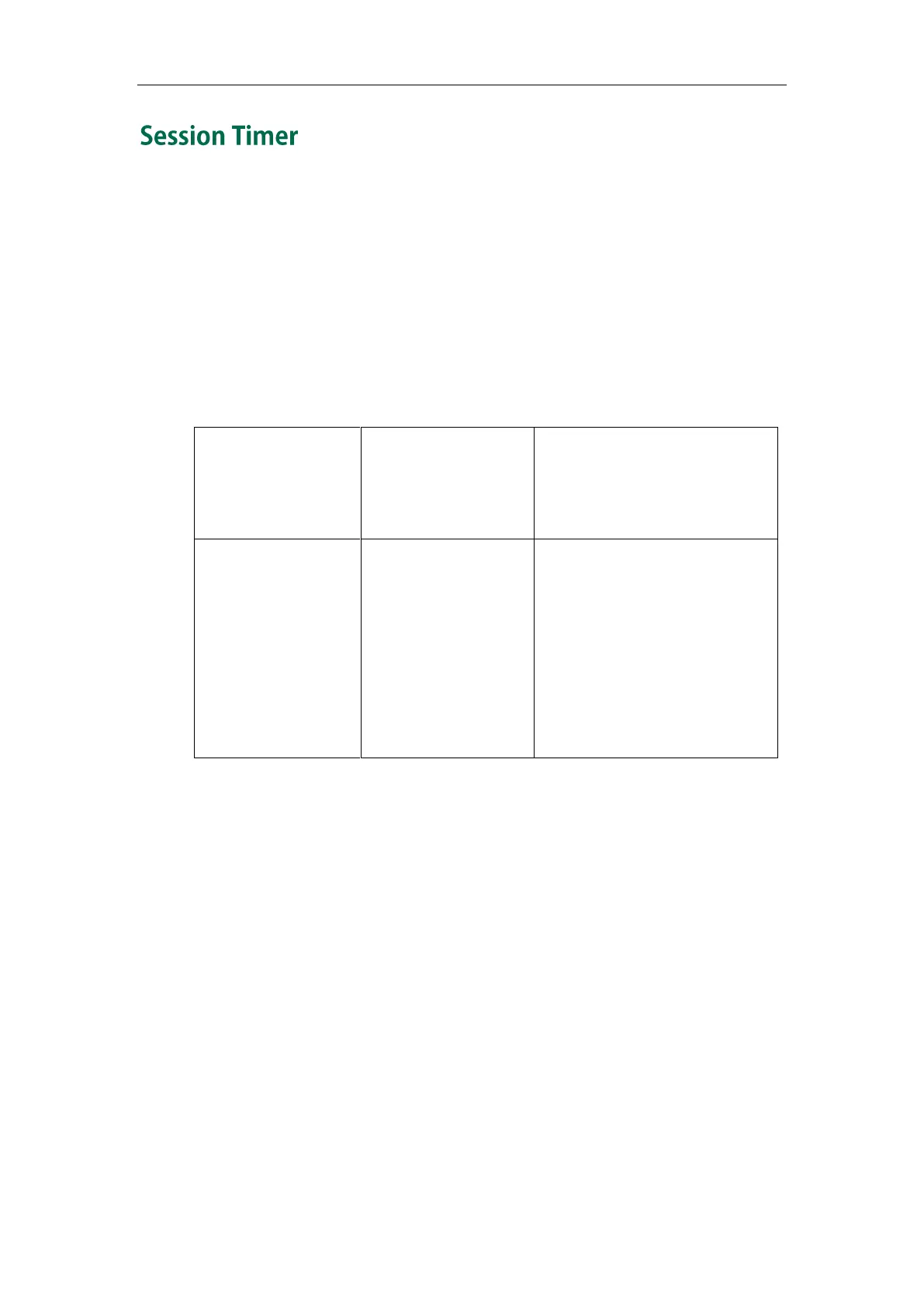Configuring Basic Features
89
The IP phones support to use session timer to send periodic re-INVITE requests to refresh
the session during a call. The session timer is defined in RFC 4082. The IP phones support
two refresher modes: UAC and UAS. The UAC mode means refreshing the session from
the client, while the UAS mode means refreshing the session from the server. The session
expiration and session refresher are negotiated via the Session-Expires header in the
INVITE message. The negotiated refresher will send a re-INVITE/UPDATE message at or
before the negotiated session expiration.
Procedure
Session timer can be configured using the configuration files or locally.
Configure the session timer
feature.
For more information, refer to
Session Timer on page 260.
Configure the session timer
feature.
Navigate to:
http://<phoneIPAddress>/cgi-bin/
cgiServer.exx?page=Account-Ad
v.htm&acc=<x>
For T38G, x ranges from 0 to 5.
For T32G, x ranges from 0 to 2.
To configure the session timer via web user interface:
1. Click on Account->Basic.
2. Select the desired account from the pull-down list of Account.
3. Click on Advanced.
4. Select the desired value from the pull-down list of Use Session Timer.
5. Enter the desired time interval in the Session Timer (seconds) field.