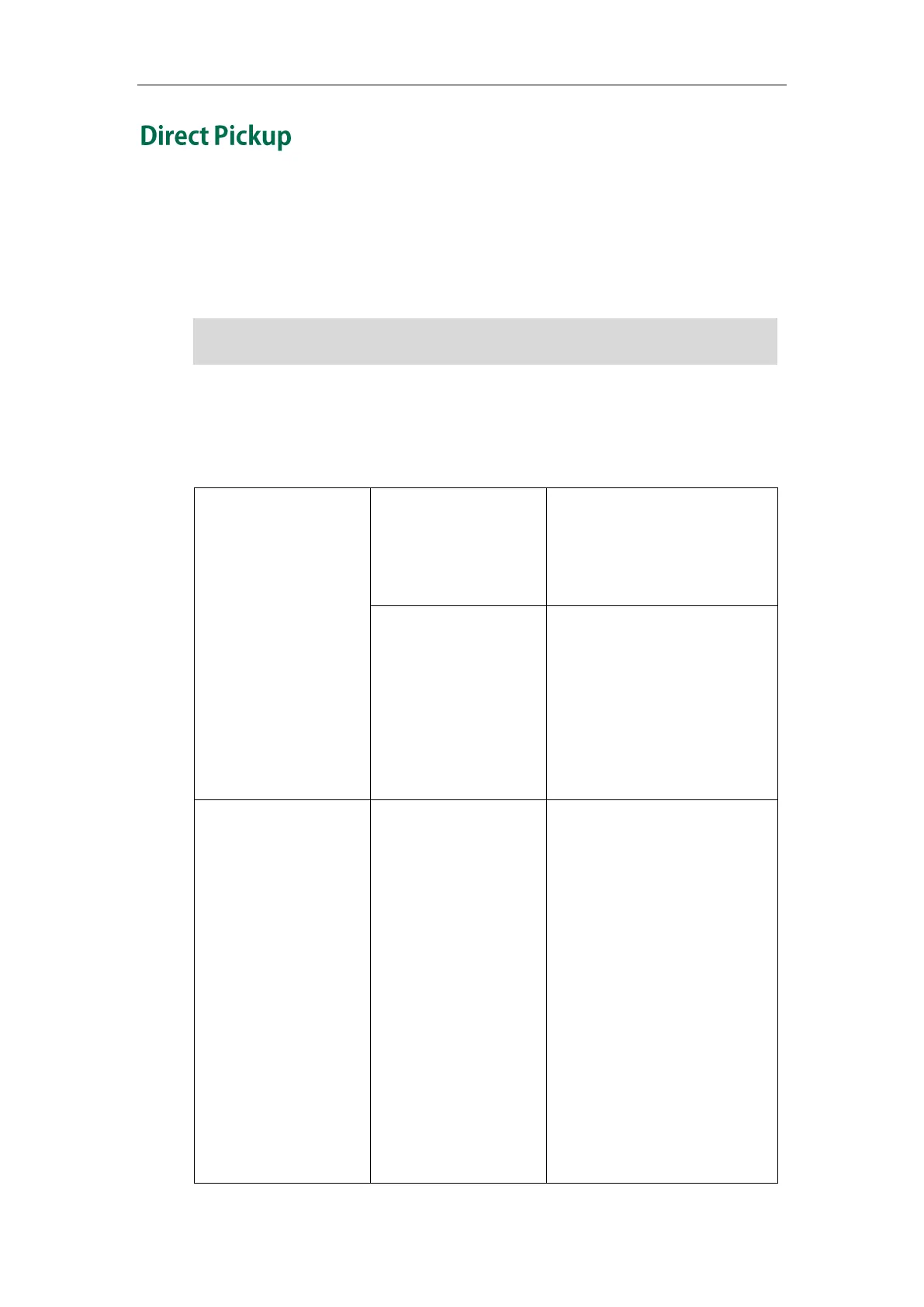Configuring Basic Features
99
Direct pickup is used for picking up an incoming call on a specific extension. A user can
pick up the incoming call using a direct pickup key or DPickup soft key. This feature
depends on support from a SIP server. For many SIP servers, direct pickup is
implemented requiring a direct pickup code. The direct pickup code can be configured
on a phone or per-account basis.
Note
Procedure
Direct pickup can be configured using the configuration files or locally.
Configure the direct pickup
code on a per-account basis.
For more information, refer to
Direct Pickup on page 265.
Assign a direct pickup key.
For more information, refer to
Direct Pickup Key on page 323.
Configure the direct pickup
feature on a phone basis.
For more information, refer to
Direct Pickup on page 264.
Assign a direct pickup key.
Navigate to:
http://<phoneIPAddress>/cgi-bi
n/cgiServer.exx?page=Dsskey.
htm
Configure the direct call pickup
feature on a phone basis.
Navigate to:
http://<phoneIPAddress>/cgi-bi
n/cgiServer.exx?page=Phone-F
eatures.htm
Configure the direct pickup
code on a per-account basis.
Navigate to:
We recommend that you should not configure two types of the keys introduced above
simultaneously. If you do, the direct pickup key will not be used correctly.