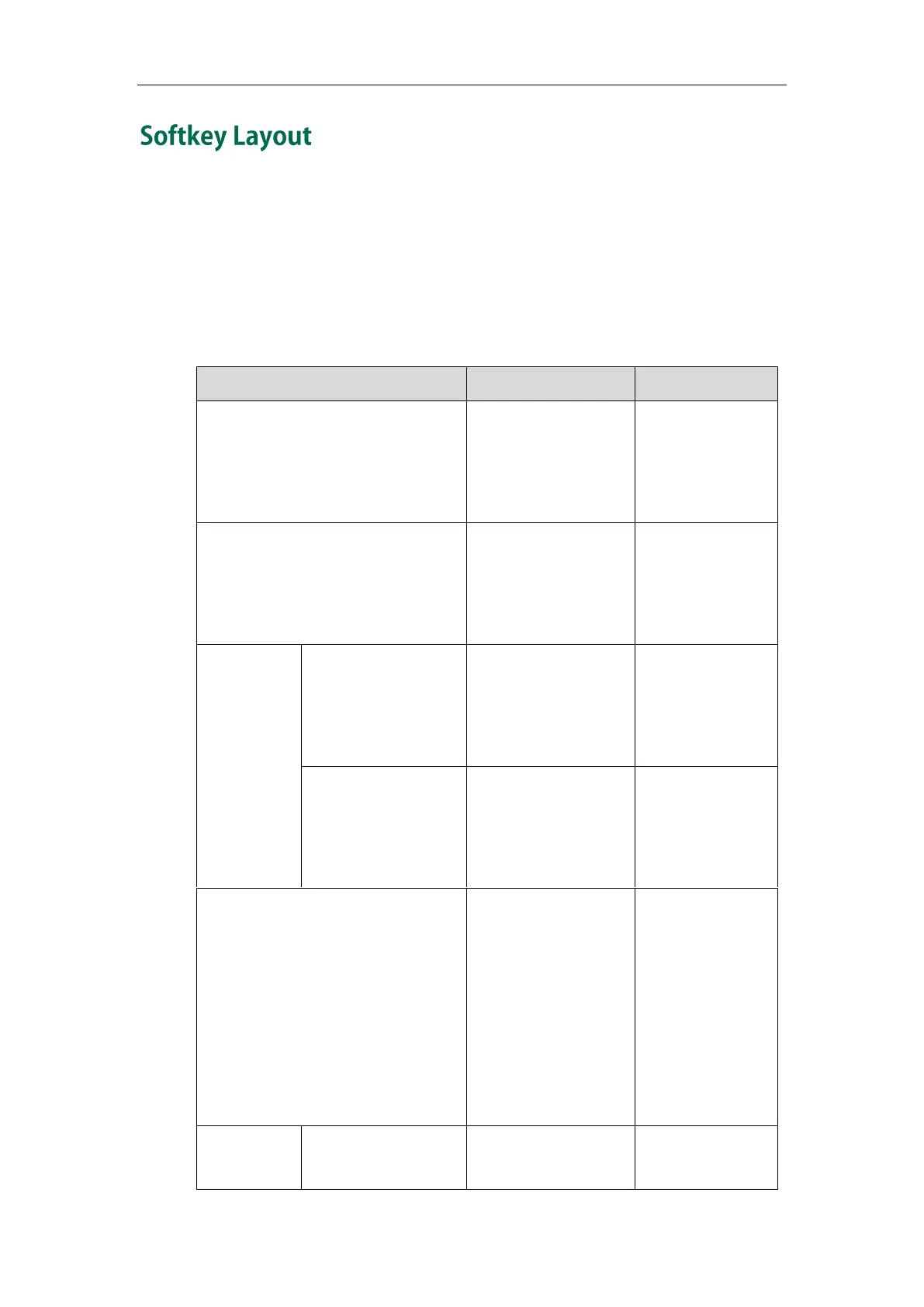Administrator’s Guide for SIP-T3xG IP Phones
56
Softkey layout is used to customize the soft keys at the bottom of the IP phone to best
suit the needs of users. It can be controlled based on the call states. In addition to
specifying which soft keys to display, you can determine the display order of the soft
keys. You can create a template about the soft key layout of the different call states. For
more information on the soft key layout template, refer to Softkey Layout Template on
page 201.
The following table lists the soft keys available for the IP phone in different states:
NewCall
Empty
Empty
Cancel
Answer
Forward
Silence
Reject
Transfer
Empty
Empty
Cancel
Empty
History
Directory
Switch
Line
Pool
GPickup
DPickup